16 Best Instagram Apps For Photographers In 2024|Best Editor Apps

In the age of social media, visual content has become increasingly important. Instagram stands out as an evident and image-centric platform among the various social media platforms. With its growing popularity, there has been a surge in demand for tools and apps to help users enhance their Instagram content. This article discusses some of the best editor apps for Instagram that can help users improve the quality of their photos and videos, add creative effects, and make their posts stand out.
Instagram has become a powerful marketing tool for businesses and individuals alike. With over one billion active users, it presents a massive opportunity to reach a broad audience. However, to make the most of this platform, creating visually appealing content is essential.
That’s where editor apps come in. These apps offer a range of features that allow users to edit their photos and videos, add text and stickers, apply filters, and more. Some popular editor apps for Instagram include Adobe Lightroom, VSCO, Snapseed, Canva, and InShot. These apps offer a variety of editing tools and features that cater to different needs and preferences. Whether you’re looking to enhance the colors of your photos, add text or graphics, or create professional-looking videos, an editor app can help you achieve your desired results.
Do you want to learn about photo and video editing programs on Instagram?
These Instagram editing apps will significantly enhance the quality of your posts.
Capturing a photo worth it is an art, but some of the most masterful work is done after the picture is taken.
We have collected your best photo and video editing programs for Instagram.
All editing programs below offer a standard free version; some provide premium or pro upgrades that unlock advanced features.
We have given a short explanation about each program that will be useful for you, and you can use these programs to make your Instagram page attractive and attract followers.
The best Instagram editing programs for 2024
10 of the best photo editing apps on Instagram
Congratulations, you’ve learned the Instagram app’s easy (but essential) editing feature.
Here are the best Instagram editing apps for mobile for free.
1. VSCO
With the increasing quality of smart device cameras, users are moving towards using their smartphone cameras. They are gradually moving away from photography cameras. But you should know that a photographic camera has specific capabilities and standards that, due to some limitations, the camera on Android devices may never use these capabilities.
Therefore, a group of developers has come to help users bring them closer to photography cameras by making a particular mobile camera program! VSCO Cam Unlocked can be considered a perfect image editor and effects program developed by VSCO for Android and provided to users. At the beginning of installation and after the first run, this app asks you to register by email or mobile number! Don’t be surprised because you have also entered a fantastic social network by writing and installing an image and video editing tool. The choice of files is up to you, and you can choose images and video files.
Still, the critical point is that the available tools could be more extensive in the video editing mode. You cannot make special maneuvers on them, just like the images. If you have noticed, and as we mentioned in the article’s title, the effects system in this software is exceptional and different, so all the standards in the effects have been observed. Professional cameras inspire all available products and editing tools and beautifully change everything. After editing your pictures, it is better to put some of them in your profile so that other users can see them and learn about your abilities.
The VSCO Cam application, one of the best software available for editing video files and images, has received a score of 4.2 out of 5.0 with over 50 million active downloads.
2. Darkroom Gallery Photo Editor
As you know, the default gallery of Android devices has few features, and even in some cases, they can only view a few image formats. The Darkroom Gallery, Photo Editor application, is a complete and unique gallery with many features from Mobato Studio for the Android operating system.
It is a new and emerging way to manage images because images can be easily accessed using their capabilities and played in any format. After installing Darkroom Gallery, all your needs to access other side programs are solved, and you can create a remarkable transformation in your images by accessing its many features. In the image editing section of this application, more than 16 unique tools and filters can be accessed by selecting the image and the required tool.
Also, unlike the effects used in the default Android gallery, this application has quality effects that you can use to turn your photos into artistic images! The intelligent image classification system is also designed to categorize the pictures with the utmost planning, and you can quickly access any of them you want.
Some features of Darkroom Gallery Photo Editor for Android:
- Categorize images in different groups for quick access to them
- It has two black-and-white themes for the program environment
- More than 16 powerful tools and filters to edit images
- Applying various artistic effects to create creative images
- Ability to change color, contrast, white balance, etc., in each image
- Putting all kinds of attractive texts and stickers on your images
The Darkroom Gallery, a Photo Editor application, has quickly acquired over 50 thousand downloads. Despite the in-network payment of $3.49, it has obtained a 4.3 out of 5.0 score.
3. Photoshop Express Photo Editor
Photoshop Express Photo Editor is one of the most powerful and best image editing software for the Android operating system. It brings a different experience of quickly editing and sharing photos on your tablet or smartphone. The Photoshop Express Photo Editor application has been downloaded about a hundred million times by Android users worldwide, and we have released its latest update for download.
In our version, unlike the Google Play version, all features are available for free! This application provides features and facilities that allow you to easily edit the photos in your mobile gallery professionally and interestingly. For example, you can enhance your face with various filters and tools. Improve multiple images and share them to be the talk of your friends! The Adobe Photoshop Express Photo Editor image editing application, released for free by Adobe Systems, is one of the most popular and most downloaded programs in the App Store. Its latest full version is in front of you!
Some of the features and capabilities of Photoshop Express Photo Editor for Android:
- Basics section for cropping, sorting, rotating, inverting, and removing red-eye from images
- Auto-Fix section to adjust the contrast and brightness of pictures with just one touch!
- Color section to control clarity, contrast, highlights, shadows, and colors in photos
- One-touch filters section to choose from more than 20 stunning and excellent effects
- Share pictures on Facebook, Twitter, Tumblr, etc.
4. Snapseed
Snapseed is one of the most famous, most popular and best photo editing applications for Android and iOS operating systems, which was able to win the best program of 2011 and was bought by Google! With this program, you can apply unique effects to your photos and bring one of the most powerful photo editing software to your Android phone.
If you also unconsciously think of the Instagram application when you hear the term photo editing, you should know that these two programs have fundamental differences from each other; Google’s policy in purchasing this service is targeting more professional photography users, and we recommend it to those who like to apply professional changes to their images! Suppose you are looking for the best and most potent image effect application for your Android. In that case, we recommend Snapseed. This unique application can be used to create unforgettable and truly professional photos. This program supports all Android 4.4 smartphones and tablets and is entirely free. It supports English, German, French, Spanish, Italian, Portuguese, Japanese, Chinese, and Arabic languages.
Some features and capabilities of the Snapseed Android photo editing program:
- Having a powerful Auto Correct tool to automatically analyze your photos and adjust the color to make them more professional and realistic
- Ability to rotate images 90 degrees to the left or right
- Ability to adjust the white balance, saturation, contrast, and brightness of your photos
- The possibility of saving pictures edited by the user on the phone’s memory
- The possibility of sharing images on social networks, Google Plus, etc
- Having stunning and innovative effects to put on photos
- Having a straightforward and classic working environment and having all the facilities at hand
- Being completely free and without the need for an internet connection or crack
The practical and popular application Snapseed now has a 4.5 out of 5.0 rating in the Play Store. It has been received more than 10 million times by Android users around the world.
5. Lensa Photo Editor
The cameras on today’s smartphones are very high-quality and can record images with the same quality as professional cameras. As you know, today’s smartphones have cameras on both sides of the phone. Improvements and quality increases are usually applied to the rear camera, also known as the primary camera, and the phone’s front camera usually experiences little of a quality increase. This procedure has made us unable to take good selfies, even on the best phones.
Fortunately, excellent software has been created that fixes the defects in cameras and makes the images beautiful and of high quality. Today, we are at your service with one of them. Lensa: Photo Editor is an application for editing and beautifying images for the Android operating system developed by Prisma Labs, Inc. It was designed and published for free on Google Play. This Android photo editing program was created to create fantastic and beautiful selfies, and all the tools to fix facial defects and create professional photos are built into it.
The unique filters in this program give spectacular effects to your photos and make them the best way to share on social networks. This program lets you quickly and easily remove facial defects such as wrinkles, pimples, acne, etc., and have clear and bright skin. The ability to highlight the face and blur the background will make your photos look professional and studio. Various tools are available for editing eyes, whitening teeth, thickening and highlighting eyebrows, removing dark circles around the eyes, etc.
Some features make this app a complete app for retouching images. There are also tools to change the lens and the depth of the photo, which makes the face more prominent. It is possible to change the lighting of the images, and various filters are built into the program to do this. The program also has an automatic mode to retouch pictures by pressing a button.
Some features of the Lensa: Photo Editor Android program:
- It has various tools for retouching the face and removing its defects
- A tool to whiten teeth and remove dark circles around the eyes
- Changing the lens and depth of images
- The ability to change the exposure of images
- Includes the ability to blur the background and highlight the face
- highlighting the lips
- Ability to animate the scene and create fantasy photos
- Ability to change hair color naturally
The Lensa: Photo Editor application is a complete program for retouching and beautifying selfies, which has received an excellent rating of 3.7 out of 5.0 from Google Play users, with satisfaction from Android users.
6. Photoleap: Photo Editor/AI Art
If you look at social media, you will see that users share dozens of photos and beautiful images on their pages daily. It is as if the most professional image editors created each of them. But honestly, all these edits are done only by artificial intelligence. Artificial intelligence had nothing to say until the past years, and many people considered it a failed project. Photoleap: Photo Editor/AI Art is a professional Android application for editing images and creating graphic designs with the help of artificial intelligence.
It was developed by the famous studio Lightricks Ltd, the creator of Motionleap or Videoleap programs, and published on Google Play. Whether you want to edit one of your images slightly or intend to make professional and artistic changes, this startup will help you achieve unique and creative work in a few seconds. Everything is simple: choose the image you want, describe the desired changes, and get an incredible output in just a few seconds. Photoleap: Photo Editor/AI Art has everything at your disposal, from various tools for creating artistic images to retouching selfies.
It doesn’t matter if you have an idea for making your graphic designs or have yet to learn; this professional tool includes a set of preset effects and templates to meet your needs. One of the most attractive features of this program is the ability to color old images. If you have precious black-and-white family photos in your phone memory, Photoleap: Photo Editor/AI Art will help you give life to your pictures by coloring them.
Another notable thing about this program is the option to turn your photos into 3D anime images. All these edits are done by artificial intelligence, which is very accurate. The professional neural network of this artificial intelligence allows Android users to describe their desired conditions, feelings, or landscapes and receive high-quality images.
Some features and capabilities of the Photoleap: Photo Editor/AI Art Android program:
- A trip to Wonka’s world of sweet and chocolatey wonders on Android
- Convert ordinary images to professional business photos for use in a social network
- Professional retouching of images or selfies with just one touch
- A tool to colorize your old pictures
- Making beautiful cinematography by adding special effects
- An option to increase the quality of images with the help of artificial intelligence
- Edit photos professionally by applying filters and changing the background
- Creating anime photos and cartoon avatars with the help of artificial intelligence
- Create your desired images by turning words into beautiful prints!
- Using the most advanced artificial intelligence neural network among similar apps
The Photoleap: Photo Editor/AI Art application, benefiting from special facilities and capabilities in the field of photo editing with the help of advanced artificial intelligence, has been released by its developer for free with an online payment of $284.99 and has managed to score 4.3 from 5.0 to be received by users.
7.AirBrush: Easy Photo Editor
Professional photo editing and retouching program
Having high-quality images and the absence of defects is one of the possible requirements before sharing photos. Users often are unsatisfied with their recorded selfies and do not send them to others! The main reasons for this dissatisfaction can be the inappropriateness of the skin, the presence of pimples and spots in the pictures, obesity, etc.
But having a powerful editing tool can solve all these problems quickly! AirBrush: Easy Photo Editor Full Premium is a professional image editing and retouching application published by Meitu (China) Limited for Android. The set of tools this software provides its users helps them retouch their selfies without special knowledge and fix all their flaws. One of the users’ favorite features is removing any skin problems in selfies, which helps you share close-up profile photos with a closed angle.
Forget about the issue of your teeth not being white when you smile and fix the appearance of being too fat or too thin in their pictures with a gesture. Also, a set of beautiful filters can be seen in the list of features, which significantly increases the attractiveness of the images after editing.
Some features and capabilities of AirBrush: Easy Photo Editor for Android:
- Professional photo editor with access to a set of unlimited features
- Say goodbye to any pimples or skin spots in the pictures
- Having white teeth and charming eyes
- Professional retouching to solve any skin problems in all parts of the image
- Changing the colour of your skin if there is any problem
- Automatic mode to make settings and fix problems in a very short time
- Solving any problem of obesity, thinness, etc.
- Access to a collection of stunning filters
- Share images after editing on social networks
The AirBrush: Easy Photo Editor application has received a score of 4.5 out of 5.0 from Google Play users by using its various features and capabilities with its online payment of $35.99.
8. PREQUEL: Aesthetic Editor
Editing and effecting images and video!
Prequel: Aesthetic Editor is an application for editing and effecting images and video files developed by Prequel Inc. and published on Google Play. Attractive content is one of the most critical factors that social network users look for. Beautiful images or video files will help you increase and attract all the comments. Pictures or clips are beautiful, But sometimes adding an effect or a minor edit helps double their appeal.
In the past few years, if we wanted to make changes to an image or video, we needed to strengthen our specialized knowledge at first, but now, with access to Android smartphones, no technical knowledge is needed, and Someone can make changes in multimedia files based on their creativity level. PREQUEL: Aesthetic Editor software is suitable for creating beautiful changes in video files and images.
Suppose we want to introduce you to the facilities and features available in this startup. In that case, after installation, you will be faced with the most professional tool for adding filters to images and clips. The vast range of available filters and effects will allow you to use all your creativity and get a perfect output. Among the other facilities available are video editing tools.
Those interested in producing video content can make the most of this tool. After applying the filters on the images, write beautiful text and put it on the video with your favorite font to bring the beauty of the photos or videos to the limit. The user interface is designed very simply, and you can meet your needs quickly.
Some features and capabilities of the PREQUEL: Aesthetic Editor Android program:
- Edit images and video files without any restrictions
- Access to an endless collection of filters and effects
- Make changes to ready-made filters to increase personalization as much as possible
- A set of special editing tools to get a perfect output
- Apply filters on images or clips in real time
- Adding texts with different fonts to your pictures or clips
- Considering the vast range of features in this Android photo editing app
The PREQUEL: Aesthetic Editor application has been released by its developer for free, along with an in-network payment of $39.99, benefiting from its various features and capabilities.
9.InstaSize-Photo Editor
One of the constant problems Instagram users face is the size of the shared images, which, in many cases, means users cannot fully share their recorded photos. Various solutions have been provided for this problem, one of which is using the InstaSize-Photo Editor application. With the InstaSize-Photo Editor Pro software, you can select your favorite images with the help of your Android device and Convert them to the standard size required by Instagram to be shared in full.
Instasize features do not only change the size of images; Various sets of filters are included in this program, which you can easily access and edit your photos professionally. Various effects are among the other features of this software. To use the products, you only need to select your desired image from the gallery of your smart device and apply extraordinary changes to them! Before sharing the photos on Instagram, write your beautiful texts using dozens of fonts, place them on the image, and share them with your friends!
Some features and capabilities of the InstaSize-Photo Editor Android program:
- The ability to change the size of images to the standard size required by Instagram
- Access to a wide range of filters to make custom edits
- Access to different fonts to write beautiful texts
- Making attractive collages with access to different frames
- Classification of frames for making collages in two different sizes
- Dozens of stunning effects to create works of art
- Cute stickers to put on pictures
- Adjust color balance, contrast, and brightness in each image
- Straightforward user interface
The instaSize-Photo Editor application, with more than 100 million downloads, is on the list of popular image editing programs and has received a rating of 4.3 out of 5.0.
10.Fotor Photo Editor
Fotor Photo Editor is one of the best, most popular and excellent image editor programs for Android devices that Everimaging Co has released for free with in-app payment on Google Play, and its free version has +10,000 so far. It has been received 000 times by Android users worldwide, and now we are introducing its premium and paid version to you.
With the Fotor Photo Editor application on your Android mobile phone, you can edit the images in your gallery at a professional level so that the possibility of adding +100 amazing effects, creating collage images, creating artistic images, etc., are all built into the above program. With six different shooting modes, you can improve your device’s camera to a great extent. On the other hand, you can edit your images and create fantastic photos.
Some features and capabilities of the Fotor Photo Editor Android program:
- Six shooting modes: Grid, Big Button, Burst, Timer, Stabilizer and Square
- Focus part on the proper use of SLR technology to create cinematic images
- +100 different filters and effects to choose and apply to images and make them professional
- 13 other optimization options: brightness, contrast, saturation, hue, temperature, shading, etc
- Adding other stickers, texts, and frames on the images in the gallery
- Favorite function to create your favorite fonts, effects, stickers, etc
- Create collage images by putting your ideas together and creating a professional collage image
- Support for English, German, French, Spanish, etc
The Fotor Photo Editor app currently has a rating of 4.6 out of 5.0 on the Play Store
6 of the best video editing programs on Instagram
From basic video clips to significant transitions and music, here are six apps that can turn videos into engaging, shareable content.
1. Capcut
Capcut is a video editing program that includes splitting videos, rearranging videos, adding overlays and text, effects, filters, and a music library.
This app has an intuitive user interface and makes it easy to collect videos. The best part is that it is entirely free.
2. Splice
When you first download Splice, you can choose your video editing experience (options range from “none” to “advanced”).
You can also provide information about the types of videos you want to make and what you hope your audience will get out of them.
This information helps the program provide different patterns and effects.
Splice video features include basic and advanced editing tools, speed effects, and overlays up to 4K.
It’s free, and the Pro version ($12.49/month) includes motion pictures, music, and subtitles.
3. KineMaster
The KineMaster app includes multi-layer video editing, color keying, speed control, reverse, and more.
There is also a massive stock of stickers, music, and effects (over 2000 items).
Note: Kinemaster only appears in landscape mode, which is better for video editing.
The free version of KineMaster includes advertisements and adds a watermark to your videos. Upgrade to $5.49 per month for an ad and watermark-free experience.
4. InShot
InShot video features include trimming and merging clips, filters, text, music, speed settings and cropping.
The program also has a collection of videos that you can use for introductions, completions and transitions.
InShot Pro ($18.49/year or $48 one-time purchase) has more tweaks, effects, and stickers.
The professional version is also ad-free and does not watermark your final project.
5. Vimeo Create
Vimeo Create is a fundamental video editing app for beginners. You can assemble photos and videos into a template and add text. Still, you need help cropping or merging your videos into the mobile app.
The free app can create videos of up to 30 seconds and export them with a watermark like the image below.
The Pro version gives you access to 60-second videos, personalized brand assets, a stock library, and watermark-free downloads. All for $33 per month.
6. Picsart
This easy-to-use video editor includes tools to trim, split, and adjust the speed of your videos.
It is also a photo editor with artistic templates that give the images a more creative touch.
The paid version removes the watermark from downloads. It gives you access to more photo editing features (like freeze and rotate elements) for $77/year.





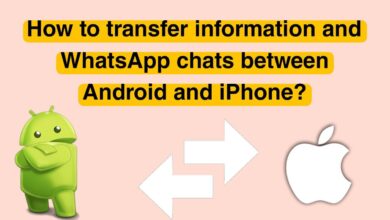


I loved you better than you would ever be able to express here. The picture is beautiful, and your wording is elegant; nonetheless, you read it in a short amount of time. I believe that you ought to give it another shot in the near future. If you make sure that this trek is safe, I will most likely try to do that again and again.