How do you reset the power bank? Fixing the power bank not charging problem
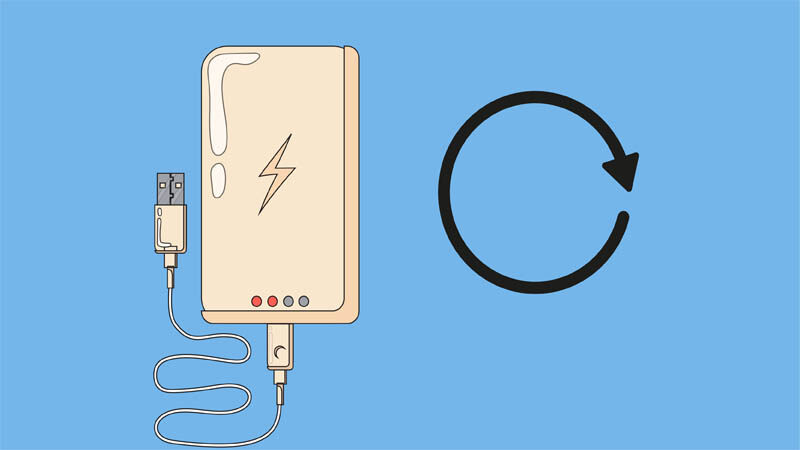
These days, all smart gadgets need energy, and power banks play an essential role as an effective and efficient tool in providing energy. Power banks can be considered portable chargers that have become a popular choice among smartphone users. But sometimes, power banks need help with being charged due to improper use. Therefore, in the rest of this article, we will describe the methods of correct use, resetting, or resetting of power banks.
Power banks are available in different designs and capacities and are suitable for charging devices while moving. However, we may see problems with these charging sources due to improper use.
The most common problem you encounter when using a power bank is that the power bank does not charge. This problem can occur due to various issues, including user errors.
This article will guide you through setting and resetting the power bank. Resetting the power bank is a simple process with several steps to help solve your power bank problems and save you the cost of buying a new device.
Symptoms of power bank not charging.
Usually, power banks have 4 LED lights to show the battery’s charging status. Of course, LCD is used in some models, which displays the charge percentage numerically. The flashing of the first light indicates that the power bank is charged up to 25%, and the flashing of the fourth light indicates the power bank’s charging status from 75 to 100%. The four indicator lights are steady; the power bank is fully charged.
Sometimes, the LED on the power bank flashes to indicate charging, but the power bank does not charge. This means there is a problem in the charging system, and you should examine factors such as the charging cable, charger, and even the power bank port. In the following, we will introduce the methods of resetting the power bank.
The reason why the power bank is not charging, or the power bank is charging late
In the following, we discuss the reasons why the power bank does not charge or the power bank charges late:
Dirty or broken ports
A power bank usually has ports to connect and charge different devices. When the power bank battery is empty, you can connect it to the outlet through a particular port and charge it.
However, these ports can get dirty over time, and this pollution prevents them from working correctly. Also, the ports may be damaged due to improper disconnection or connection of the charging cable or wear and tear, causing the power bank not to charge.
One way to prevent this is to keep your charging port clean and connect chargers carefully to avoid damage. A charging port will only last for a while, but it will if you don’t unnecessarily plug your devices into it.
The power bank firmware needs to be updated.
Some modern and advanced power banks support other features, such as wireless charging. Suppose your power bank supports new features other than device charging. In that case, you may have to update the power bank firmware like any other device.
Firmware or software problems are a common problem in every modern device, including power banks. So, if the update is delayed, you may face problems while charging. The best way to prevent this is to update the firmware of the power bank regularly. In the following, we will examine the power bank’s reset methods.
Problems with the charging cable
The charging cable may not be able to transfer the required energy correctly. Charging cables are one of the most widely used accessories, and they are frequently used, but they are subject to wear and tear over time.
Charging cables are usually very durable and last a long time before needing to be replaced. Damaged charging cables are more common than damaged charging ports.
If the connector is damaged, the power bank may not be charged. The charger’s life depends on the type and how it is used. The charging cable is more susceptible to damage, so be careful when disconnecting and connecting to the device. But you can use another cable to check if your charging cable has a problem.
End of power bank battery life
All batteries have a limited lifespan. Your power bank is also portable, like a rechargeable battery. As the battery nears the end of its life, you will experience more problems before it finally dies completely.
Battery life largely depends on the quality of the brand and the number of times it is used. Power bank battery life is usually very long, although overuse can cause rapid wear and tear and shorten battery life.
Physical damage to the power bank can also affect the battery and cause the power bank not to charge. If your power bank gets wet or dropped, the battery may be damaged and not charge properly. There is no way to prevent damage to a power bank battery, but with extra care, you can ensure a long life for your device.
Problems in the electrical wiring of the building
The problem of not charging the power bank can be caused by a problem in the house’s electrical wiring. Your power bank may not be working correctly due to a cable problem or a power outlet problem. You can test your power bank using another outlet and see if it charges correctly and at the right speed. Using a faulty electrical outlet can be dangerous.
Extension cables are also a great way to extend the length of the wire, but using these cables should be OK with the power bank. If used for a long time, it causes problems in power transmission. So plug the power bank directly into the outlet. Interface wires are subject to wear and tear after long-term use, which can cause malfunctions.
Most power banks are charged through a USB port, so some users use the USB port of a laptop or computer to charge the power bank instead of an adapter. If you are one of these users, your power bank may charge slowly. Your computer is not powerful enough to charge the power bank. A powerful and suitable charger is the best way to solve this problem.
Other compelling cases in power bank charging
Batteries are sensitive to temperature, so you should not put the power bank in a scorching environment because the battery is easily damaged. It is also possible that your power bank was dropped from your hand or fell into water or something fell on it. All these things can negatively affect the performance of your power bank.
Finally, if your power bank is new but does not work correctly, there may be a problem with its structure. In this case, it is recommended that the product be returned or that its valid warranty be used. Next, we will go to the methods of resetting the power bank.
Solving the problem of the power bank not charging
In the following article on how to turn off the power bank, we have described methods to solve the problem of the power bank not charging:
Prevent multiple devices from connecting at the same time.
A power bank generally does not support simultaneous charging of other devices. A power bank needs time to store energy and effectively charge connected devices. If you have a device while charging your power bank, you will notice that it needs to be charged effectively. Doing so will damage your devices. The safest way to charge devices is to wait until the power bank is fully charged.
Using a wireless charger
If your power bank supports wireless charging, you can use a wireless charger instead of a charging cable. As the name suggests, wireless charging does not use any ports to facilitate power transfer. This could be a solution for people with problems with the cable or charging port.
Resetting the power bank
It is also possible to reset the power bank using various methods. Almost all power banks follow the exact instructions to solve the power bank not charging problem. In the following article, there are three standard methods for resetting the power bank:
The first method: before resetting the power bank, disconnect all the devices and cables connected to it so as not to damage it. After that, press and hold the power button for about 10 to 15 seconds. This will drain the battery.
After that, the power bank is restarted, and its LED light is fixed after flashing. Now, you have to charge the power bank before using it again. Connect the charging cable to the power bank and source for this. After fully charging, empty the power bank again and charge it again.
Second method: Some power banks have a reset button, and resetting them is a relatively simple task. To do this, turn off your power bank. If it doesn’t have a power button, disconnect all the cables connected to the power bank.
Find the Reset button, which is usually a tiny button or hole on the side or back of the power bank. Then, hold it with a pin or needle for 15 seconds and then release. Next, please turn on your power bank and wait until the device is fully charged before using it again.
Third method: Some power banks support other methods for resetting. For example, to reset Anker power banks, you must connect the Micro USB charging port and the USB output port to their charging cable.
In simpler words, connect the Micro USB cable to the power bank’s output and connect the other end to the charging port of the power bank instead of connecting it to the phone for charging. After connecting, wait about 15 seconds and then disconnect the cable.
After about 15 seconds, the LED lights of your power bank will no longer blink, which means that your power bank has been successfully reset and is ready to use. Now restart your power bank and use it after it is fully charged.
Necessary recommendations for power bank maintenance
In the following, we will tell you some tricks to maintain the power bank that will improve the lifespan of this charging tool:
- If you rarely use your power bank, it is recommended that you charge it fully every three months. This trick prevents damage caused by battery discharge.
- The recommended temperature range for power banks is between 0 and 45 degrees Celsius, so we recommend choosing an environment within this temperature range. In addition, the storage location of the power bank must be dry and ventilated.
- Do not drop or hit the power bank. Physical vibrations can damage the board and battery components.
- If the intelligent gadget is not connected to the power bank, we recommend disconnecting the cable; otherwise, the port may be damaged.
- Periodically check the health of the power bank.
Summary
In the above article, we introduced the reasons for the power bank not charging and methods to solve this problem. Finally, none of the above solutions solves your power bank problem. In that case, you may need to buy a new power bank or use its warranty service.
Since the primary function of the power bank is to transfer the charge to other devices, its lifespan is very short compared to other devices with internal rechargeable batteries. When buying a power bank, you should pay attention to its helpful life because cheap power banks with a valid warranty last only a short time.
FAQ
How do I know that my power bank is broken?
Usually, there are signs to know that our power bank is broken or not working correctly. Common symptoms include not turning on, getting stuck in a charging or discharging loop, or exhibiting unusual behaviour such as overheating or shutting down suddenly.
How do you charge a dead power bank?
Understanding the causes of power bank failure is essential in its recovery method. You can revive the power bank by resetting it if you are lucky. Otherwise, the battery will have to be replaced, which is not worth the cost. You should consult an expert repairer if the problem is with the ports.
How to fix a power bank that won't charge?
First, the reason for the power bank not charging should be determined, and then the problem of not charging should be solved. Sometimes, the problem is solved by resetting, and sometimes, there is no choice but to replace the power bank. Of course, in most cases, the problem of the power bank not charging can be solved with the abovementioned methods.








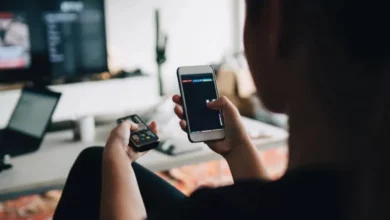




I do agree with all the ideas you have introduced on your post They are very convincing and will definitely work Still the posts are very short for newbies May just you please prolong them a little from subsequent time Thank you for the post