How to backup WhatsApp data on iPhone and Android
You can backup your WhatsApp chat data at any time.

If you have bought a new phone and are planning to transfer your WhatsApp to it, you might want to know that you can transfer all your chats through the application. In this article, we will teach you how to backup WhatsApp.
You can always get a backup or support version of your messages on WhatsApp. By default, Android devices use Google Drive, and iOS devices use iCloud for backup.
Backup WhatsApp on iPhone
In order to backup WhatsApp chats on your iPhone, you must follow the following steps:
- First, open your WhatsApp and tap Settings using the buttons at the bottom of the screen.
- In Settings, tap Chats.
- Then tap on Chat Backup.
- In the last step, you must select the Back Up Now button. In this section, you can enable automatic backups that are taken monthly, daily, or at other time intervals through the Auto Backup option.
Backing up WhatsApp on Android phones
Although the backup method in Android is the same as in iPhone, the location of the buttons in some options may be different.
- First, tap the three vertical dots on the top right.
- Select Settings from the displayed options.
- On the Settings screen, tap the Chats option to access your chats settings.
- From this new screen, tap on the Chat Backup option.
- Finally, you can manually back up your chats by selecting the Back Up button.
Reasons for backing up WhatsApp
There are many reasons to back up. Using WhatsApp on a newly purchased phone can be one of these reasons. Also, some users may need to be reassured about the security of their sensitive data. They can protect their information more by taking a backup file.
Therefore, backup can be useful in preserving your valuable information.
In this article, we tried to teach how to back up WhatsApp for iPhone and Android phones. All the steps have been prepared as pictures. In another article, we explained how to restore a WhatsApp backup.
Frequently asked questions
Is it possible to back up on WhatsApp?
Yes, you can take a backup at any time through the WhatsApp application.
Do you need an application to backup WhatsApp?
WhatsApp has made it possible to back up chats internally for all users.
Can WhatsApp data be backed up with an iPhone?
Yes, in this article, we explained how to back up with an iPhone.
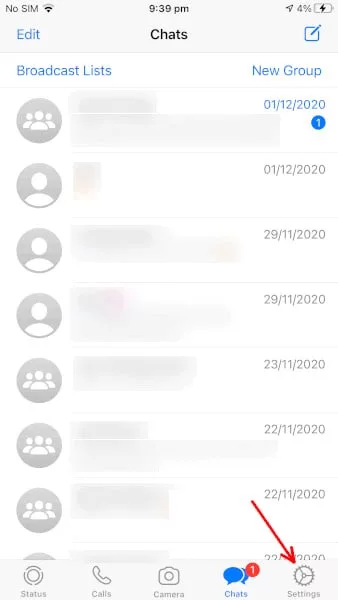

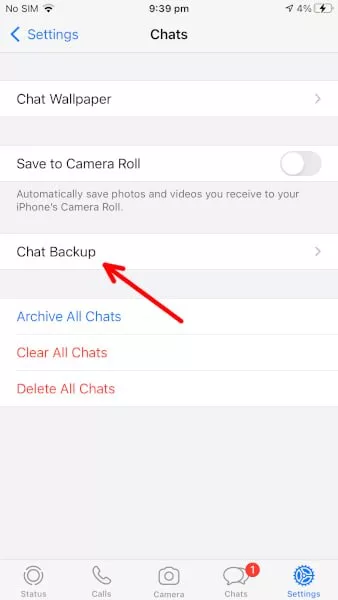
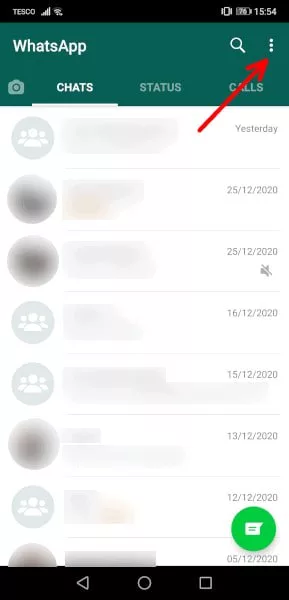
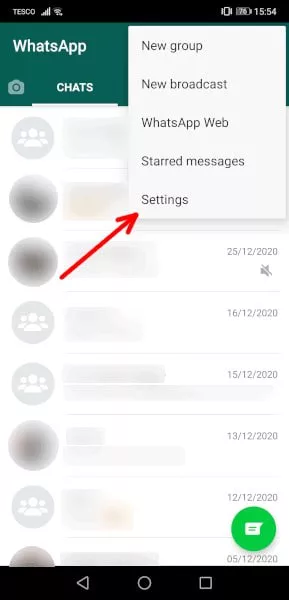
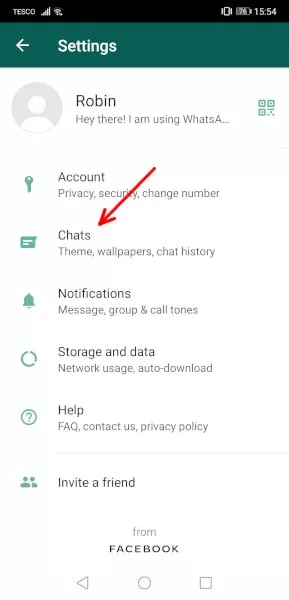
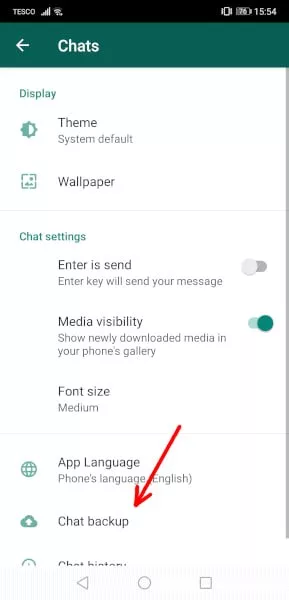
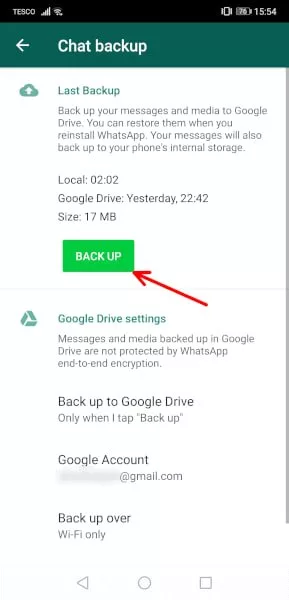



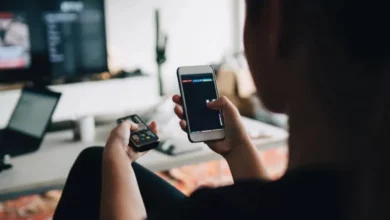




Attractive section of content I just stumbled upon your blog and in accession capital to assert that I get actually enjoyed account your blog posts Anyway I will be subscribing to your augment and even I achievement you access consistently fast
I just could not depart your web site prior to suggesting that I really loved the usual info an individual supply in your visitors Is gonna be back regularly to check up on new posts