How to create a new account on X social network
Although X (formerly Twitter) is not as popular as Instagram, its usage has increased over the past few years.

X, or the former Twitter, has become a more active social network and is better known than before. This platform has experienced a completely new trend in the past few years when it was bought by Elon Musk and changed its name from Twitter to X. However, many people may still not be familiar with getting started with X, which is why we’ve published this article as an X installation and setup tutorial.
X installation training
X (formerly Twitter) is available through the official website or mobile apps. The below allows you to download X from Google Play or the App Store.
In the next step, you need to create an account for yourself. Follow the steps below to create an X account:
- First, visit X’s website. You can also run its application.
- On the main page of the website, you will see a blue button that says Create an account. Click on it.
- Then, a new page will open for you where you have to enter your name, email, and date of birth.
- After that, a code will be sent to your email, which you must enter.
- Next, you need to choose a password for your account and tap the Sign Up button.
Completing the above steps of the X installation tutorial officially registers your account, but the application then suggests choosing a profile picture. You can also choose your favorite topics and follow some popular accounts. Of course, all these steps can be done at a later time.
Things to do after registering in X
After creating your X account, you can explore it. Of course, it is better to complete some information in your account before starting your official activity.
Change username
Suppose you did not choose a username during registration. In that case, it is better to change your Username from the settings section after creating an account. Follow the steps below to change your Username:
- After entering the settings, enter the Your Account and Account Information sections.
- Please enter your password once and change it using the first option, Username.
Follow other people
X allows you to follow people you know when setting up a new account. In fact, once you have followed other users, their posts and new posts will be displayed to you. So, it would help if you started following people to get access to more posts.
Advantages of using X
Like Instagram, X is a social network, but the structure of the two is completely different. Formerly known as Twitter, X was originally a purely text-based platform where users shared their daily happenings and stories.
However, the platform now also supports photos and videos to provide users with a more complete experience while maintaining its traditional text-based capabilities.
However, X is always referred to as a platform for publishing long stories, news, and detailed reports. The tutorial on installing X mentions the advantages of this social network, such as the launch and implementation of marketing and advertising campaigns and content marketing. It can also be used to provide daily news and branding.
Why should we create an account in X?
X is different from other social networks in terms of text capabilities. You can use it for branding and presenting news.

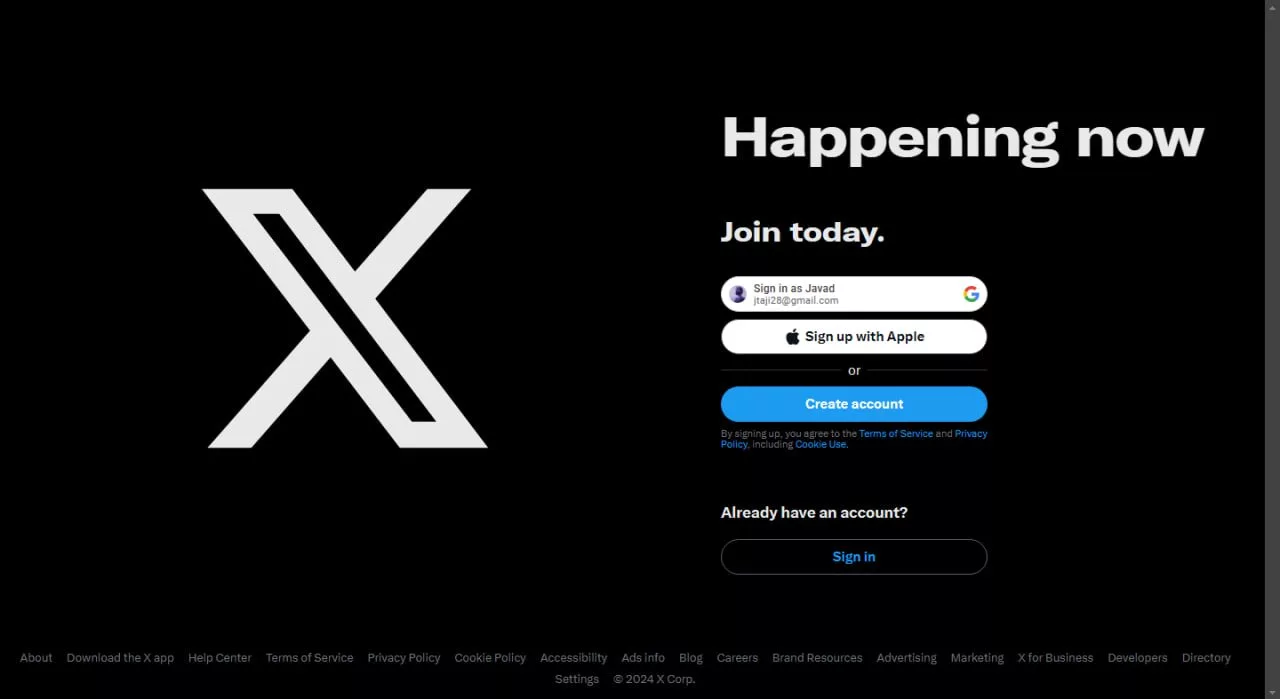
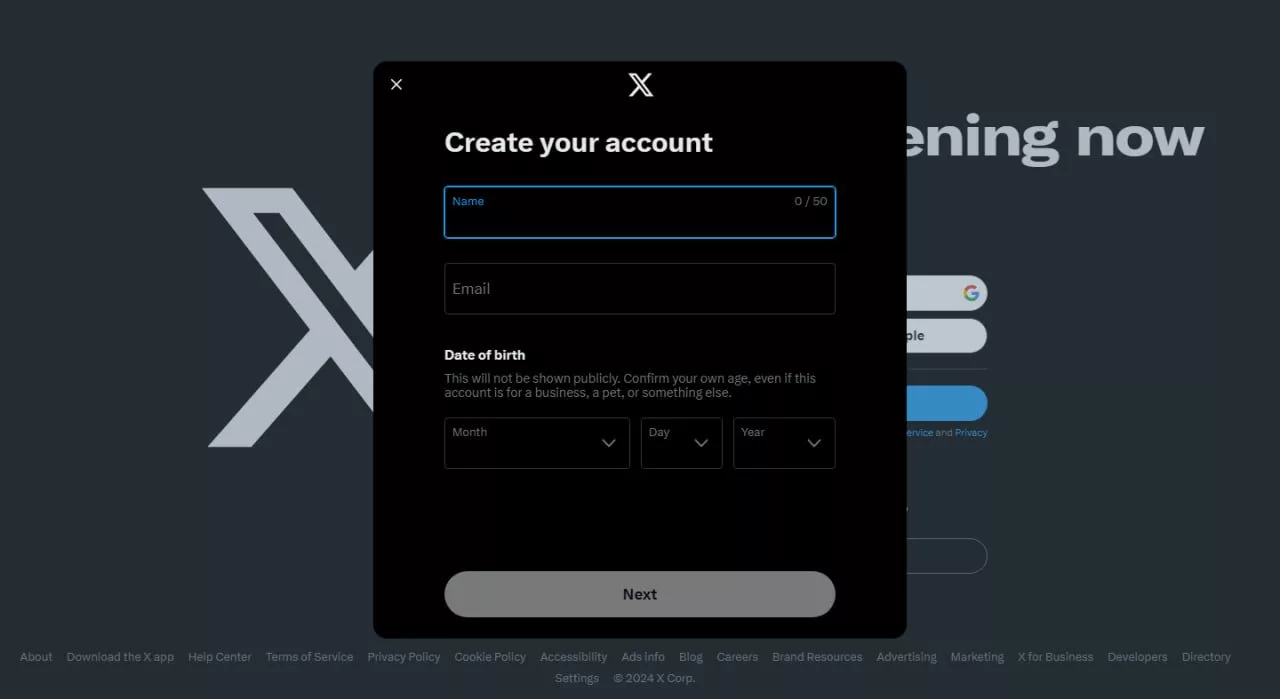
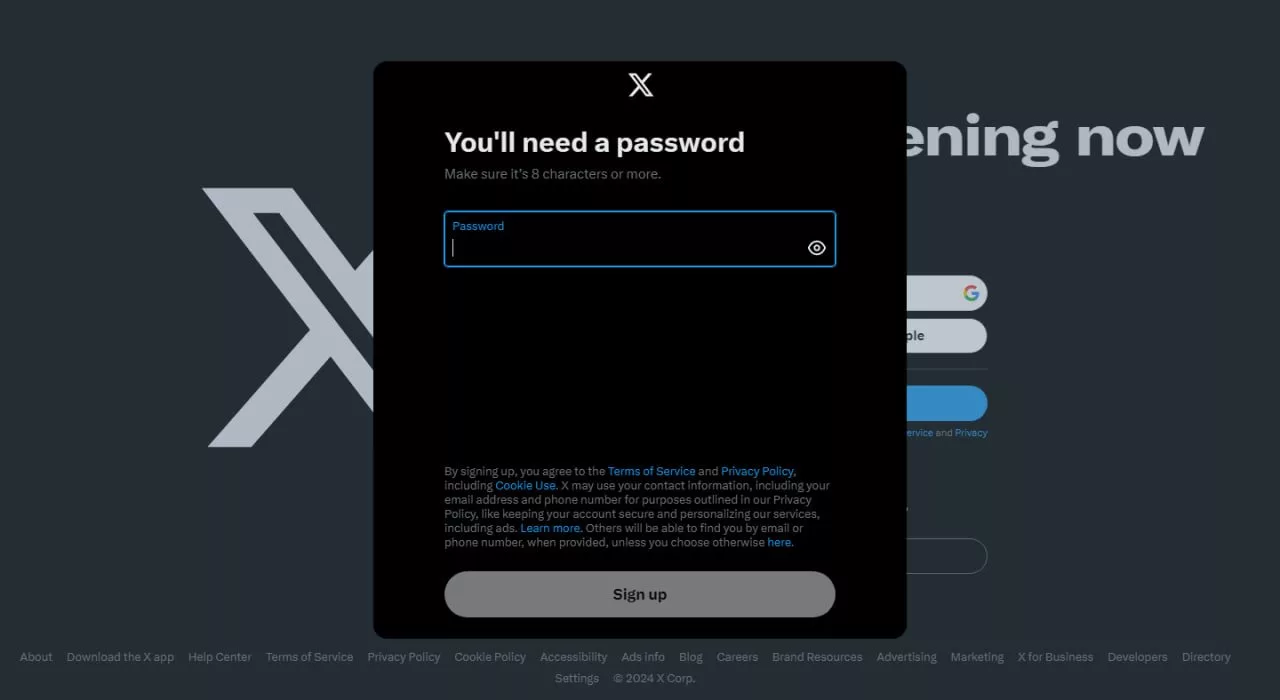
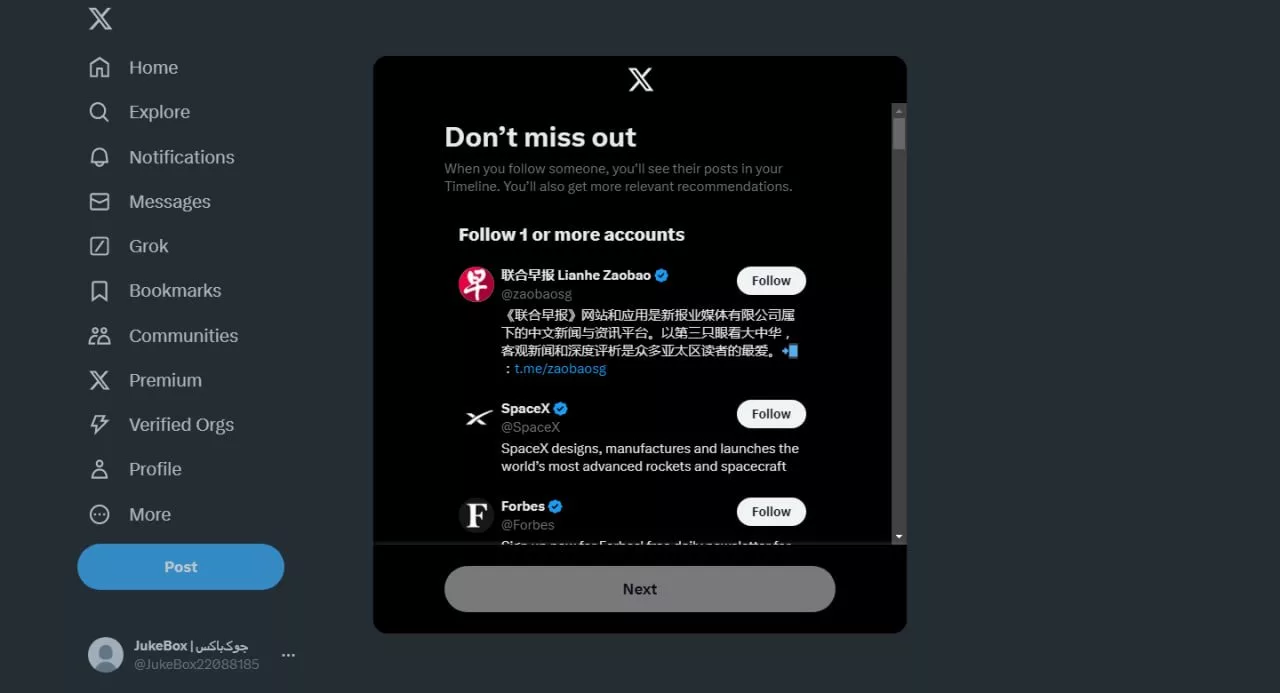
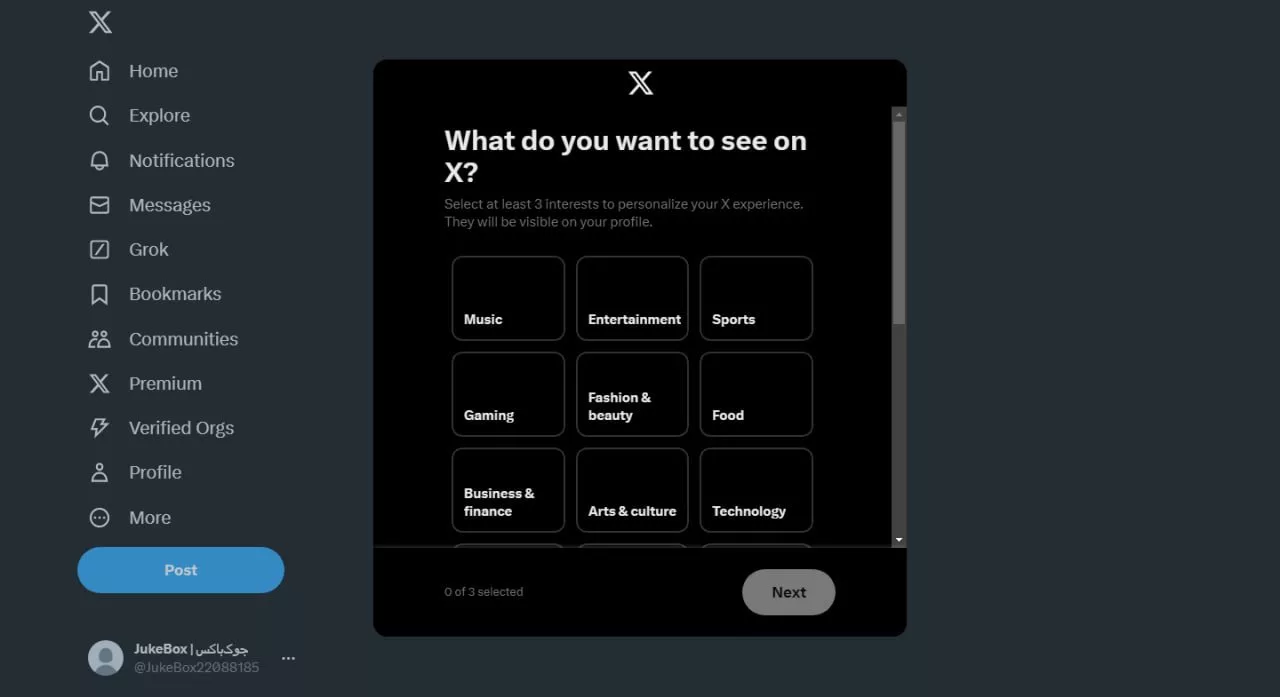
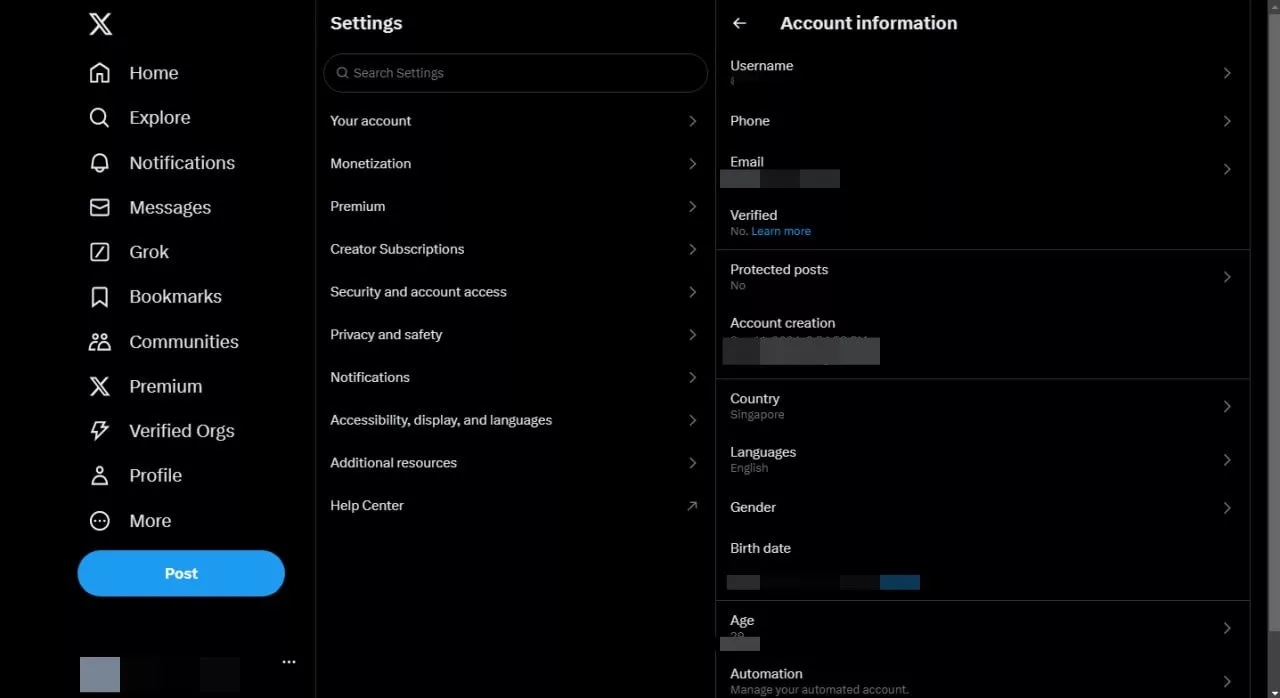



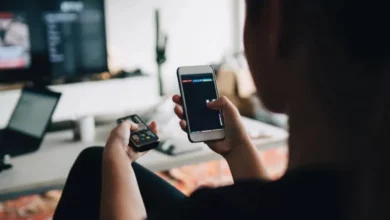




Magnificent beat I would like to apprentice while you amend your site how can i subscribe for a blog web site The account helped me a acceptable deal I had been a little bit acquainted of this your broadcast offered bright clear idea