How to restore WhatsApp backup on Android and iPhone phones
With WhatsApp backup, you can transfer all the information of your chats to a new or another phone.

In another article, we learned how to back up WhatsApp data, and now, in this article, we will learn how to restore WhatsApp backup.
Restore WhatsApp backup on iPhone .
.
There are two ways to restore WhatsApp backup on iPhone. Before you read on, restoring a backup file is more complicated than taking it.
The first method is reading the WhatsApp backup file with iCloud.
First step:
To restore a WhatsApp backup, you must first go to Settings and tap on your name at the top of the screen. After that, select iCloud and then Storage & Backup. Finally, tap on Back Up Now.
Second step:
Uninstall and reinstall your WhatsApp application.
The third step:
Enter your contact number and iCloud ID in the application.
Fourth step:
In this step, you can restore your WhatsApp backup data. To do this, tap on Restore Chat History.
Second method: restore backup from Android to iPhone with Ultfone Transfer application
The Ultfone Transfer application allows you to transfer your desired data between different devices. It can also restore WhatsApp backups on iPhone.
Of course, to restore a WhatsApp backup in this way, you need to install the necessary software on a computer. This method is also used to transfer files from an Android phone to an iPhone.
First step:
Install the UltFone software on your computer and then connect your phones to it.
Second step:
At this stage, the software asks you to make a backup on the transferring phone (Android).
The third step:
After that, the software will check your phone to read the WhatsApp backup file.
Fourth step:
In the next step, you need to confirm the WhatsApp account to which you want to transfer the information. To do this, enter your number and copy the received code into its field.
The fifth step:
After confirmation, the software is ready to receive the backup files.
The sixth step:
At this stage, you will be asked to log in to your WhatsApp account on your iPhone.
The seventh step:
The software will start transferring data from an Android phone to an iPhone. The Find My Phone function must be turned off on the iPhone.
Reading WhatsApp backup files on Android
There are two methods to restore WhatsApp backup on Android.
Method 1: Restore WhatsApp backup with Google Drive
The simplest answer to the question of how to return WhatsApp information on Android? It is Google Drive. To do this, you need to follow a few simple steps:
- Target and reinstall WhatsApp on your Android phone once.
- Enter the contact number and other requested information.
- Then click the Restore button when the following message is displayed.
Second method: restore backup from internal memory
In addition to Google Drive, WhatsApp backups on Android phones are also stored in their internal memory. So, even if you delete your WhatsApp, you can still access the information of your chats.
By performing the following simple steps, you can import WhatsApp backup information to your Android phone:
- First, go to the WhatsApp folder through your file manager and then the Databases folder in the address of the image below. The backup file is located in this folder.
- In this step, you need to delete the date from the last saved file. That is, a file named “msgstore-yyyy-mm-dd.1.db. crypt12 should be “msgstore. Db. crypt12” to be changed.
- Now install WhatsApp again through Google Play. After entering the contact number, select the option to restore the backup from internal memory.
How important is it to back up WhatsApp?
WhatsApp usually asks its users to back up their data from time to time. This can be done both manually and automatically at specific periods (such as every month). Use WhatsApp to transfer sensitive and important information. By taking a backup, you can always have it with you.
You can also transfer your WhatsApp chats between Android and iPhone by taking a backup.
If you are a regular WhatsApp user and keep sensitive data in your chats, it is always better to make a backup copy. In this article, we taught you how to restore WhatsApp backups on Android and iPhone phones.
Frequently asked questions
Can we restore old WhatsApp chats?
If you have backed up your data, you can also access old chats.
Can I run the backup file of the Android phone on the iPhone?
Yes, with the method we explained in this article, we have made it possible to transfer the backup file from the Android phone to the iPhone.
What information is available when restoring the WhatsApp backup?
All chat information is saved in the WhatsApp backup file.
 .
.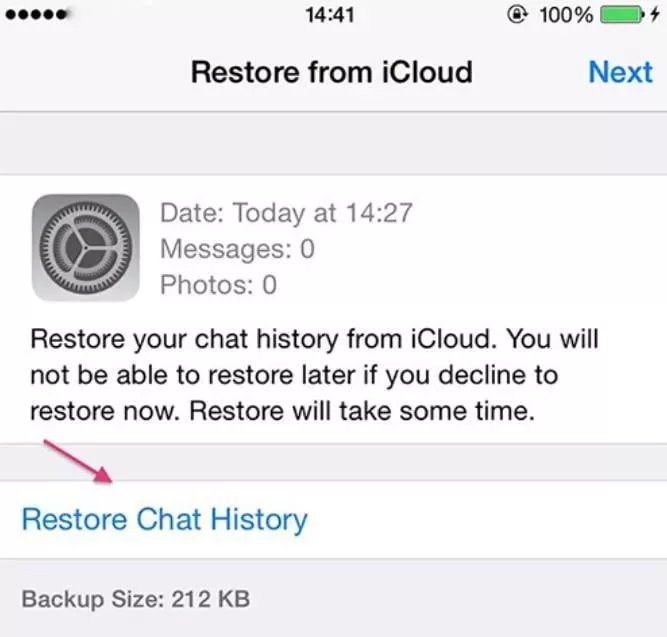

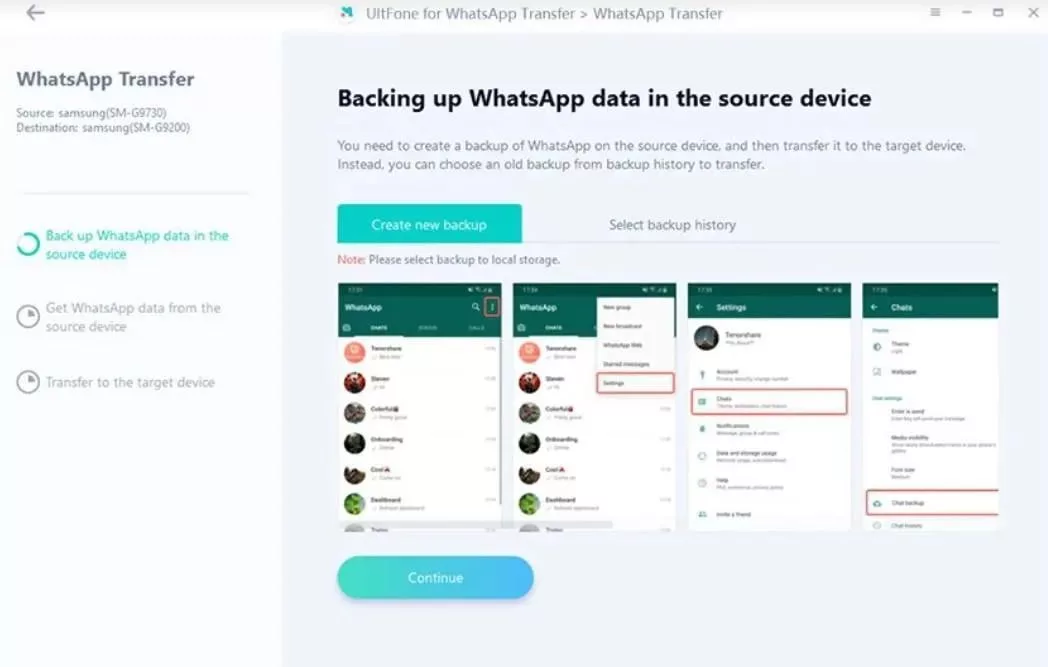
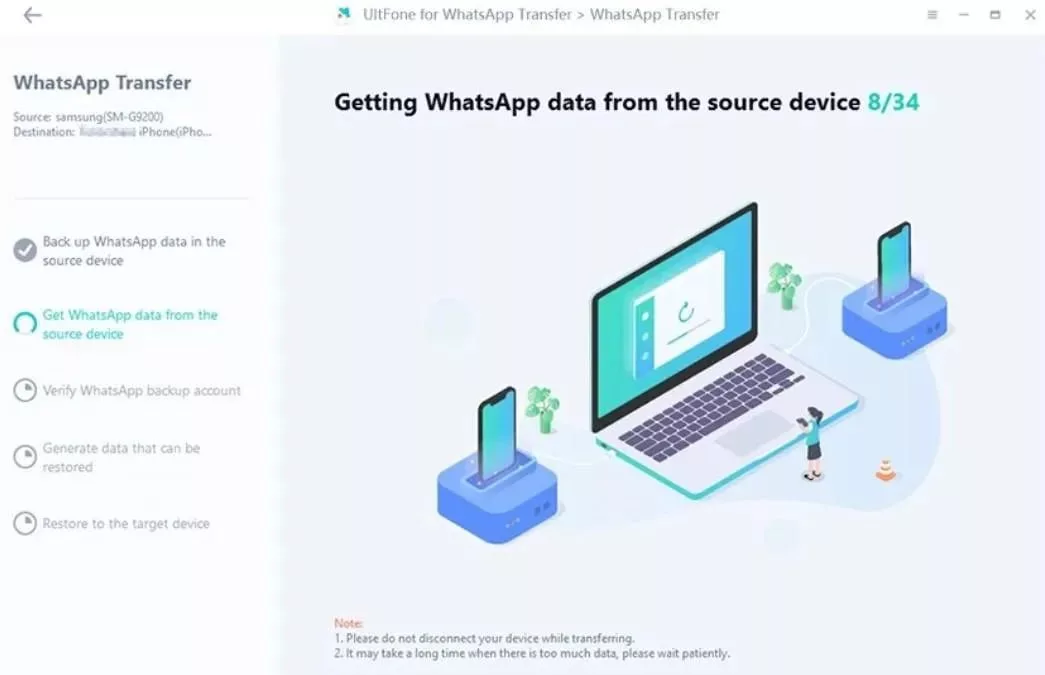
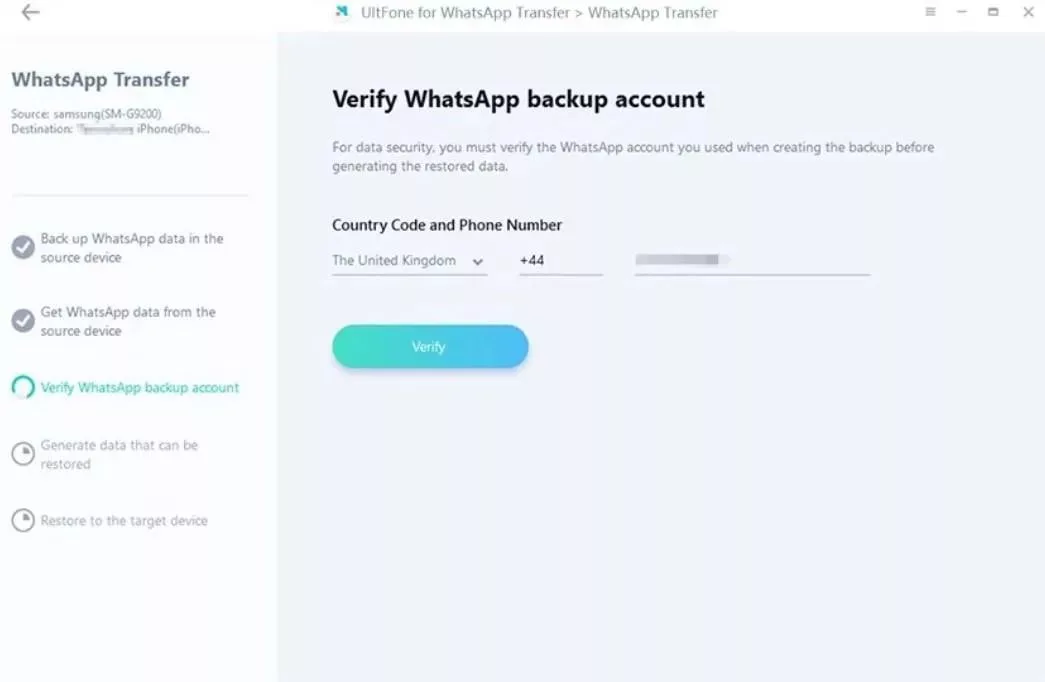
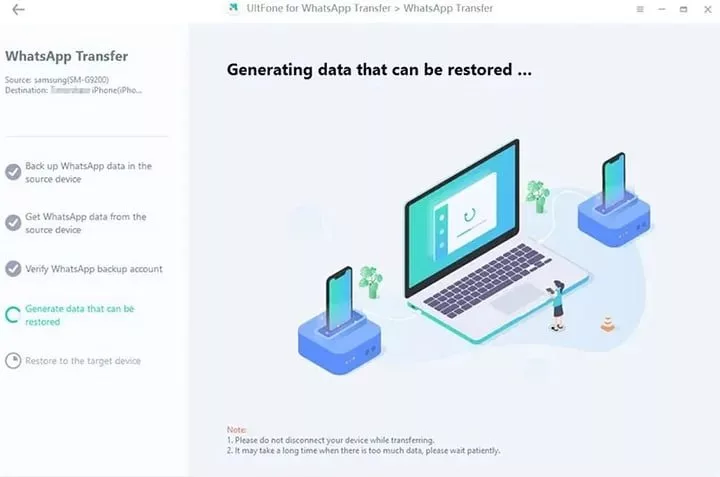
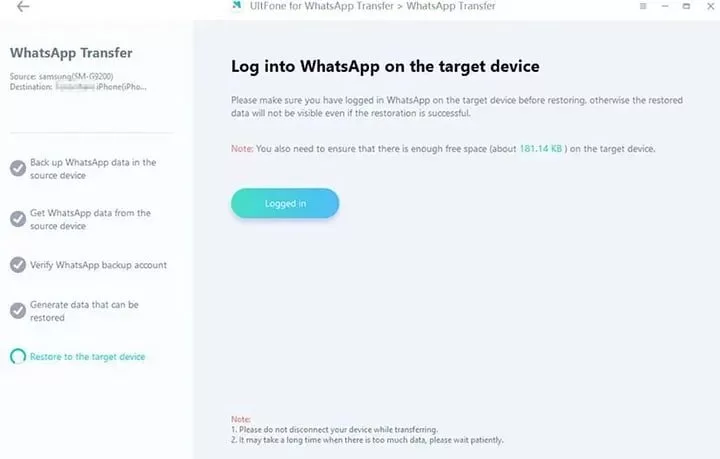
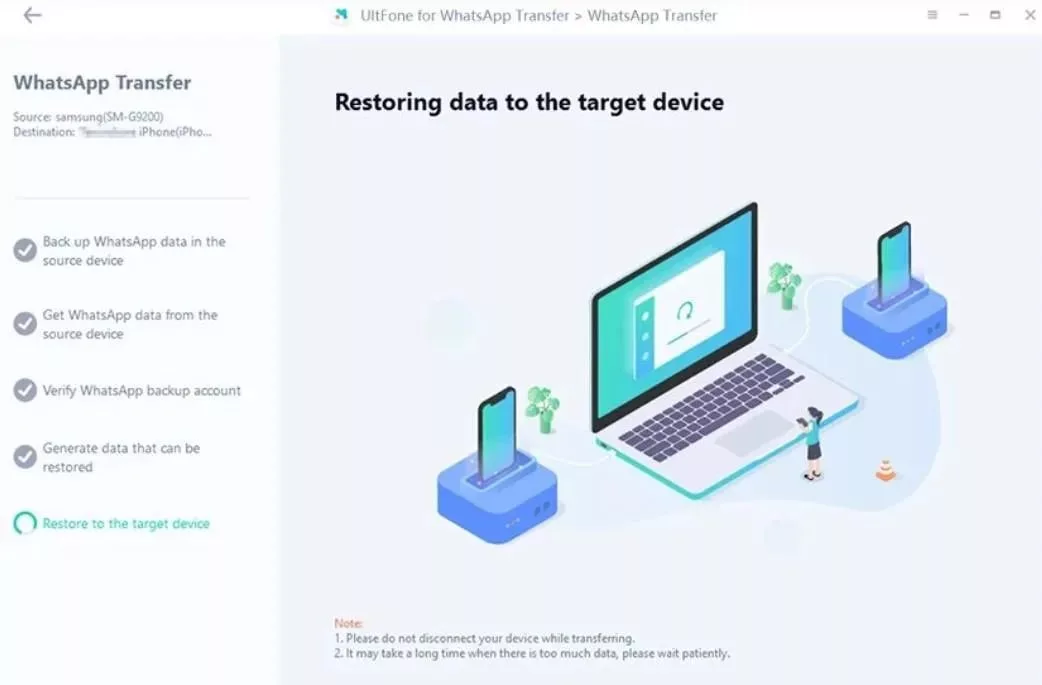


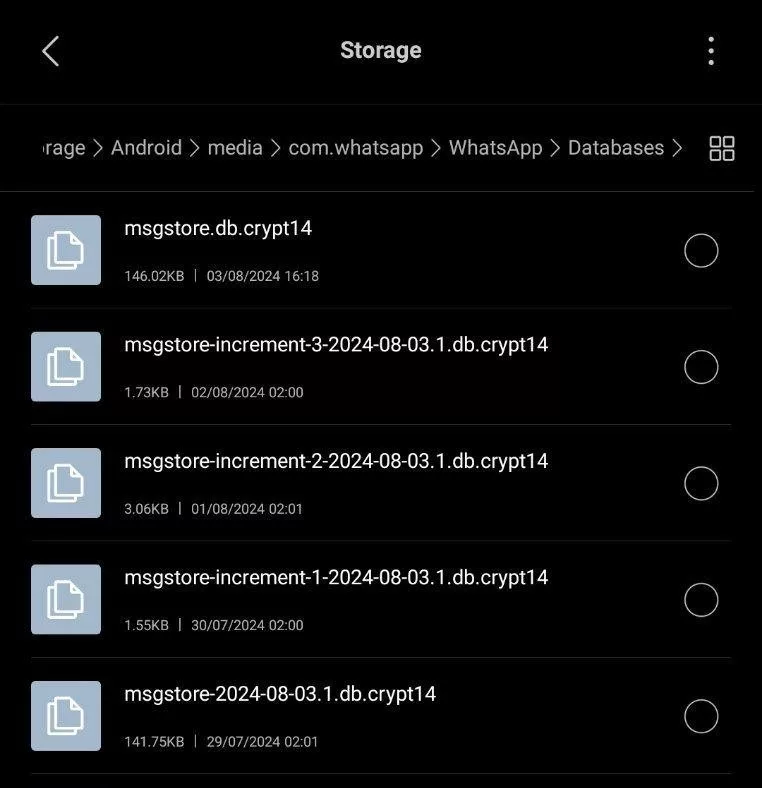
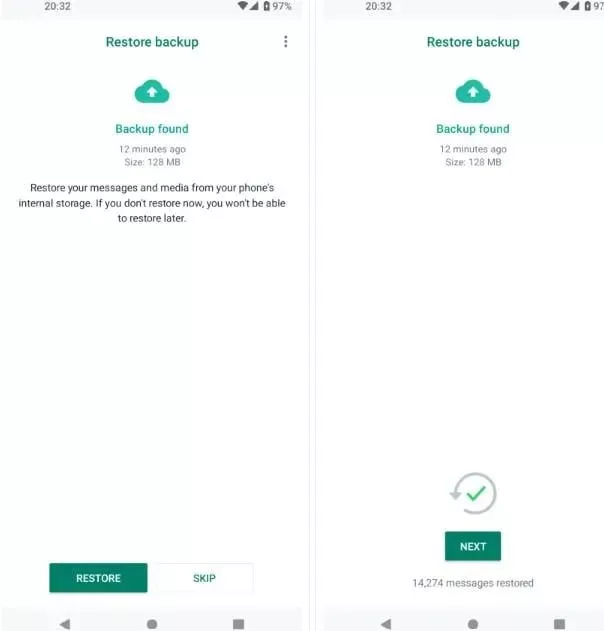




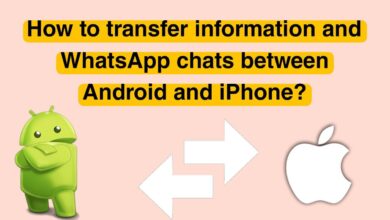


My brother recommended I might like this web site He was totally right This post actually made my day You cannt imagine just how much time I had spent for this information Thanks