Methods of migrating from iPhone to Android + transfer from android to iPhone after setup
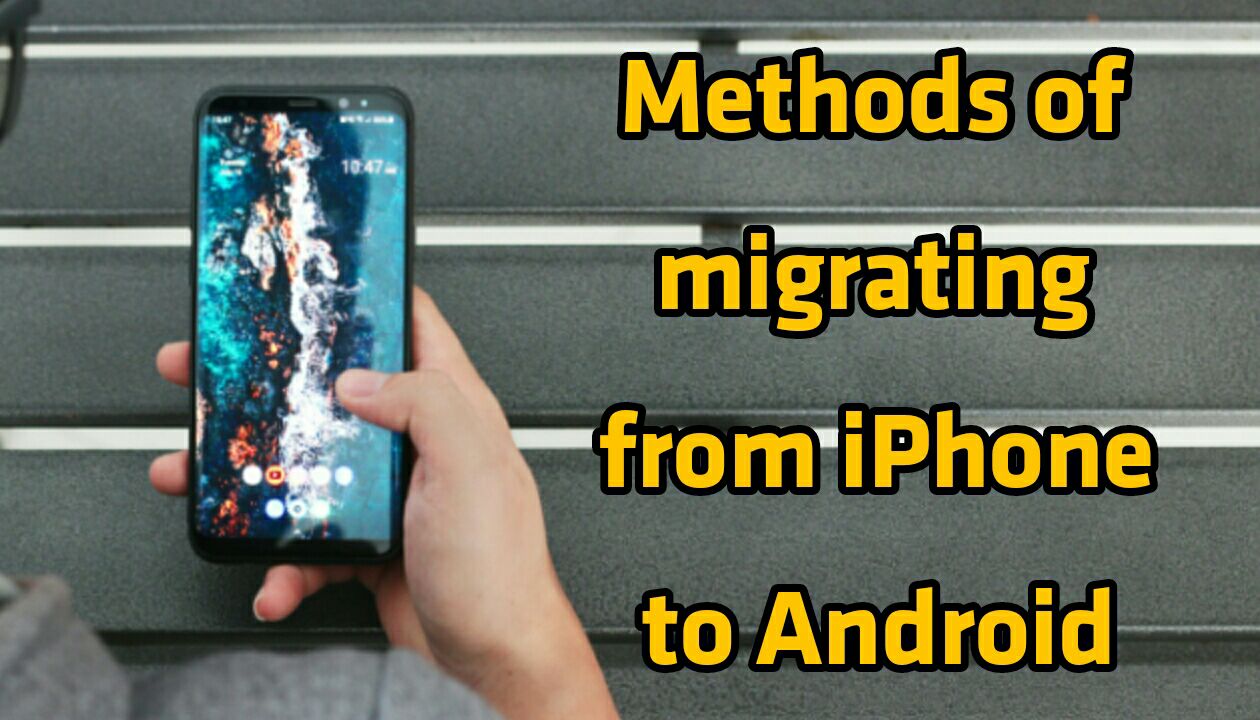
The world of smartphones is vast and diverse, and problems accompany migration from one gadget to another. In the meantime, migrating from iPhone to Android is associated with more difficulties. Therefore, in the continuation of this article from helpbestlife, we have discussed the migration from iOS to Android, and we have tried to compile a comprehensive guide for transferring information from iPhone to Android for you.
Migrating from iPhone to Android is a difficult task. Of course, this work is time-consuming, but you can do it simply and with the methods we will tell you below. In this article from the helpbestlife, we teach the transfer methods from iOS to Android.
Suppose you are a fan of the Google ecosystem. In that case, you have an easy task to migrate to Android, and you can transfer your information within an hour or two. Users who use services such as Gmail, Calendar, Photos, and Google Drive can easily install these applications on their new Android gadget and use all the information and pre-saved settings using their user account.
Of course, for other cases, other methods should be taken. If you are determined to migrate, using Google’s cloud services is better to make this process much more manageable. But before dealing with the migration methods to Android, we will first go to the challenges for users in this field.
What are the challenges and problems in migrating from iOS to Android?
Transferring data from iPhone to Android is more complex, especially if your iPhone is old; it will be much more complicated. No free application can quickly transfer all data from iPhone to Android. Using paid applications for this purpose is also associated with problems, especially on iPhone phones.
In addition, some user information is encrypted and cannot be transferred to an Android phone. In addition to being paid, Apple has also disrupted the performance of some data transfer applications to increase the security of iPhone phones.
Transfer data from iPhone to Android with Smart Switch and Copy My Data.
You can use this method to transfer data from iOS to Samsung Galaxy. You must use the Smart Switch program or the Copy My Data program (Android and iPhone) in this method. With the Smart Switch program, you can transfer all the data to the phone’s memory. Note, however, that encrypted data will not be shared.
For this, you can use both Wi-Fi and OTG cables. To transfer data from iPhone to Android, open Smart Switch on your Galaxy phone. Confirm the basics of the app and give the necessary permissions.
After transferring the application from iPhone to Android, tap on Receive data and select the iPhone/iPad option. Now use cable or Wi-Fi, and after that, like the Get data from iCloud instead option, and after logging into your iCloud Account, select the Transfer option.
Transfer data from iPhone to Android with Google Drive.
This method of transferring files from iPhone to Android is suitable for all Android phones. Still, it is complicated to work with. Also, not all information can be transferred using this method. Of course, after doing this, it is better to disable iMessage and Facetime so that you do not receive new messages from them.
Both devices must be sufficiently charged and turned on to migrate to Android. After that, install Google Drive on your iPhone and log in to your Google account. Next, select Settings and click Backup.
Now select the items you want to Backup and click Start Backup. Next, disable iMessage and Facetime so that no new messages are received. After doing this, enter your Google Account on your Android phone.
Using this migration method from iOS to Android, you can quickly transfer contacts, calendar events, music, and video files to your Android phone. However, keep in mind that the rest can be moved manually by other methods.
How to transfer contacts from iPhone to Android
In this method of migrating from iPhone to Android, enter your iPhone settings, enter the Contacts section, and then select the Accounts option. Now, choose your Google account, and if you don’t have an account, click on Add Account and add your Account.
After that, tick the Contacts option. Of course, it is also possible to transfer the audience manually. In this method, you can use the .vcf file. Enter the contacts section on your iPhone. Then, select the audience you want to transfer. After that, click the Share Contact option to create a VCF file. Now, you can transfer this file to your Android phone in the desired way and run it.
Migration from iOS to Android in the calendar section
In transferring information from iPhone to Android, you can share iCloud calendar information with Google Calendar. To do this, enter the settings on your iPhone and then select Calendar. After that, go to the Accounts section and choose your Google account. Next, turn on the Calendars option so that the entire Calendar is automatically synchronized.
Of course, there is another method. You can enter the settings on your iPhone and then go to the profile section. Next, click on iCloud and then select Show All. Next, turn on the Calendars option to synchronize the calendar information.
Next, to transfer data from iPhone to Android, log in to the iCloud website and your Account through a browser. After that, select the Apps option, click on Calendars and select Share Calendar from the left side.
After that, check the Public Calendar option and copy the displayed URL. Next, open a new tab and paste the address. Change Webcal to HTTP at the beginning of the address. Then press the Enter button. The downloaded file is your Calendar.
Now it’s time to open the calendar app and enter Google Calendar. Click on the gear icon in the upper right corner and select Settings. Enter the Import & export section and Select a file from your computer and the ics file. Select Next; you have to choose which Calendar you want to import and then click Import. After the transfer is completed, you can view the Google calendar on the web page.
How to transfer photos from iPhone to Android
To migrate to Android, you must install Google Photos on your iPhone in the pictures section. Next, you will be asked whether you want to back up the images. Then, confirm this option and wait for the images to be uploaded to your Account via the Internet.
You can access your pictures from any device once all images are uploaded to Google Photos. Of course, there is another way to migrate to Android. To do this, connect your iPhone to the computer with a cable and then click the Android phone to the computer.
Next, enter This PC into your computer environment. After that, you can see two new drives, one for Android and one for iPhone. After that, enter the iPhone and Android memory in another window. Find the DCIM folder and copy the images inside it to the Android phone.
How to transfer music from iPhone to Android
You can transfer music through YouTube Music and iTunes or a Telegram account. The first method is to copy your music to your computer or Mac. Then go to YouTube Music, enter your Google account, and click Profile. Now click the Upload music option, select the desired song, and wait for it to be uploaded.
In the following method of migrating from iOS to Android, enter iTunes and select the Library option. After that, like all the songs you want, right-click and choose Show in the Windows Explorer option. Next, select the songs and press Copy. Connect your Android phone to the computer and then go to the Music section. Now select all the selected songs.
Of course, you are one of those users who don’t download music and use apps like Spotify and Pandor. In that case, you can easily install the desired app on your Android phone, log in to your Account, and listen to your favourite music easily.
A way to transfer files from iPhone to Android
In this method, you can connect your iPhone to the computer with a cable to transfer files from iPhone to Android. Then, enter iTunes and select the File Sharing option. Next, select the desired files and click SAVE.
Next, you have to choose where you want to save the files. After transferring the files, disconnect the iPhone from the computer and connect the Android phone. Now go to This PC section in the Windows environment, open the phone drive, and transfer the files from the computer to the phone.
Google One software to transfer files from iPhone to Android
In moving data from iPhone to Android, you must first install the Google One app on your iPhone. Now log in to your Google account. Next, click on Set up data backup. Then, turn on all the options to transfer the audience, Calendar, photos and videos.
Wait for the backup process, and then sign in with the same Google account on your Android phone. You can now view your information in Google Calendar, Google Contacts, and Google Photos.
Summary and answers to frequently asked questions
The above article introduced methods to migrate from iPhone to Android and move information between these platforms. Of course, you may imagine that this task is very complicated, but with the expansion of cloud services, migration between different operating systems has become much easier than before. Of course, migrating to Android and transferring information depends on patience.
Why are people interested in migrating from iPhone to Android?
The Android ecosystem is much more open than iOS, and Android users have more freedom of action than iPhone. They can have more features at a lower cost.
Are favourite Android apps and services available on iPhone?
Most Android services and applications can be found on iPhone phones, but the critical point is that most of these services are paid compared to iPhone phones.
Does the migration from iPhone to Android lead to changes in the use and user experience?
The Android ecosystem differs from iOS, and iPhone users must get used to the new Google ecosystem after migrating to Android.
Does migrating from iPhone to Android lead to additional financial or time costs?
Migrating from iOS to Android does not impose any extraordinary cost on users’ shoulders. Still, the transfer of information takes time and requires patience in this field.
Are there any particular advantages of migrating from iPhone to Android regarding security and privacy?
It is impossible to imagine particular advantages for migrating to Android, and vice versa; the security of iPhone phones is higher than that of Android phones due to the closed iOS ecosystem.

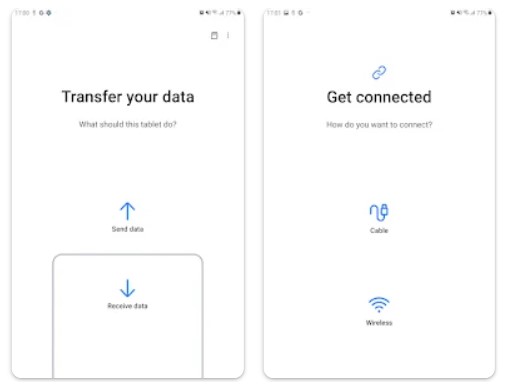
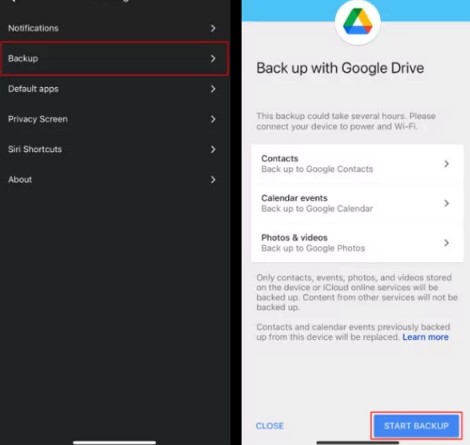
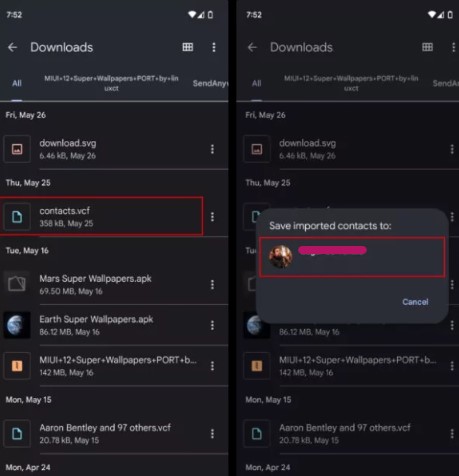
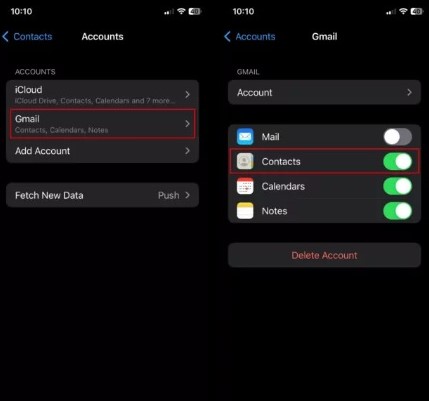
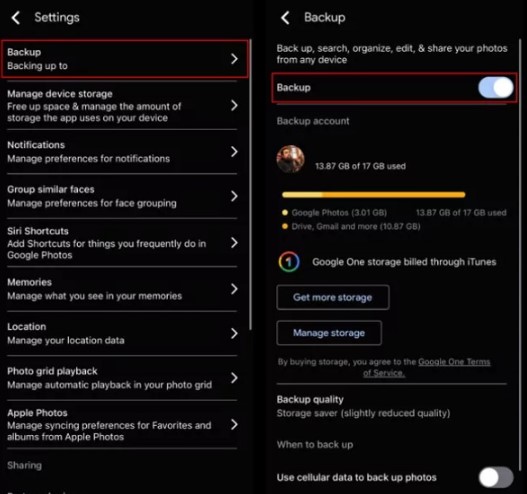
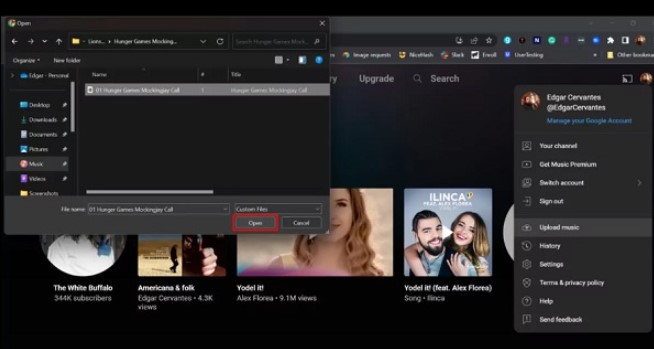
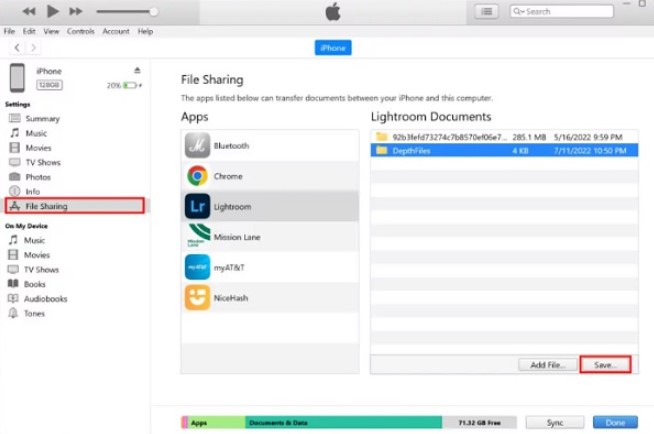
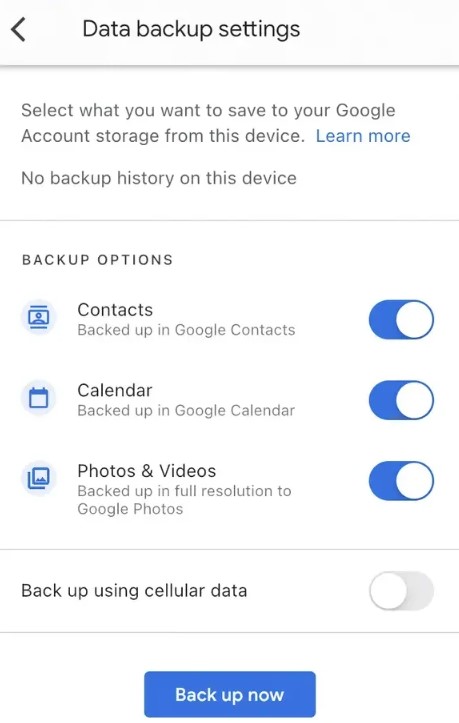




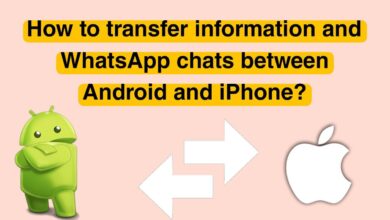


I just could not depart your web site prior to suggesting that I really loved the usual info an individual supply in your visitors Is gonna be back regularly to check up on new posts
Its like you read my mind You appear to know so much about this like you wrote the book in it or something I think that you can do with a few pics to drive the message home a little bit but other than that this is fantastic blog A great read Ill certainly be back
I do agree with all the ideas you have introduced on your post They are very convincing and will definitely work Still the posts are very short for newbies May just you please prolong them a little from subsequent time Thank you for the post