Solving the problem of the Xiaomi phone: The most common issues with Xiaomi phones and their solutions.

If you are a user of Xiaomi phones, you have encountered many errors and bugs. This article deals with solving the problem of Xiaomi phones in different parts.
Despite Xiaomi phones’ attractiveness in appearance and hardware and the reasonable price range of this company’s products, numerous software bugs usually plague Xiaomi products. Bugs are sometimes associated with severe disturbances in the functioning of the battery, camera, microphone, and other essential parts of the phone.
Since these bugs usually lead to significant problems and trouble, we will introduce the most common issues with Xiaomi phones and their methods in this article.
Solve the problem of the Xiaomi phone.
Suppose you encounter many bugs and problems when using Xiaomi phones that are related to the most essential phone functions. In that case, you can solve some issues with the methods we introduce in this article to fix Xiaomi phone problems.
Of course, be careful that these solutions are not 100%, and if you are facing one of the most common problems with Xiaomi phones that cannot be solved with the methods of this article, be sure to leave your phone to a reputable repairer.
Solving the problem of Xiaomi phones overheating
One of the most common problems of Xiaomi phones that many users of Xiaomi phones face is the problem of heating more than solving the front and back panels of the phone, which can be very problematic. To solve the problem of Xiaomi phone overheating, first note that this problem is usually caused by working for a long time or playing with the phone while it is connected to the charger. Other ways to solve the problem of Xiaomi phone overheating are:
- Please do not connect the phone to the electricity for a long time, and disconnect it from the outlet immediately after the battery charge reaches the desired level. Never leave the phone plugged in after a fully charged battery; disconnect it.
- Do not use the phone in any way while charging the phone, and be sure to turn off and close high-use items such as Wi-Fi, hotspots, or programs active in the background.
- Despite all their charms, Xiaomi animated wallpapers put a lot of pressure on the phone’s battery and processor, and this issue can lead to the phone heating up. To solve the problem of Xiaomi phone overheating, it is enough to replace the animated wallpaper with a simple wallpaper or theme.
- If your Xiaomi phone does not have powerful hardware, try to avoid playing heavy and detailed games with high resolution to solve the problem of Xiaomi phone overheating.
Solving the battery problem of the Xiaomi phone
One of the most common problems many users face with Xiaomi phones is battery problems. Despite the robust hardware and large and high-quality batteries that this company uses in its phones, Xiaomi phones usually need help with battery draining quickly. You can use the following methods to solve the Xiaomi phone battery problem:
- Always keep the phone programs, user interface software, and Android version up-to-date. This issue is very effective in the useful life of the battery.
- Use tools like GPS, Wi-Fi, Bluetooth, Google Maps, and more when needed, and turn them off immediately when you’re done.
- Lithium-ion batteries are usually sensitive to temperature, and when the environment is hot or the phone gets hot due to intense activity, the battery drains faster. So, knowing the type of battery your phone has, always be careful about the phone’s temperature.
- To solve the problem of the Xiaomi phone in the battery department, turn off the vibration mode, automatically display brightness, and turn on the screen when receiving a notification.
- To solve the battery problem of the Xiaomi phone when the phone charge is less than 30%, activate the battery saving mode.
Solving the problem of hanging the Xiaomi phone
Many low-end and mid-range Xiaomi phones face the problem of hanging or slowing down performance. To solve the issue of the Xiaomi phone hanging, you can try the following:
- To solve the problem of the Xiaomi phone hanging, you can delete unnecessary or unused data and programs from the phone. Also, storing extensive data on the memory card is better if your phone has a memory card slot.
- To solve the problem of the Xiaomi phone, clear the phone’s memory cache several times to free up memory space and increase the speed of memory performance.
- If you feel that the phone’s performance has weakened, you return to the factory settings to solve the problem of hanging the Xiaomi phone. Of course, before doing this, make a backup file of all your essential information, including images and videos from the gallery, important program passwords, and the like.
- Slowing down the animation speed of the Xiaomi phone can also solve the problem of the Xiaomi phone hanging. For this, by activating the developer settings in the phone settings, the three options, Window Animation Scale, Transition Animation Scale, and Animator Duration Scale, are set to the lowest possible state.
Solving the Wi-Fi problem of the Xiaomi phone
Another common problem of Xiaomi phones is Wi-Fi; many users say that the Xiaomi phone does not connect to Wi-Fi. To solve the Wi-Fi problem of the Xiaomi phone, try the following:
- First, restart the phone once to solve the Wi-Fi problem with the Xiaomi phone. It is also better to turn the modem off and on simultaneously.
- One of the things that may need fixing in receiving the Wi-Fi signal for the phone is the use of frames and guards with inappropriate materials and quality. So, to solve the Wi-Fi problem of the Xiaomi phone, you can try the phone’s condition without the frame.
- The last way to solve the problem of the Xiaomi phone with the Wi-Fi issue is to restore the phone to factory settings. Of course, before solving the Wi-Fi problem with the Xiaomi phone, back up your sensitive information by returning it to factory settings.
Solving the GPS problem of the Xiaomi phone
One of the most common problems with Xiaomi phones is the issue of needing to receive accurate location information by the device’s GPS. To fix Xiaomi phone problems in GPS, try the following:
- One of the most essential solutions in solving the issues of the Xiaomi phone is to keep the phone, operating system, software, user interface, and phone programs up-to-date, all of which are integrally effective in GPS performance.
- To solve the GPS problem of the Xiaomi phone, you can put the phone in airplane mode for a few seconds and then turn it off. This will reset the phone’s location data and can improve GPS performance.
- In case of using covers with unique and inappropriate material, the phone may have problems receiving the GPS signal. So, to solve the problem of the Xiaomi phone, in this case, it is better to test the situation without the frame.
- One of the last ways to fix Xiaomi phone problems is to return to factory settings. But this should always be the previous step: back all your personal and sensitive information before doing it.
Solving the problem of not installing the Xiaomi phone program
The problem of not installing the program on the Xiaomi phone is also one of the common problems in this company’s phones. To solve the problem of not installing the Xiaomi phone app, try the following:
- To solve the problem of not installing the program, check the memory status of the device and make sure that the memory is not complete. If you use an external memory card to install apps on your phone, ensure the memory card works properly.
- You can often clear the phone’s cache memory to solve the problem of not installing the Xiaomi phone program. Cache files, when they become large, can lead to such software errors.
- If the operating system version of your phone is not up to date and a new update has been released, be sure to download and install the latest version of the available software by going to the phone settings.
- Another thing that effectively solves the problem of not installing the Xiaomi phone app is keeping the app up-to-date. If you download an app outside the Google Play store and intend to install it, ensure you have downloaded the latest version.
Solving the Bluetooth problem of the Xiaomi phone
Another issue that some Xiaomi users face is Bluetooth issues. To solve the problem of the Xiaomi phone in the Bluetooth section, try the following solutions:
- One of the easiest ways to solve the Bluetooth problem of the Xiaomi phone is to turn it off, and on both gadgets, you intend to connect. This issue removes any extra data and advances combining two devices.
- Turning on airplane mode for a few seconds can also effectively solve the Bluetooth problem with the Xiaomi phone. This will reset all Bluetooth information.
- If the phone does not connect to the gadget you have paired before, select it, unpair it, and repeat the aging process of the gadget.
- System bugs in parts other than Bluetooth sometimes lead to connection problems. In such a situation, you can restart the phone once to solve the Xiaomi phone’s Bluetooth problem.
- If your phone’s software or operating system is not up-to-date, updating it to the latest version may fix the Bluetooth connection problem.
- If none of the previous solutions helped you solve your Xiaomi phone’s Bluetooth problem, the last possible way is to return to the factory settings or factory reset. For this, copy your sensitive data back before starting the factory reset process.
Solving the touch problem of the Xiaomi phone
One of the most common problems with Xiaomi phones is the touch screen problem. Most of the time, the reason for the touch problem is a hardware problem, and it is not possible to solve the problem of the Xiaomi phone with software methods. To solve the touch problem of the Xiaomi phone in this situation, try the following:
- To solve the touch problem of the Xiaomi phone, restart your phone first. This may solve the problem.
- If you cannot solve the touch within the problem of the Xiaomi phone by restarting, try updating the operating system version user of the interface and other programs.
- Another way to solve the touch problem of the Xiaomi phone is to return to the factory settings or factory reset. But for factory reset, back up your important and sensitive information.
- If you need help solving your Xiaomi touchscreen problem, the problem with your touchscreen is hardware-related. This issue can be directly related to touch and LCD, or sometimes it can be caused by some parts or sockets connected to the display.
Solving the problem of the Xiaomi phone camera
Another common problem with Xiaomi phones is the camera problem. While high-quality and multiple cameras are essential features of Xiaomi phones and are effective in selling more of them, some users complain about errors and software problems in the phone’s camera. To solve the problem of the Xiaomi phone in this case, try the things we say below.
- First, use phone camera optimization software to solve the Xiaomi phone camera problem in such a situation.
- If you cannot solve your Xiaomi phone’s camera problem with camera optimization software, restart the phone once.
- Another way to solve the Xiaomi phone camera problem is to delete the hidden cache of apps, especially the camera and gallery apps. To do this, go to Settings, Storage, and select Clear Cache and Clear Data.
- If these methods do not work, try the factory reset option to solve the Xiaomi phone camera problem.
Solving the Internet problem of Xiaomi phone
One of the common problems with Xiaomi phones is the Internet. Since users may face this problem, try the following to solve the Xiaomi phone internet problem in such situations:
- To solve the Internet problem of the Xiaomi phone, first turn off and on the Internet once.
- If this problem persists, another way to solve the Internet problem with the Xiaomi phone is to restart the phone.
- Another way to solve the Internet problem of the Xiaomi phone is to turn on the phone’s flight mode for a few seconds. This will reset all records and history of the phone’s internet connections.
- If you cannot solve the Internet problem of your Xiaomi phone with the previous one, another method that can work is to restore the factory settings.
Solve the data problem of the Xiaomi phone
Another common problem in Xiaomi phones is data and network problems. Sometimes, Xiaomi phone users face problems such as network not being available, SIM cards not being registered, etc. In this situation, try the following to solve the Xiaomi phone data problem:
- Turning the phone’s Internet on and off can help you solve the data problem of your Xiaomi phone.
- If you cannot solve the data problem of the Xiaomi phone with the previous method, turn on the phone’s flight mode for a few seconds and then turn it off.
- If the previous one still needs to go to bed, it does not solve the problem. Check that the roaming mode is not turned on. If it is on, turn it off.
- Another way to solve the problem of the Xiaomi phone in the data section is to reset the network connection settings. For this, enter the settings, and then in the network and internet section, look for the network by category and choose a suitable and resetting access point.
- Another way to solve the Xiaomi phone access points is by Searching for how to set up the Internet access point according to your operator and following the steps.
Solving the Xiaomi user interface lag problem
If you have cheap or mid-range Xiaomi phones, you may encounter the problem of user interface lag. To solve this Xiaomi user interface lag problem, try the following methods:
- First, to solve the lag problem of the Xiaomi phone user interface, close the programs that are running in the background. This significantly increases the speed of the phone’s performance, and even if open background programs are not in use, they occupy part of the phone’s and hardware’s resources and cause the problem of slow performance.
- To solve the Xiaomi phone UI log issue, try to delete data, unnecessary media files, and unused apps from the phone. Using an external memory card or hard drive to store sensitive information in large volumes is better.
- Deleting the phone’s cache memory can also solve the Xiaomi phone’s problem in the user interface log section. When the cache files increase, the memory and performance of the phone are overshadowed, and the phone’s speed may decrease.
- The last method to solve the problem of the interface lag of the Xiaomi phone is to return to the factory settings. Of course, before doing this, save all your sensitive information in a safe place.
Solving the problem of Xiaomi phone ads
One of the common problems with Xiaomi phones that many users complain about is the excessive advertisements that Xiaomi displays on different parts of the phone. Usually, these ads are displayed in applications installed by default on the phone. Of course, this problem has been fixed in new Xiaomi phones today, but if you are facing this issue, try the following to solve the problem of Xiaomi phone ads in this situation:
- Ensure your phone has at least MIUI 12 and is connected to a stable internet connection.
- In the next step, to solve the problem of the Xiaomi phone, enter the settings in the advertisement section and select the Authorization & Revocation option from the Additional Settings section.
- Next, turn off the MSA option to solve the problem of Xiaomi phone ads.
- You must wait a few seconds and select the Revoke option after activation.
- After you do this, you will probably see an option not to run this process. Here, the only thing to do is to continue the process until the execution of your desired command.
- Next, to solve the problem of Xiaomi phone ads, go to the Additional Settings section, select the Privacy option, and disable this option from the Ad Services Personalized ad Recommendation section.
Solving the problem of not downloading the Xiaomi phone app
Another familiar problem users complain about with Xiaomi phones is the inability to download apps on Google Play. Although the problem of not downloading the app from Google Play can have many reasons, you can use the following methods to solve the problem of not downloading the app on the Xiaomi phone:
- First, check the phone’s internet status and ensure a stable and healthy internet connection in the data and Wi-Fi networks. Then, test the download process from Google Play again.
- Suppose you could not solve the problem of not downloading the Xiaomi phone program using the previous method. In that case, you can reset your operator’s Internet access points. You can find information about this issue and how to do it on the operators’ website.
- If the problem still needs to be solved by setting the access points, restart the phone once to solve the problem of not downloading the Xiaomi phone app.
- To solve the problem of the Xiaomi phone not downloading apps, enter the phone settings and go to the Apps section. Then, find Google Play here and enter its Storage section. Now select Clear Data and Clear Cache or Clear Data and Clear Cache. After that, enter the Google Play app and see if the problem is solved.
- If you are still trying to solve the problem of not downloading the Xiaomi phone app, check the status of the clock and the date on your phone. To do this, enter the settings and then select the Date and Time option from the General Management section and enable the automatic detection of time and date. This may solve the problem of not downloading programs.
- In the following case, check the phone’s memory status. Complete device memory can also prevent downloading new programs.
- In another way, to solve the problem of not downloading the Xiaomi phone app, you must log out of your Google account and log in again with a new account. The previous account may be incompatible with the intended program or Google Play. Logging in with a new account may solve the problem in such a situation.
Solving the problem of the microphone of the Xiaomi phone
Another common problem in Xiaomi phones is the microphone problem, which can be very annoying in voice and video calls or voice recording on social networks. Try the following methods to solve the Xiaomi phone microphone problem :
- First, restart the phone once to solve the problem of the Xiaomi phone’s microphone. Although this seems simple, it can solve errors and issues in general.
- Next, to solve the problem of the Xiaomi phone, check in the microphone section that the phone is not in silent mode and then put the phone in the highest volume mode.
- Next, to solve the problem of the Xiaomi phone’s microphone, ensure that the airplane mode is turned off. This can sometimes interfere with the performance of the microphone.
- In the next step, to solve the problem of the Xiaomi phone’s microphone, ensure the phone’s Bluetooth is turned off. Connecting Bluetooth to a Bluetooth speaker or hands-free may cause issues with the device’s microphone. Cleaning the microphone output with a toothbrush may help in such a situation.
Suppose you still need to solve the microphone problem of your Xiaomi phone. In that case, you must look more specifically at rooting the microphone problem.
To solve the problem of the Xiaomi phone in the microphone department, you should test the microphone in different situations. For example, record audio in various programs and social networks, call others, or use another program.
The microphone problem of the Xiaomi phone is related to one or only two applications. You can solve the issue through the settings and detailed information of the microphone problem’s applications. For example, if you have a microphone problem in Telegram, enter the program settings and activate the microphone access if it is disabled. This applies to all social networks and similar applications in the same way.
To solve the problem of the microphone of the Xiaomi phone, if there is a problem with the calls, the problem may be related to the antenna and the phone’s network. In this situation, turning off the phone once, removing the SIM card, inserting it again, and turning it on is okay. You can even use another SIM card to check the microphone’s status.
To solve the problem of the microphone of the Xiaomi phone, you can also get help from the hidden menu of CIT. To do this, enter the phone settings and tap on the About phone option. On this page, select the All specs option and click on the Kernel version option five times a row to open the CIT menu. Finally, to check the performance of the phone’s microphone, select the Speaker option and go through the other steps.
Xiaomi phone troubleshooting code
One of the most important ways to know the root of the problem in Xiaomi phones or even sometimes to fix the problem is to use the Xiaomi phone troubleshooting code. Therefore, in this part of the Xiaomi phone troubleshooting article, we will introduce some of the most essential and valuable Xiaomi phone troubleshooting codes used to test hardware, software, and critical information.
By using the Xiaomi phone diagnostic code, you can easily find out about the health of the phone’s critical hardware and, if necessary, make changes to the phone’s key settings, restore the phone to factory settings, back up memory data, and perform any operation in general. Make it possible. Some of the most essential troubleshooting codes for Xiaomi phones are the following:
| Display the IMEI number of the phone | *#06# |
|---|---|
| Android touch screen test on Xiaomi phone | *#*#2664#*#* |
| Checking phone calendar information | *#*#225#*#* |
| Checking the condition of the mobile phone battery | *#0228# |
| Checking the status of the Xiaomi touch screen | *#*#2664#*#* |
| Display of display check codes | *#*#2664#*#* |
| or checking the absorption rate of the SAR phone (*) | *#07# |
| Checking the sound performance of the phone | *#*#289#*#* |
| Checking the performance of hardware components | #*0#* |
| Display the MAC address of the wireless network* | *#*#232338#*#* |
| Quick backup of multimedia files | *#*#273283*255*663282*#*#* |
| Performing QC tests | *#*#64663#*#* |
| Reset Xiaomi phones | ###337*07# |
Frequently Asked Questions
What should be done to solve the Internet problem of Xiaomi phones?
First, turn off and on the Internet; if this method does not work, try restarting the phone. The following process is the access points are reset, the network is manually selected, and the Internet configuration is retrieved. As a last resort, it is recommended to return to factory settings.
What is the Xiaomi phone diagnostic code, and what is its use?
Xiaomi secret phone codes or Xiaomi test codes are a series of command codes. By entering the phone’s catcalling and selecting the call button, you can get critical information about the health status of the phone’s hardware or the root of bugs and problems.








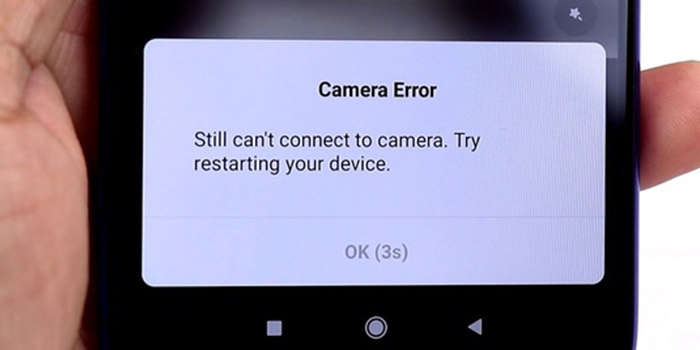











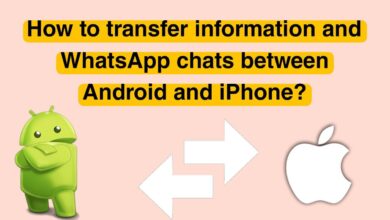


I do agree with all the ideas you have introduced on your post They are very convincing and will definitely work Still the posts are very short for newbies May just you please prolong them a little from subsequent time Thank you for the post
I am not sure where youre getting your info but good topic I needs to spend some time learning much more or understanding more Thanks for magnificent info I was looking for this information for my mission