The reasons for turning on the computer automatically and how to fix them
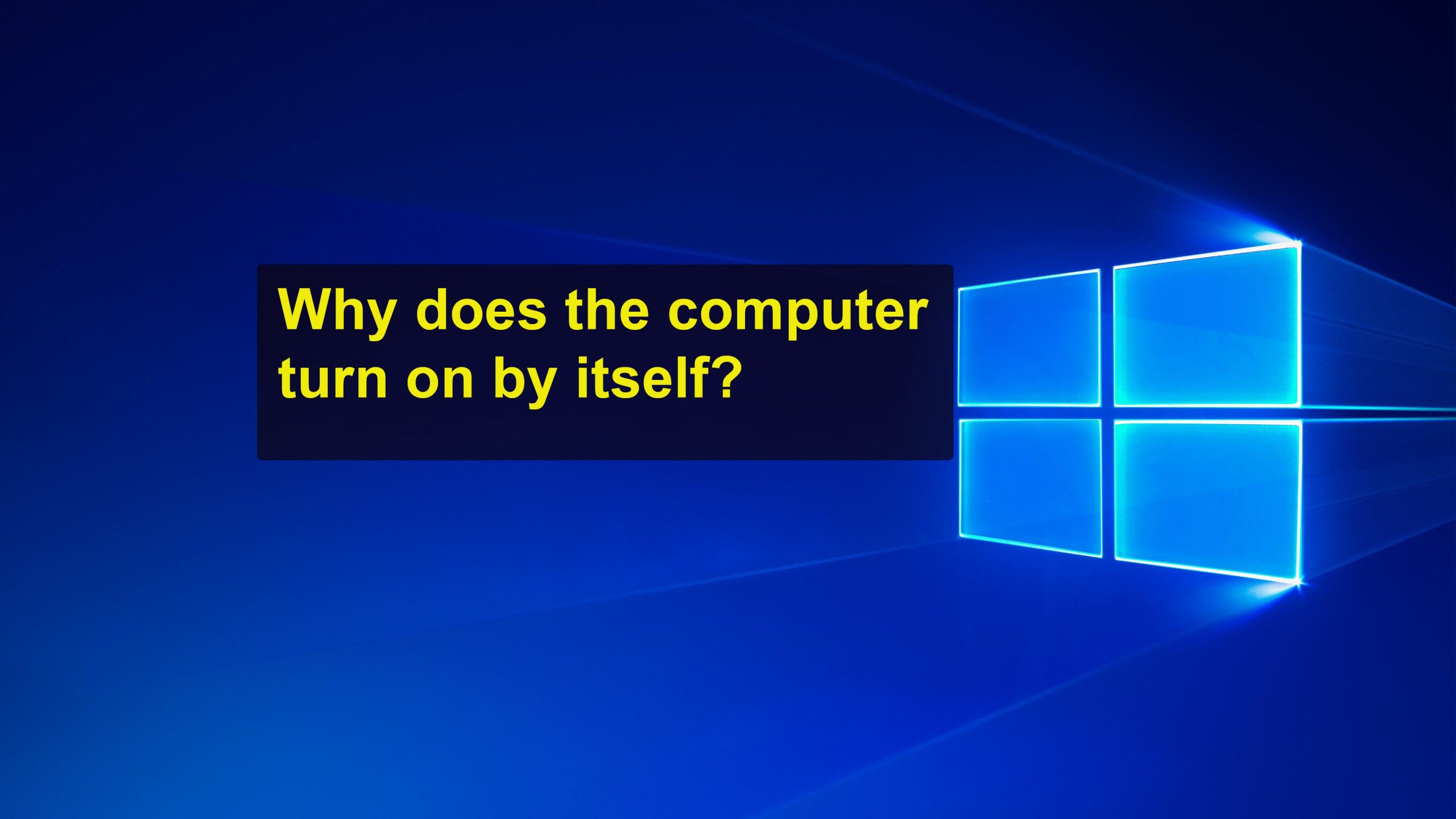
Have your computer ever turned on itself when you are not at the computer? What is the reason for the computer to turn on automatically? Is it a concern that the computer automatically turns on? This problem can be annoying, scary or even expensive. In this article, we explain why the computer turns on and the possible solutions for this problem, and we will help you return your computer to normal.
Several factors can be the reason for the PC to turn on automatically. These include Windows settings, scheduled tasks, peripherals, BIOS settings, malware, power outages, etc.
Each of these reasons for the computer turning on suddenly may have a different solution that you can try to solve the problem. However, before you start troubleshooting, you should ensure your computer does not suddenly turn on and go to sleep mode. or HibernateIt was clear or not.
To do this, you can check the Power settings in your Control Panel and see if your PC is in hibernation mode for a certain period. Sleep or Hibernate is set or not. If so, you can turn off these modes or change settings to prevent your PC from turning on unexpectedly.
But what if the computer was not turned on unintentionally because of the sleep mode? In this case, the following may be the reason for the computer to turn on automatically:
Reasons for turning on the computer automatically and suddenly
Stay with us by checking why the computer turns on automatically in Windows.
Windows fast startup
This feature allows your computer to boot faster by saving the system state in a hibernate file. However, this feature may cause your laptop to wake up unexpectedly or shut down suddenly.
Scheduled tasks
Scheduled tasks can be one of the reasons for turning on the computer automatically. These commands run automatically at a specific time or interval, such as updates, backups, scans, etc. Some of these tasks may have the option to put your computer in Sleep Modern on
Peripherals can be a reason for the computer to turn on automatically
Some devices, such as keyboard, mouse, network adapter, etc., may be able to turn on your computer when receiving a signal or input. For example, if you move your mouse or press a key on the keyboard, your computer may turn on unintentionally.
Sometimes, the mouse sensor may receive input by mistake and turn on the system without moving the mouse.
BIOS settings are one of the reasons for the automatic turning on of the PC
These settings control the main functions of your computer, such as the startup command, power management, etc. Some of these settings may be able to turn on the computer automatically at a particular time or event.
Therefore, enter the menus. Check you can change these settings when the system is turned on. The exact steps may vary depending on the computer model and manufacturer.
Malware can cause the computer to turn on automatically!
Yes, malware can be one of the reasons for the computer to turn on automatically. Some malicious software may try to access your computer remotely or do unauthorized work, which may cause your system to turn on. Therefore, you should regularly scan your PC with a reliable antivirus program and remove any suspicious files or programs.
Power failure and automatic PC power on
The reason for the computer to turn on automatically after connecting the power can be an unstable power source; it may encounter sudden power cuts or fluctuations due to which the system turns on or off. It would help if you used a surge protector or uninterruptible power supply(UPS) to protect your computer from power surges.
Automatic switching between power-saving modes
Some computers may have a feature that allows them to switch between different power-saving modes, such as Sleep.، Hibernate یا Hybrid Sleepbe moved. This may cause the Windows computer to turn on automatically. Your computer will automatically turn on when it detects a change in power status.
Conclusion
In this article, we explained some of the reasons for the computer turning on automatically and possible solutions for the problem of the computer turning on automatically. We hope this article has helped you understand and fix the problem. However, suppose you. If you need a different method, you may need to contact a professional technician or your system vendor for further assistance.
In the end, we would be happy to share your experiences with others if you encounter this problem and how to fix the problem of automatic computer startup in Windows.
Frequently Asked Questions
How do I know if my computer turns on by itself or has been on Sleep and Hibernate?
You can check the control panel’s power on/off options and see if your computer is set to sleep or hibernate after a certain period of inactivity. If so, you can turn off these modes or change the settings to prevent the system from suddenly turning on.
How do I scan my computer for malware and remove it?
The term malware refers to any malicious software that may try to remotely access your PC or perform unauthorized actions that cause your computer to turn on unintentionally. You should use a reliable antivirus program to scan for malware rem, love it, and follow its instructions. You can also use some free online tools or software available on the Internet, such as Malwarebytes, AdwCleaner, etc. As mentioned, one of the reasons for turning on the computer without pressing the power button is the presence of malware.
How do I turn off automatic switching between power-saving modes on my computer?
Some computers may have features that allow them to switch between different power-saving modes, such as Sleep.، Hibernate یا Hybrid Sleepbe moved This action may cause your computer to turn on automatically when it detects a change in power status and cause the computer to turn on. Follow the steps below to turn off this feature:
- Open the control panel and Click Power Options.
- Click Change Plan settings next to your current power plan in the left panel.
- Roy Click Change advanced power settings.
- Option Sleep and then the option Open Allow hybrid Sleep.
- On battery settings و Plugged into Off (off).
- Roy, Click OK and restart your computer.

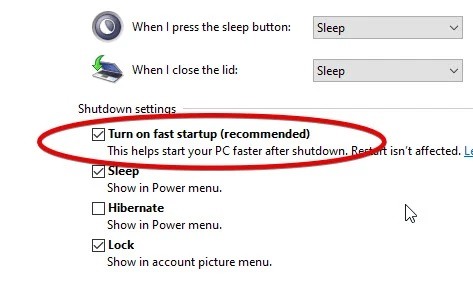
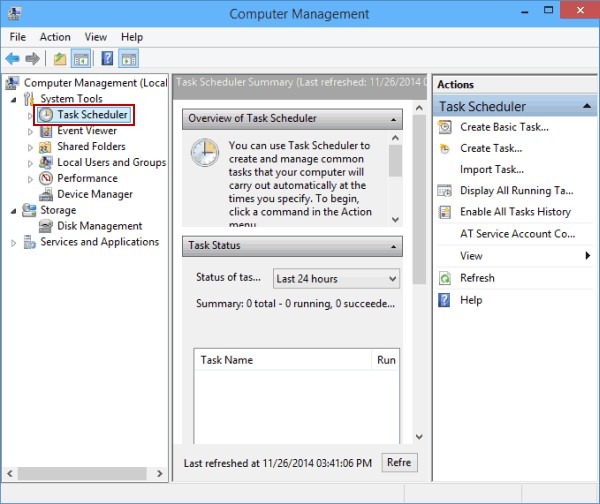

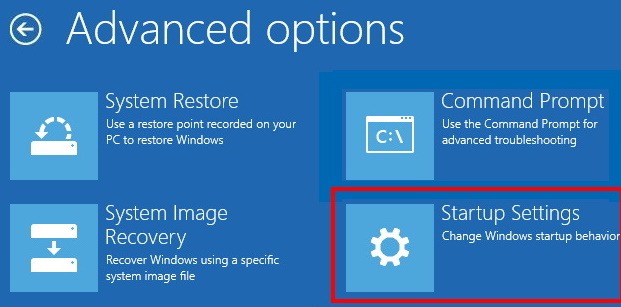


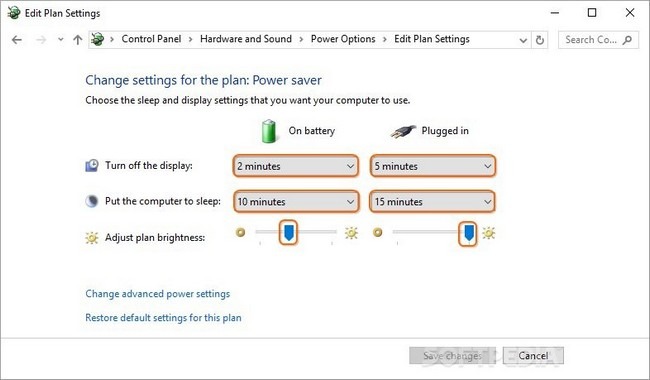



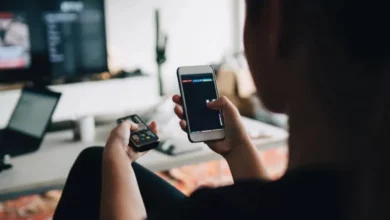




Its like you read my mind You appear to know so much about this like you wrote the book in it or something I think that you can do with a few pics to drive the message home a little bit but other than that this is fantastic blog A great read Ill certainly be back