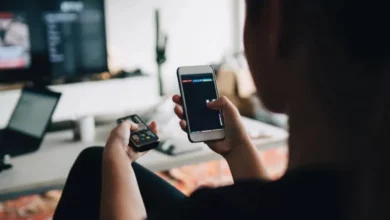What is the IP address for the internet? ; Everything you need to know

Have you ever asked yourself what an IP address is and what it is used for? In the modern world, we are highly dependent on technology. Everything is connected to the Internet, from computers and modems to smartphones and navigation systems in vehicles. In the following, we explain what IP is, how it works, and what types it has.
What is an IP address?
IP stands for Internet Protocol, which means Internet protocol or contract. An IP address is a unique identifier for every Internet-connected device on a computer network needed to access the Internet. IP is a list of numbers assigned by the Internet Assigned Numbers Authority or IANA to every device connected to the Internet. The IP address acts like your postal address. Your computer uses this address to communicate with other computers and websites.
How do we get an IP address?
Your Internet Service Provider or ISP assigns IP addresses to devices on your network that are connected to your home network. Each IP address is unique to a machine, and every device with an Internet connection is a member of the World Wide Web.
Some devices connected to the Internet are:
- computer;
- Laptop;
- Tablet;
- cellphone;
- Router.
IP types
There are two types of IP addresses: dynamic IP and static IP.
What is dynamic IP?
A dynamic IP address is the most common type of IP address. A dynamic IP is a temporary address that changes constantly over time. Dynamic IP is the default address provided by ISPs or Internet Service Providers. This type of IP is the best choice for home users because it is easy to manage, and the user is not required to make additional settings or network settings. Dynamic IP addresses are free and easy to use. They also provide more security because they constantly change.
Advantages of the dynamic IP address
Some of the advantages of a dynamic IP address include:
- You don’t have to pay anything extra for an active IP address.
- They are easy to use and reliable.
- This IP type is the most efficient and productive for your Internet service provider or ISP.
Disadvantages of the dynamic IP address
Despite all its advantages, dynamic IP also has disadvantages, which include:
- Upload and download speed lower than fixed IP;
- Impossibility of setting up a reliable server with a changeable IP address.
What is Static IP?
Another type of IP is fixed or static IP. This address type does not change; you must complete some steps to create it. Unlike dynamic IP, you have to pay for static IP. For this reason, this type of IP is less attractive to the general public.
Want to know what type of IP address you’re using but need help finding the information on your Windows or Mac device? Go to www.whatismyipaddress.com and click “Show Complete IP Details” to view your IP and determine whether it is dynamic or static.
Advantages of static IP
Some of the most essential advantages of a static IP address are:
- They offer more reliability and fixed geographic location.
- They are an excellent option for connecting to the Internet through a Virtual Private Network or VPN.
- They are ideal for creating or hosting computer servers.
Disadvantages of static IP
Static IP addresses also have disadvantages and problems. The most significant drawbacks of this type of IP address:
- These types of IP addresses are subject to additional fees.
- You must apply to have them.
- Compared to dynamic IP addresses, they require more configuration, which could be more favorable for regular home users.
Hide IP address
You can control who sees your IP address. A Virtual Private Network or VPN is the best way to hide your IP address and online activities. This is especially important when you’re on public WiFi in cafes and want to protect yourself from cybercriminals and hackers. VPNs make your data more secure by encrypting it.
Another way to hide your IP address is to use a proxy server. The proxy server redirects your search request. It does not go directly from your computer to the ISP or the website. So the website cannot see your IP address.
IPv4 and IPv6 addresses
The standard version of IP uses the Internet Protocol version 4 format (4IPv4 or Internet Protocol version 4) with a 32-bit addressing space, which makes it possible to have 2 to the power of 32 unique addresses. You can have about 4 billion unique internet addresses by using it. But today, due to the significant increase in devices connected to the Internet, more than 4 billion Internet addresses are needed. This is where a new format called IPv6 comes into play. IPv6, which stands for Internet Protocol version 6, generates unique IP addresses much longer than its predecessor, IPv4, and includes hexadecimal numbering. This causes more IP addresses to be developed and unlimited IP addresses to be available.
Because IPv6 addresses can be much longer, if the code contains a string of zeros, you can replace them with two colons (::). Of course, this can only be done once per IP address.
What is a domain name?
IP address and domain name are two different things. An IP address is a string of numbers that indicates the exact location of a device, but a domain name acts as a link to that IP address. To understand this better, imagine that the IP address of the code and the domain name is just a name for that code. A domain name uses the domain name system or DNS and acts like a physical address in the real world. Each domain name part contains specific information that helps web browsers find the right web page.
What is the difference between public and private IP addresses?
After learning the basic concepts of IP addresses, we will explain the differences between public and private IP addresses and how to use each.
Public IP address
A public IP is a unique IP address your Internet Service Provider assigns to the router. Other devices and websites use shared IP addresses to communicate with devices connected to a local network. A public IP address is a gateway to the Internet and helps websites, emails, and other online information reach you correctly.
A local area network or LAN is a computer network that covers a small area, such as a home, office, or a group of buildings.
It is best to take security measures like enabling a firewall when using a public IP address.
Private IP address
A private IP address is not visible on the Internet because it never leaves the local network. Accessing the Internet directly from a personal IP address is impossible. Users must connect to the Internet through Network Address Translation, or NAT, which replaces a private lesson with a public lecture.
final word
The IP address is the window that allows us to access the wonderful world of the World Wide Web. Whether you use a dynamic or static IP address, the amount of information available on the Internet is staggering. By knowing your IP address and taking precautions, you can connect to an endless source of information by surfing the Internet.