What is the diagnostic code for a Xiaomi phone? [ introducing all the secret codes of Xiaomi phones]
Many Xiaomi phone troubleshooting codes are defined for Xiaomi phones, and you can access hidden menus and settings.
![What is the diagnostic code for a Xiaomi phone? [ introducing all the secret codes of Xiaomi phones] 1 the secret codes of Xiaomi](https://helpbestlife.com/wp-content/uploads/2024/03/Xiaomi-phone-troubleshooting-codes.jpg)
By knowing the secret codes of Xiaomi, you can learn about the phone’s performance and the health status of its hardware. Even in some cases, when using Xiaomi phone codes for troubleshooting, you can change some settings according to the conditions and needs to fix the problem or problems on the phone.
Knowing all the secret codes of Xiaomi phones seems necessary and can be very useful in troubleshooting Xiaomi. But what is the Xiaomi phone test code, and how should it be used?
In the following article, we will introduce you to a wide range of Xiaomi phone command codes that can help you test and check the health of the phone’s hardware parts. You can use Xiaomi phone codes to troubleshoot or change some settings.
The list of Xiaomi phone codes is very comprehensive and long, useful for different sectors and cases. We will introduce you to the Xiaomi troubleshooting codes in detail below. But before continuing the discussion, we must first answer the following question: What is the troubleshooting code for the Xiaomi phone?
What is the Xiaomi phone test code?
We start discussing Xiaomi’s secret codes by asking what the Xiaomi phone’s command codes are. In response to the question, what are Xiaomi phone codes for troubleshooting? The test code of the Xiaomi phone is considered a practical tool with which you can do certain things, such as testing different parts and hardware parts of the Xiaomi phone. Currently, there are many Xiaomi secret codes for hardware tests.
The Xiaomi phone’s secret codes carry out the hardware testing process uniquely. Depending on the situation, these codes can have many uses, which can be essential for people.
But if you say, what is the other use of the Xiaomi phone troubleshooting code? Suppose you intend to buy a second-hand Xiaomi phone from another person. Suppose you need more time to hand over the phone to an experienced expert to check it by knowing the command codes of the Xiaomi phone. In that case, you can efficiently measure the hardware health of the device yourself and buy a second-hand product with confidence.
Check device information with Xiaomi secret codes.
After the initial preparations for Xiaomi troubleshooting codes, we will discuss Xiaomi phone codes for troubleshooting in this section. In the following table, you can see the most critical command codes of the Xiaomi phone to check the general information of the device. To find out about each item mentioned in the following tables, enter the entered code accurately in the dialer section of the phone and press the call button:
| Display the IMEI number of the phone | *#06# |
|---|---|
| Android touch screen test on Xiaomi phone | *#*#2664#*#* |
| Checking phone calendar information | *#*#225#*#* |
| Checking the condition of the mobile phone battery | *#0228# |
| Checking the status of the Xiaomi touch screen | *#*#2664#*#* |
| Display of display check codes | *#*#2664#*#* |
| or checking the absorption rate of the SAR phone (*) | *#07# |
| Checking the sound performance of the phone | *#*#289#*#* |
| Checking the performance of hardware components | #*0#* |
| Display the MAC address of the wireless network* | *#*#232338#*#* |
| Quick backup of multimedia files | *#*#273283*255*663282*#*#* |
| Performing QC tests | *#*#64663#*#* |
| Reset Xiaomi phones | ###337*07# |
All the secret codes of the Xiaomi phone to check the hardware
Using all the secret codes of the Xiaomi phone, you can measure the performance of different phone hardware. The Xiaomi phone troubleshooting code that you can see below includes the function of the leading hardware parts of the phone:
| Wireless LAN test | *#*# 232339 #*#* |
|---|---|
| Phone touch screen test | *#*# 2664 #*#* |
| Bluetooth phone test | *#*# 232331 #*#* |
| Mobile phone speaker test | *#*# 289 #*#* |
| Quick phone GPS test | *#*# 1472365 #*#* |
| Phone LCD screen test | *#*# 0 #*#* |
| Phone vibration and backlight test | *#*# 0842 #*#* |
| Phone field test | *#*# 7262626 #*#* |
| Phone sensor test | *#*# 64663 #*#* |
| Device display test | *#*# 2664 #*#* |
| Display the touch screen version of the device | *#*# 2663 #*#* |
| Test another GPS device | *#*# 1575 #*#* |
| Device microphone test | *#*# 289 #*#* |
| Packet Loopback test | *#*# 0283 #*#* |
| Proximity sensor test | *#*# 0588 #*#* |
| Show services menu | #0011#* |
| Checking the software version of the device | #1234#* |
Xiaomi phone troubleshooting code in the software section
In this section, you can check the information and essential details related to the phone’s software using the command codes of the Xiaomi phone in the table below. These codes are common to all Xiaomi, Redmi, and Poco phones:
| Full camera details | *#*#34971539#*#* |
|---|---|
| MAC address of the Wi-Fi device | *#*#232338#*#* |
| Mobile RAM version | *#*#3264#*#* |
| Bluetooth address of the device | *#*#232337#*#* |
| PDA information and firmware | *#*#1234#*#* |
| Build number and change index number | *#*#44336#*#* |
| FTA software version | *#*#1111#*#* |
| FTA hardware version | *#*#2222#*#* |
| Phone information, battery and usage statistics | *#*#4636#*#* |
Xiaomi secret codes for backup
Some Xiaomi phone troubleshooting codes can be used to back up or restore data. Using these Xiaomi phone command codes, you can back up or restore the phone to factory settings. These codes are essential and sensitive, and you should use them carefully:
| Application | Command code |
|---|---|
| Reset to factory settings and remove applications | *#*#7780#*#* |
| Remove and install the operating system completely | #3855*2767 |
Other Xiaomi secret codes
Continuing the discussion of the Xiaomi phone troubleshooting code, we will introduce you to other codes used in the Xiaomi phone. These codes help access and change settings in different sections:
| QC testing | *#*#64663#*#* |
|---|---|
| Show calendar | *#*#225#*#* |
| Google Play Services | *#*#426#*#* |
| Rlz Debug UI | *#*#759#*#* |
| Monitor the Google Talk service | *#*#8255#*#* |
| Voice Dialing Logging | *#*#8351#*#* |
| Voice Dialing Logging | *#*#8350#*#* |
| USB service | #0808#* |
| Enable service mode | #9090#* |
| Changing the function of the device's power switch | *#*#7594#*#* |
| FactoryKeyString | #7284#* |
| Show epst menu | #778# |
| Enable test mode to run Service Activity | *#*#197328640#*#* |
| Standard device camera firmware | #34971539#* |
| Show hardware information, PDA and... | *#*#4986*2650468#*#* |
Note that the command codes of the backup process are very sensitive, and you should use them carefully. Not paying attention to the tips and details when using these codes can have irreparable consequences for the health of your mobile phone.
What are the essential points when using the Xiaomi phone troubleshooting code?
As you found out during this article, there are various Xiaomi diagnostic codes for detailed and detailed checks of all hardware, software, and general information of the phone that can help you in multiple situations.
But another important point that we need to emphasize here is that when using the Xiaomi phone test code, always be careful about the details of the code and enter it accurately.
How do you check the health of different phone parts with Xiaomi codes?
If you intend to use Xiaomi phone codes for troubleshooting, you can enter the codes accurately using the phone call program and press the call button after ensuring the entered code is correct. If everything is right, you can receive the answer to your request as a brief result.
Of course, some of these command codes that refer to a troubleshooting process open a comprehensive menu, and you can check the status of different phone parts by using them. So, the answer to these codes is more complex and standard output.
Conclusion
As we said in this article, with various Xiaomi phone test codes, you can get relatively comprehensive information about the health of your phone. While helping to find bugs or possible phone problems, the Xiaomi phone diagnostic code can be efficient when buying a second-hand phone so that you can buy a phone confidently.
Frequently Asked Questions
Can Xiaomi phone settings be changed with secret codes?
As we said throughout this article, not all Xiaomi phone diagnostic codes are used to receive information. You can apply new settings or copy some of them back up.
Is it possible to know the lifespan of a Xiaomi phone with command codes?
The lifespan of a phone is a complex matter that can be known with a command code. On the other hand, lifespan is not the only key factor in measuring the erosion of the phone. So, if you want to ensure the health of the hardware parts, show the phone to an experienced specialist.
![What is the diagnostic code for a Xiaomi phone? [ introducing all the secret codes of Xiaomi phones] 2 Xiaomi phone troubleshooting code](https://helpbestlife.com/wp-content/uploads/2024/03/Xiaomi-phone-troubleshooting-codes-2.jpg)
![What is the diagnostic code for a Xiaomi phone? [ introducing all the secret codes of Xiaomi phones] 3 Xiaomi phone troubleshooting code](https://helpbestlife.com/wp-content/uploads/2024/03/Xiaomi-phone-troubleshooting-codes-3.jpg)
![What is the diagnostic code for a Xiaomi phone? [ introducing all the secret codes of Xiaomi phones] 4 Xiaomi phone troubleshooting code](https://helpbestlife.com/wp-content/uploads/2024/03/Xiaomi-phone-troubleshooting-codes-5.jpg)
![What is the diagnostic code for a Xiaomi phone? [ introducing all the secret codes of Xiaomi phones] 5 Xiaomi phone troubleshooting code](https://helpbestlife.com/wp-content/uploads/2024/03/Xiaomi-phone-troubleshooting-codes-4.jpg)


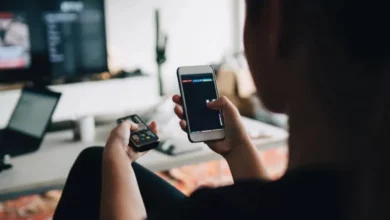




Excellent blog here Also your website loads up very fast What web host are you using Can I get your affiliate link to your host I wish my web site loaded up as quickly as yours lol