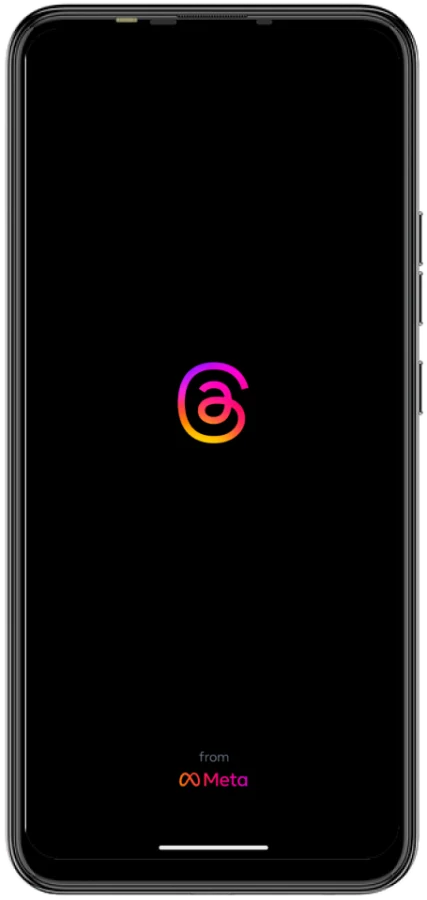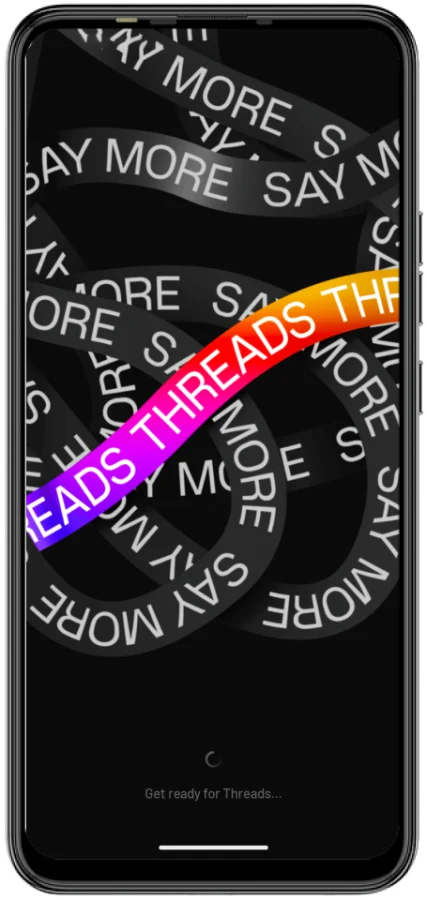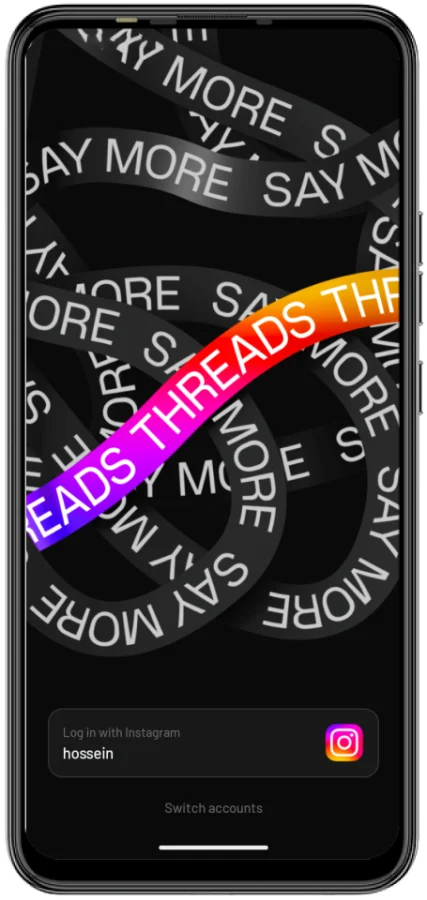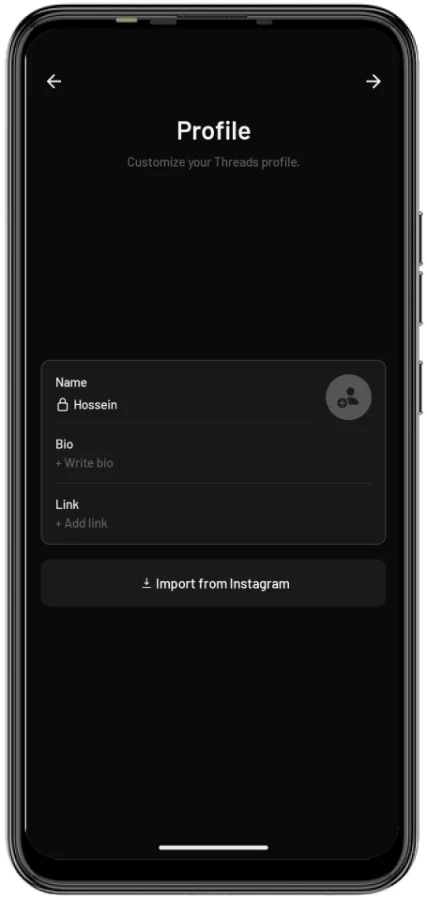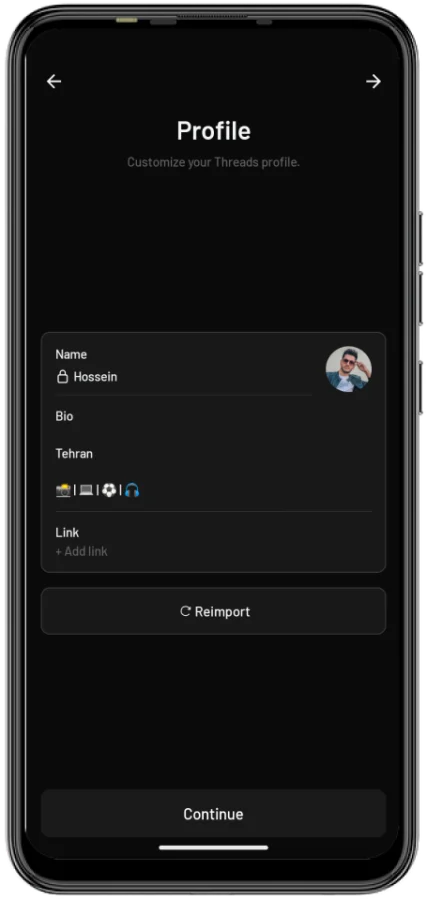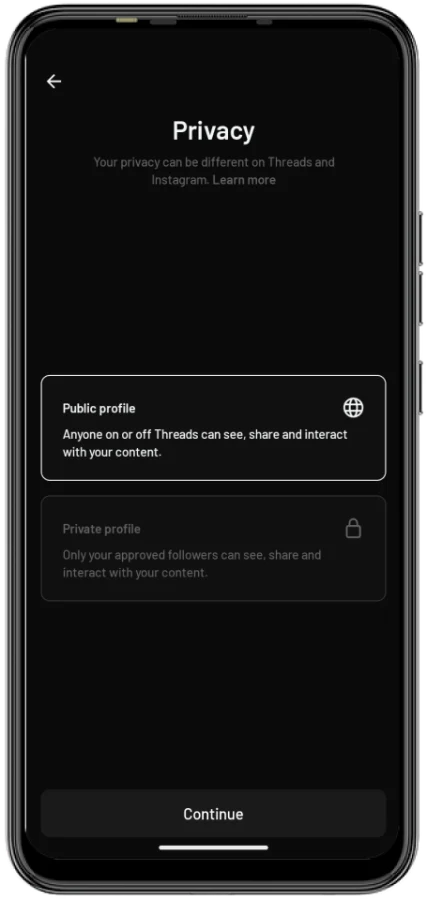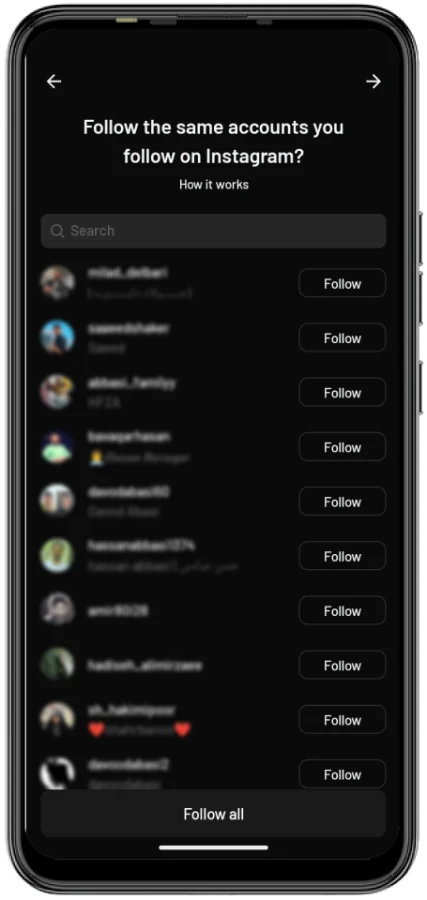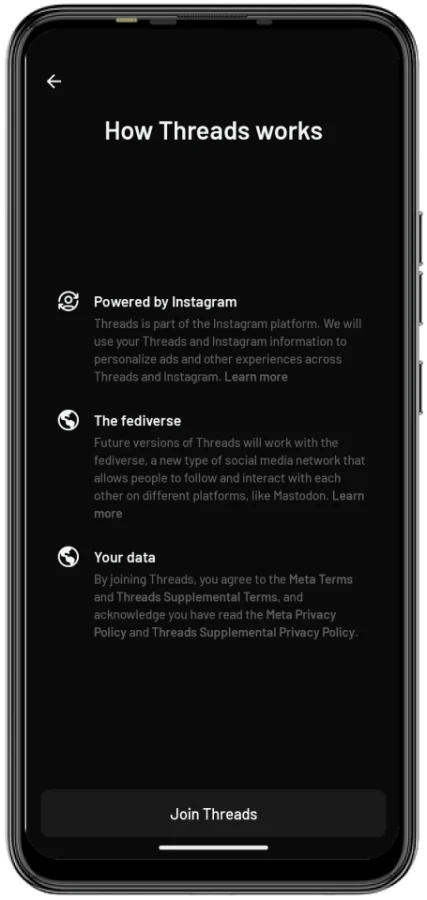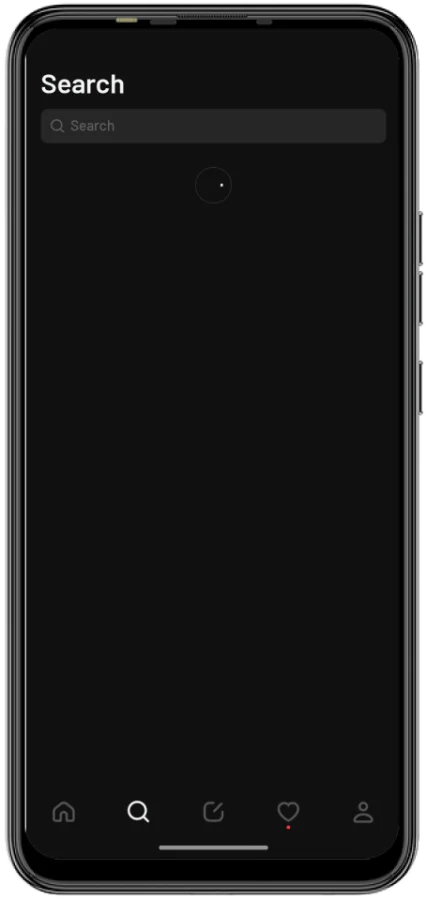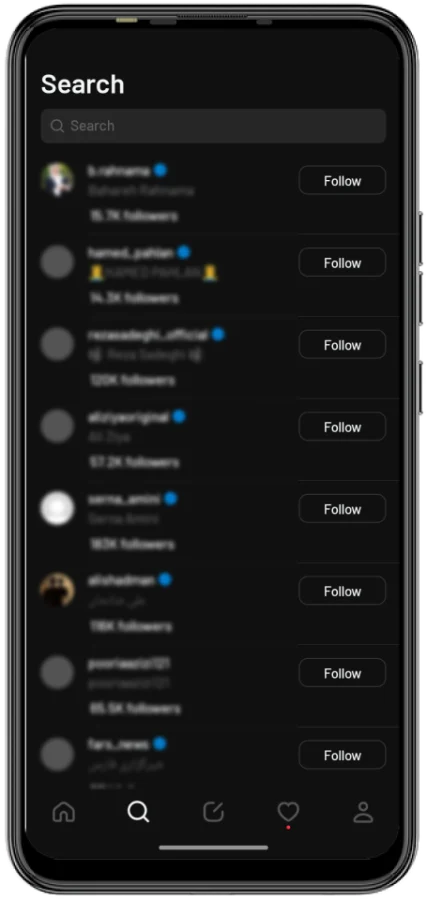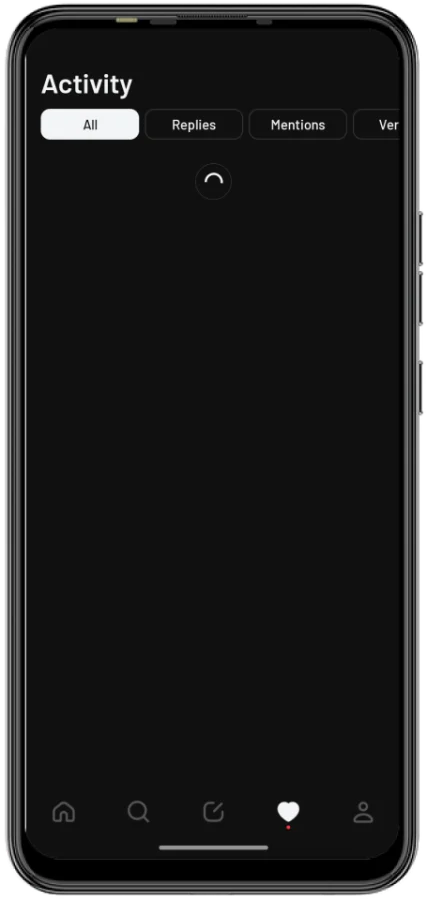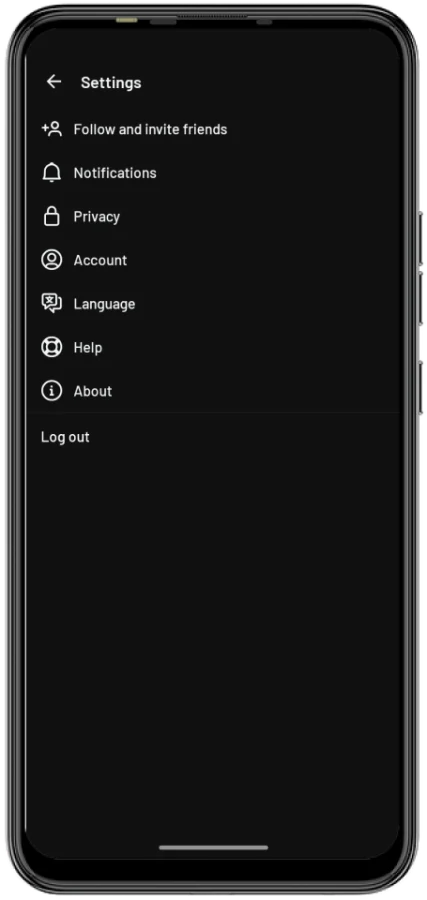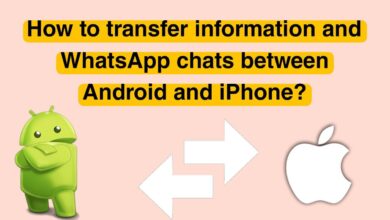What is the Instagram threads program?

What is the threads program? What are threads from Instagram? What is the use of Instagram trends? To learn about one of the newest Meta (Facebook) collection applications.
In the days when virtual space has become an inseparable part of people’s lives, fierce competition has been created between different applications. From Telegram and Instagram to Twitter and TikTok, they have been leaders in the discussion of virtual space and are always very popular. But if you look at the distant past of virtual space, you will realize that every application must lose its place after a while. From Line and Viber to Facebook and Yahoo Messenger, older generations of messengers and social networks.
But the Threads application was introduced in the latest version of social networks, which was created in the fight between Mark Zuckerberg and Elon Musk. This application is one of the main competitors of Twitter, and after the purchase of Twitter by Elon Musk, Mark Zuckerberg, the founder of Facebook and Instagram, decided to launch Trades. In this article, we will provide you with a complete tutorial on how to work with Tradez so that you can work on the newest virtual network.
What are Threads?
First of all, we need to know what is trades. And what kind of social space will this application provide for you? As we said, the Threads app is similar to Twitter and is generally built to compete with Twitter. Various tasks can be done with this application, including the following:
- Upload short texts
- upload photo
- Upload video
- Liking other people’s posts
- Republishing other people’s text
- Post or story a tweet on Instagram
What are Threads from Instagram?
Threads application is also known as Threads from Instagram, and this is because of the connection between these two applications. You will no longer need to create a Trades account if you have an Instagram account. Install the Trades program and enter your account through your Instagram account.
How to create an account in Threads?
In the previous section, we briefly mentioned this issue. But if we want to explain it in detail, you must first download this application through the Play Store or App Store. After downloading this 76MB app, you will face the Threads logo, which is made by combining the colours of the Instagram logo.
After seeing the Trades logo, you will come across a page that can be seen at the bottom of your Instagram account page. By touching this button, you have to wait for the next page to load.
Profile section
On the next page, you will reach the profile section, which consists of three parts: Name, Bio and Link. Below these three sections, you can see a button called Import from Instagram. You can use two modes on this page. In the first case, you can manually fill in the name, biography and Link section. Still, you are not interested in changing these things from Instagram. In that case, you can import all your information from Instagram by touching the Import from Instagram button. Enter the password.
By touching the import button from Instagram, you will see that the profile photo, biography and relevant Link will be placed in your Instagram bio link in the profile sections of Trades. If you have given up on this issue and intend to change these items, you can use the Reimport button that appears.
Privacy section
You will come across Public Profile and Private Profile options in this section. Public means public, and private means private, and these two items will indicate the status of your Trades page. If you are interested in keeping your page closed and not all people can view your page, choose the private option.
Follow the duplicate accounts you follow on the Instagram section.
In this section, you will see the list of acquaintances. This list includes people you follow on Instagram. If you plan to have your followers on Instagram in the Threads program, you can touch the Follow All button so that all people will become your followers on Threads.
How Threads Works section
In this section, there are brief explanations about the type of work of Trades, which includes three areas: Powered by Instagram, The diverse and Your data. In the following, we will provide a complete explanation of this section, but to start working with threads, you don’t need to do anything else and touch the button that can be seen under the Join Threads page.
Learning how to work with the Threads application
Even though many Iranians have been using Instagram on their mobile phones for years, working with Tradez is probably the easiest thing possible. When you enter the world of Trade, you will not feel alienated because you will feel the slightest difference with Instagram, and this positive point can be considered one of the reasons for its superiority over Twitter. However, in this section, we will introduce you to the different parts of the Trades program and teach you how to work with them.
home section
As we said, Trades is a text-based program, but in this section, you will come across posts that, in addition to text, have a photo or video attached. In the home section, you will see the latest trends, and you will not only see the directions of your followers.
Suppose you have ever had an account on Twitter. In that case, this environment will undoubtedly be familiar to you, and there is nothing special about it. At the bottom of each post, you will see four signs which are:
- Heart symbol for like
- Comment mark to write your comments
- The sign of reposting posts on your page, which was referred to as a retweet on Twitter
- Share or share posts with your other friends
The important thing about the Share sign is that its functionality is a little different from Instagram, and you can see several options by touching it, which are:
- Add to Story to story the desired post on Instagram
- Post to feed to post the desired content on Instagram
- Tweet to tweet the selected position on Twitter
- Copy the Link
- Share Via to share with your friends in other applications such as Telegram and…
Search section
When you see the magnifying glass icon in Threads, you probably think it’s like Instagram’s Explorer. Still, the magnifying glass is a search icon, just like on websites, other applications, and Twitter. In this section, you can only search for usernames or usernames of the people you want.
New Thread section
To publish text and posts in Trades, like Instagram, you must select the logo in the middle of the menu, displayed as a font on a screen. You will see New Thread and Start Thread when you touch this icon. You can type the text in the box and choose the photo and video you want to publish with the clip known in all applications for sending pictures and videos.
Activity section
Like the Instagram program, the heart symbol shows the activities that have occurred on your page. From likes and comments to following, retweeting, mentioning or accepting your follow request in this section, it is displayed in different tabs.
Profile section
This section comprises different parts; of course, you probably know many of them because of their similarity with Instagram. The central part of the profile is the display of your threads and the replays you have made on other lines. But apart from these parts, you have two buttons to change, edit, and share the profile.
- In the edit profile section, you can change your biography and account type (private or public).
- Selecting the profile-sharing unit will allow your account to be shared with others.
- You can see part of your privacy settings by selecting the globe icon.
- By choosing the 2-line mark, the trades settings will be available.
- You will enter the desired account’s Instagram page by choosing the Instagram logo.
Advantages of Trades over Twitter
- Text length is 500 characters in Threads, but 280 characters in Twitter
- The possibility of placing a video up to 5 minutes in Trades
- Connecting to the Instagram account has made it easy to combine both applications
- Easier to use than Twitter
- All parts of Twitter are free (requires authentication and payment for TweetDeck on Twitter.
Disadvantages of the Threads app
- Unable to edit posts
- It is not possible to use hashtags in posts
- Lack of independence from Instagram and not having the ability to create an account, without an Instagram account
How do you deactivate the Trades account?
First, we must state that you will not change your Instagram account by deactivating your Trades account. To disable or deactivate Page Trades, you need to do the following steps:
- Touch the double-line icon at the top of the profile page
- Enter the Account section
- Select the Deactivate Profile option
- Select the black Deactivate Threads Profile button
last word
In this article, we tried to explain zero to 100 jobs with the Trades program. This program, which will be one of the main competitors of Twitter after “Blue Sky”, has attracted many users in the past few days. Twitter, which made some unpleasant changes for its users after being handed over to Elon Musk, should soon see its users migrate to Threads. If you also plan to work in the Threads application, you can have a complete guide to working with Threads by reading this article.
Frequently Asked Questions
How do you put a GIF in Trade?
Currently, this can only be done with the help of keyboards that can insert gifs. You can use Swiftkey for Android and iOS phones that have this feature.
How do you put hashtags on Twitter?
In the Trades program, just like other social network and virtual space programs, you can use hashtags as usual. Still, these hashtags are not converted into links, and the ability to click on them is disabled. Of course, this feature will likely be activated as soon as possible, or a new feature will replace it.
How do I edit trade posts?
Currently, it is impossible to edit the texts and posts of Trades, which is one of its main disadvantages.
Can you use Trades without an Instagram account?
You can only log in to your Trades account with an Instagram account.