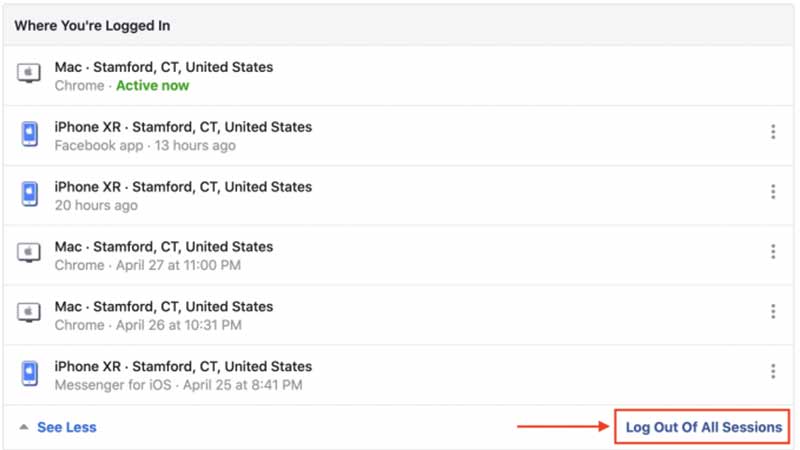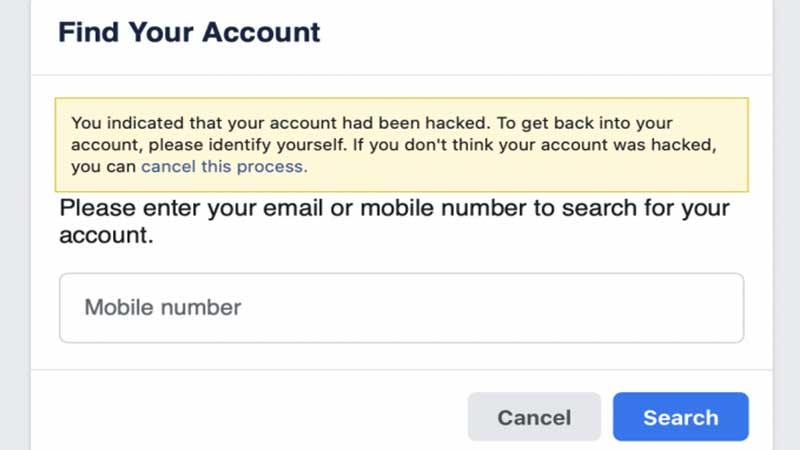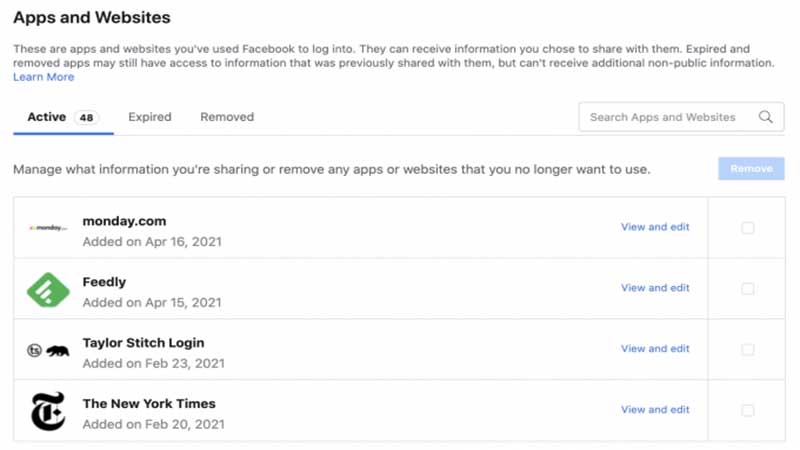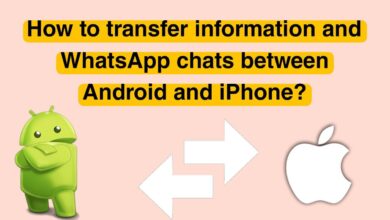How to restore a hacked Facebook account?

Despite all the violations related to users’ Privacy, Facebook is still one of the most popular and popular social networks worldwide, which billions of users use worldwide. However, this popularity sometimes becomes troublesome and attracts the attention of malicious hackers. In addition, security issues and hacking are rampant in social networks today, and your account on Facebook or any other social network may be at risk of being hacked. Therefore, in this article from helpbestlife, stay with us to fully explain how to restore a hacked Facebook account.
Facebook account hacked
It is interesting to know that in one of the recent Facebook hacks, personal information was stolen, including full name, location, birthday, email address, phone number, and relationship status of over a billion Facebook users. The hack involved 32 million accounts in the US, 11 million in the UK, and 6 million in India. Facebook has since issued a statement claiming the breach was “old data” discovered and fixed in 2019.
Now, the question is whether, with this hack, 540 million Facebook user IDs, comments, and likes were discovered in April 2019. Or that 419 million phone numbers, names, and usernames for Facebook accounts were publicly exposed in September 2019? This was another previously unreported incident: “We believe the data in question was dumped from people’s Facebook profiles by malicious agents before September 2019. This feature is designed to help people find their friends to communicate with our services using their contact list. “When we learned how hackers used this feature in 2019, we changed the new audience entry.”
In addition, in this statement, Facebook announced that as Facebook becomes more prominent and famous, the possibility of your account being hacked increases. Therefore, in the following, you will be provided with the necessary information to recover, restore, and protect the hacked Facebook page.
Why do hackers want your account?
As you know, there have been many cases where hackers have hijacked people’s personal accounts on Facebook, Instagram, Twitter, and other LinkedIn platforms. The hacker could be someone who knows you and wants to play a prank on you, or it could be an ex-boyfriend doing it out of revenge, or it could even be a case of relationship sabotage or corporate espionage. In such cases, the hacker may send nasty messages to your friends, reveal private pictures, or delete all your contacts.
In other cases, the purpose is more commercial, and the hacker may hack your account with the intention of blackmail. There is also a section on the Dark Web where people pay for unique usernames. So, someone who hacks your account locks you out and then sells your account to someone else. Having your Facebook account hacked for any reason is upsetting and inconvenient and needs to be addressed.
What should we do to avoid hacking and make our account more secure?
In the next section, we have thoroughly explained what you should do to recover your account if you have been hacked, but as always, prevention is better than cure. In general, what should we do to be less of a target for hackers and increase the security of our accounts? In this section, we will tell you the methods by which you can reduce the possibility of your account being hacked.
- Please don’t use your Facebook password anywhere else, and don’t share it with other sites or social networks. Also, do not share your account password with anyone.
- The password chosen for the account should be complex, so they cannot quickly obtain it. Avoid using simple words and your name, surname, and birth year in the chosen password.
- Some hackers create pages similar to Facebook so that you enter your email and password on these pages and give your account to these profiteers. So be sure to be careful with fake Facebook pages.
- Before entering your email and password, ensure that the address at the top of the page is your main Facebook address.
- Don’t accept friend offers from people you don’t know. Sometimes, hackers try to get more information about you with fake accounts.
- Never click on suspicious links on the internet or even on Facebook itself.
- Enable a two-step login to make your account much more challenging to hack.
7 simple steps to recover Facebook page
If your Facebook account is hacked, consider the following 7 steps to restore your page:
Step 1: Confirm the hack
Hacking may not necessarily be conscious. You haven’t logged out, and the next person who picks up your phone or uses that system can access your account. If you get hacked like this, you can change your password and set a screen lock for your phone so others can’t get it quickly. But if you’ve been specifically targeted or your data violates Facebook’s rules, you need extra security measures. To find out if you have been hacked, you can visit HaveIBeenPwned.
Can you still log in?
If you can still sign in, go to Settings > Security and Login. Look at the last devices you signed in from and check for unknowns. You can also check the dates to see which ones you still need to log in. For example, logging in while you were asleep is suspicious. If you encounter something fishy, click on the option to exit (Sessions) in the lower right corner and immediately go to step 3: Change your password.
If you can’t log in, the hacker has changed your password, which can be damaging. Talk to one of your friends who has a Facebook account. Ask him to click on your account:
- Has your name, profile picture, or email changed?
- Have your friends been deleted, or are there new friends (or friend requests) that you don’t know?
- Are there recent posts that you still need to post?
- Are your friends receiving private messages that aren’t from you?
- Has a hacker contacted you?
Step 2: If you can’t log in, report it to Facebook
Facebook has a valid URL, https://www.facebook.com/hacked, through which you can inform them that your account has been compromised. You will be prompted to enter the phone number or email address you used to open the account.
Using these details, Facebook will help you regain access to your account. Facebook will also ask you why you think your account has been hacked. The available options are:
- You still need to write posts or messages in your timeline.
- Your private content has been made public.
- You have found a duplicate account with your name and photos.
Based on your answer, the necessary security measures to restore the hacked Facebook will be suggested so you can recover your account through them.
Step 3: Change all your passwords
Generally, Facebook will force you to do this. Still, even if it’s not a malicious hack, we recommend changing your password to keep your account safe.
Via computer:
- Click on the arrow in the upper right corner and select Settings and Privacy
- From the menu, select Settings
- Select Security and Login on the left and top of the screen
- In the middle of the page, find the login options and click on Edit
- Change your password
Via mobile device:
- Click on the settings icon
- Scroll down to see Settings & Privacy
- Select Settings at the top of the list
- In the Security section, select Security and Login
- Towards the top of the page, find the login options and click Edit
- Change your password
Exit Sessions
If you haven’t already done so, it’s worth logging out of all sessions after updating your login password. Note that any app you log into through Facebook is particularly vulnerable.
- Follow steps 1 to 4 above.
- Find the Where are Login section from the Security and Login page and click See All.
- At the bottom, click Log Out of All Sessions.
Change your other passwords.
We recommend changing your different passwords if you use your Facebook password for other apps or even your email account.
Step 4: Recheck your permissions
To apply this step, go to your apps and check who can access your account. If there are apps you don’t recognize or no longer use, revoke access to them. You’ll find them under Settings > Apps and Websites.
After uninstalling apps, check your timeline to look for posts that the uninstalled apps made on your behalf, and delete them if they’re bothering you. Apps may still have data they’ve collected in the past, but they won’t be able to display more details about your account.
Step 5: Make your login more difficult to access
When someone logs in, a code that confirms it’s you is sent to your mobile phone. This only works if the hacker still needs to get your smartphone. That’s why Facebook offers two-factor authentication so that someone else can’t easily log into your account. Go to Settings > Security and Login > Two-Factor Authentication to enable two-factor authentication.
Step 6: Tell your friends
It would help to inform your friends about your Facebook account being hacked. The hacker may have used their time on your account to communicate with your Facebook friends. They may have impersonated you and asked for personal information, passwords, or cash. As strange as it may sound, there are documented cases where someone on your friends list sent your parents or spouse messages like “I forgot my bank card password, please text me the password again” or “My wallet I have lost it, please send me the cab fare.
In addition, the hacker may take a backup of your account to hack other people’s accounts or send them a phishing link to infect their devices. Therefore, you should inform your friends so they do not open links with your name when hacked. Also, advise them to secure their accounts as well.
Step 7: Review your privacy settings
Facebook offers a handy privacy shortcut that helps you check a few essential points.
On the desktop, go to Settings and select Privacy in the left column. After logging in, look for privacy shortcuts at the top of the page. The “Check a few important settings” option lets you easily navigate and select the settings you want, from your ad preferences to how people can find you. The process is just as easy through a mobile device. Go to Privacy in the Settings section, check some crucial settings in the Privacy Shortcuts section, and follow the instructions to choose the level of Privacy you want.
Update existing privacy settings.
If you are familiar with your privacy settings or have gone through the previous setup steps, review them again. You can control the options of who can see your posts, who can tag you, who can follow you, and other related elements. You can also turn auto-play video and face detection on or off and make sure Facebook doesn’t automatically tag you in your friends’ photos.
final word
We are so used to social networks that we rarely think about our activity. Often, the actions and details we share can put us at risk of being hacked. Check your Facebook settings regularly to make it more difficult for you to be hacked. If you have an experience of hacking or recovering a Facebook account, share it with us and other users of helpbestlife.