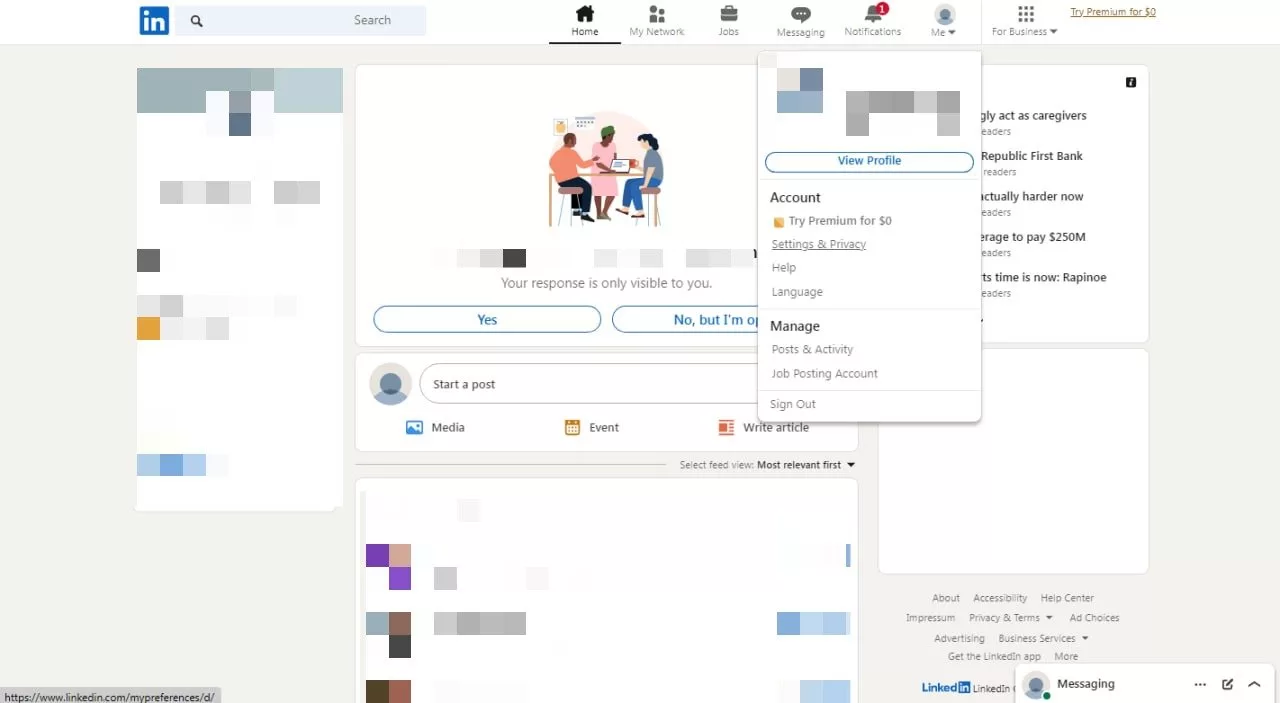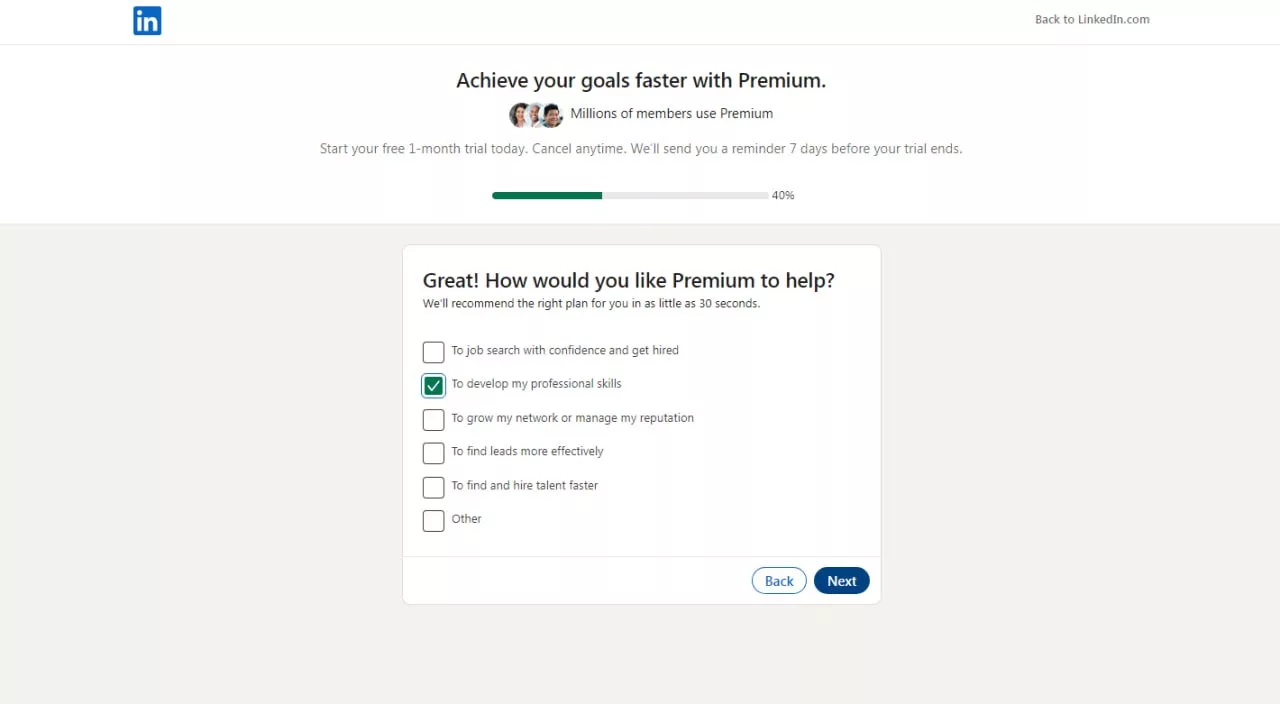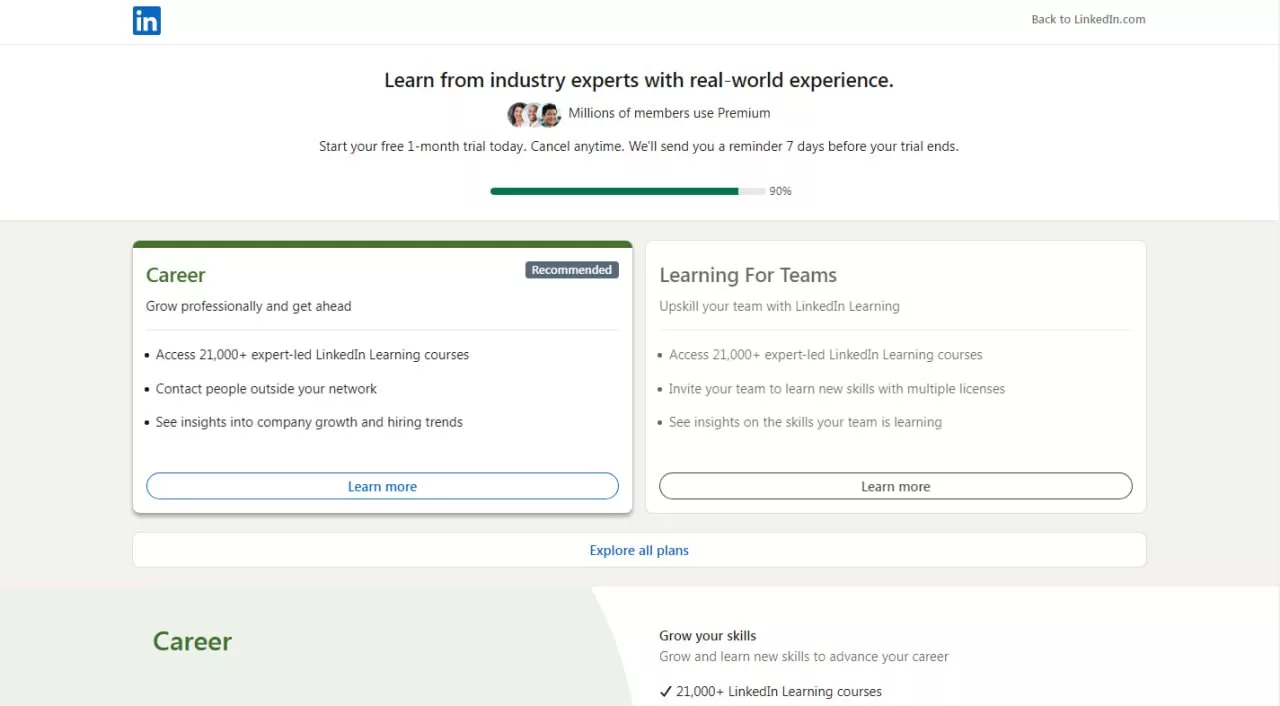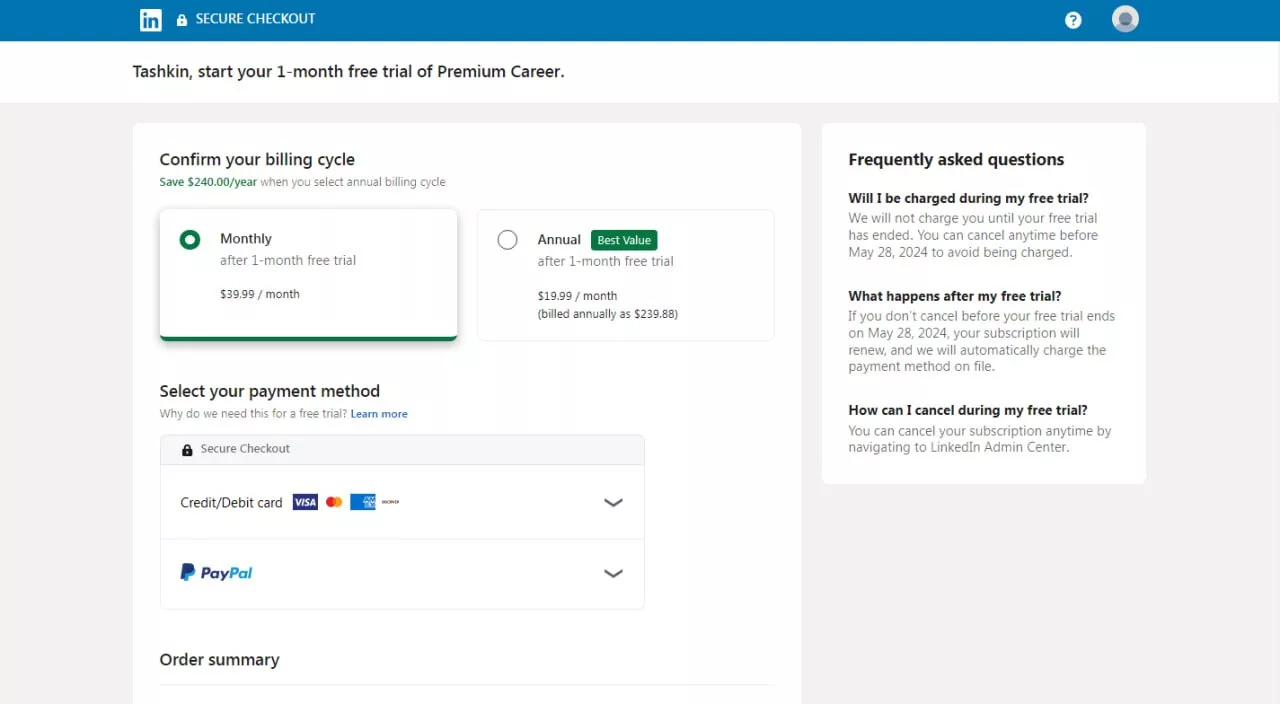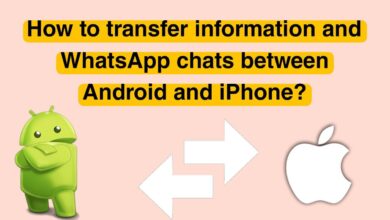What is LinkedIn Premium? The Complete Guide to Premium LinkedIn
From the introduction of different designs to exclusive features

With LinkedIn Premium, you get unique features in this social network. This article is a comprehensive guide to Linkedin Premium.
LinkedIn is one of the largest social networks today, and it focuses on businesses. Almost all employees and even entrepreneurs use this social network for purposes such as promoting their business or even hiring job seekers from LinkedIn. However, many people use its free version. In this article, we will go to LinkedIn Premium and explain the features and benefits of a LinkedIn Premium account while teaching you how to premium your account.
What is LinkedIn Premium?
Almost every social network you use, like Instagram and X, has its own premium account. LinkedIn is no exception to this rule and has unique features for its premium users.
For example, suppose you use this social network for free. In that case, you will notice that your visits to other people’s profiles will be reported to them. This is just one of the limitations of regular LinkedIn accounts that are not present in the premium version, and we will explain them further.
Benefits of a LinkedIn Premium Account
In general, with a free LinkedIn account, you can:
- Finding your colleagues or classmates and communicating with them
- Search and view profiles of other LinkedIn users
- Receive unlimited messages
- Save up to three searches and receive weekly alerts about them
Therefore, the standard account of this social network has limitations. For example, you can’t send messages to people you’re so-called connected to, or you can only sometimes find out who has visited your profile. There are also limitations to searching.
With a LinkedIn premium account, you will also have access to the following features:
- Find out all the people who have visited your profile in the last 90 days
- Access to the LinkedIn Network
- Using LinkedIn training courses
- Use search filters
- Ability to view more profiles when searching
Of course, some premium features are variable based on different LinkedIn plans, and we have mentioned some of them in the list below. In the following, we will explain these plans.
- Participation in recruitment with the Premium Career plan
- Get detailed information from businesses with the Premium Business plan
- Creating a customer base with the Sales Navigator plan
- Discover and recruit new talent with the Recruiter Lite plan
Different LinkedIn premium plans and their cost
LinkedIn has offered four different plans to premiumize its users’ accounts, which have different costs depending on the features that come with them. The first plan is called Premium Career, and as the name suggests, it is suitable for people looking to get hired. This plan can be purchased for $29.99 per month.
The second premium LinkedIn plan is Premium Business, which is designed for business owners and costs $ 59.99 per month.
The next plan, titled Sales, is for sales professionals, and it is divided into three other plans, the cost of which is as follows:
- Sales Navigator Core: $99.99 per month
- Sales Navigator Advanced: $149.99 per month
- Sales Navigator Advanced Plus: with a fee determined based on your needs
Another premium LinkedIn account is called Recruiter, which is suitable for recruiting teams, HR professionals, and business owners. The cost of this plan is $ 119.99 per month.
A guide to buying a premium LinkedIn account and activating a free one-month course
You can proceed to convert your LinkedIn account to premium.
In this way, you can premium your account through the LinkedIn website.
Of course, it should be noted that you can premium your LinkedIn account for 1 month as a trial and free to try its features. After the trial period ends, your account will be automatically charged via credit card, so if you do not intend to use it, you must cancel the automatic recharge before the trial period ends.
To get a 1-month trial period of LinkedIn Premium and also to purchase plans, you must follow the following steps:
First, on the LinkedIn homepage, tap on your profile in the upper right corner and select Settings & Privacy.
After entering the LinkedIn settings section, select Account Preference from the side menu (which is selected by default) and click on Upgrade for Free at the bottom of the page and in the Subscriptions & Payments sub-section.
In the next step, a page will open for you where LinkedIn will ask you the purpose of purchasing a premium account.
After answering all the questions, LinkedIn will present its proposal to you, and you will enter the payment stage by selecting the Try now for $0 button.
In the final step, you can pay for the plans by entering your credit card information; of course, the first month will be free.
Conclusion; Is it worth buying LinkedIn Premium?
The answer to this question depends on what you expect from LinkedIn and what you intend to use it for. For example, with the Premium Career plan, you can send messages directly to recruiters and have information about businesses or even compare your application with others.
So, suppose you are looking for a professional career or want to increase your personal abilities. In that case, it makes sense to buy a premium LinkedIn account (regardless of the cost of the plans).
What features does LinkedIn Premium include?
The use of LinkedIn training courses, access to more profiles when searching, and the ability to communicate directly with recruiters are among the features of LinkedIn’s premium plans.
How much does LinkedIn Premium cost?
There are four general plans for LinkedIn Premium, the lowest of which is $29.99 per month and the most expensive of which is $149.99 per month.
Is it possible to use a free and trial LinkedIn premium account?
Yes. Before paying for plans, you can test their features for a month, but you’ll need to pay for the first month’s subscription to do so. In fact, after payment, an initial month will be provided to you for free.