How to recover your suspended account in X? + X account blocked

X (formerly Twitter) can suspend its users’ accounts for any reason. In this article, we have given ways to recover the account after suspension.
In X (former Twitter) and other social networks, your account may be suspended or blocked for reasons including not following some tips and rules. In this article from helpbestlife, we will teach you how to solve the problem of X being suspended and explain more about X account suspension.
Reasons for suspending X’s account
X always strives to provide a reliable social network and a safe environment for its users. So when a user becomes a security risk to others, they take strict action, Like suspending the account.
The reasons that cause your account to be temporarily blocked on ex-Twitter fall into three general categories, which are as follows:
Account suspension due to a security risk
As we said, X is constantly working to improve the safety of its users, including you. So, X can suspend your account if suspicious activities are detected.
Of course, in this situation, you can get your account back, and you will need your email address or phone number to do so.
Account suspension due to so-called spam-like activities
Spam is always one of X’s (formerly Twitter) intolerable violations. This social network considers fake and spam accounts as a security risk and blocks their access immediately. Spam accounts are usually bots made for quick activities, but sometimes, real accounts are also detected as spam.
Below is a list of five behaviors that can be considered spam and may get your account temporarily suspended:
- Excessive following and unfollowing (in a short period)
- Misuse of popular hashtags
- Liking too many posts in a short period
- Incomplete profile
Although X can misidentify your real account as spam, you can still quickly recover your account.
Account suspension due to offensive behavior and content
X not only strives to protect the data security and privacy of its users but also strives to ensure their emotional security. Therefore, while emphasizing freedom of expression, it also responds to offensive behavior and content by temporarily blocking accounts.
In fact, when your posts have inappropriate content, other users will report them, and the X management team will suspend your account based on these reports. If your account is suspended for this reason, you may need to wait a specified period to get your account back.
We mentioned the reasons that caused your X account to be temporarily blocked above. However, in some cases, your account may be permanently banned, in which case all your progress on X will be deleted, and you will lose access completely. It is also almost impossible to get your account back under these circumstances.
There is also no specific reason for a permanent suspension. Still, if there are too many reports from other users about your account, you may be at risk.
Ways to solve the problem of hanging in X
As we said, X may block your account under certain circumstances for no apparent reason. Until now, the accounts of famous people, including “Donald Trump” and PewDiePie, have been blocked from this social network, although these actions were not unreasonable.
Fortunately, there are ways to fix the X-hang problem. In the following, we refer to these approaches.
1. Verify your identity

To remove this restriction, you must verify your identity using your email address or phone number. How to do it is as follows:
- Log in to X with your mobile or computer.
- In the message about suspending your account, tap the Start button.
- Enter the email address or contact number associated with your account and tap Next.
- Enter the verification code sent to your email or number, and finally, select Submit or Verify.
By following these few simple steps, your account will be available again.
2. Change your password
When an account has suspicious activity or shows signs of being hacked, X can temporarily lock that account until the original owner changes their password.
In this case, you will be able to enter your account once the password is changed. X will also send you an email asking you to change your password. If you have trouble accessing your account, you can change your password using the following method:
- Go to the email registered in your X account and open the sent email.
- In this email, you need to click on a link to change the password.
- In the last step, enter the old password once and the new password twice to change your account password.
3. Wait until the suspension period of your account is over
If you fail to get your account back with the help of the above methods, the only way is to wait for the specified period in which your account is suspended. X usually reactivates these accounts after 24 to 48 hours. But sometimes, depending on the type of blocking, it may take up to 7 days.
To start this process, you need to log in to your account once and click on the Continue to Twitter button in the account blocking message so that the period of your account suspension begins.
During this time, you can use X with limited functionality. For example, you can browse your feed and send messages to your followers, but you won’t be allowed to tweet or retweet other posts. After the countdown ends, your account will return to its normal state.
4. Remove posts that violate X rules.
Although it may seem far-fetched, compared to other social networks, X is usually referred to as a space with open-minded users!
However, even X must implement specific policies to prevent users from posting illegal content. Uploading or sharing such content may result in the automatic suspension or permanent ban of your account.
Of course, in this situation, X will send you an email explaining which post has violated its rules. Therefore, to solve the problem of X being suspended, you have to delete this category of your posts.
5. Submit your appeal to X
If, for any reason, you believe that your account has been suspended in error, you may submit an appeal on the X website and explain your reasons. Although doing this can be a bit difficult for users inside Iran, follow the steps below to do it:
- First, go to the submit your request page.
- In the ” Description of Problem ” section, describe the reason for the possible suspension of your account in full detail. Explain fully why you think your posts did not violate X-Rules.
- After that, you need to enter your basic information, such as your full name, username, and email address.
- Upload a proof of identity such as an ID card or certificate.
- Finally, click the Submit button and wait for the response from the X Support Team.
6. Use a VPN to bypass Suspend X
The last step is to use a VPN, which can, in some cases, bypass your account suspension.
VPNs like NordVPN allow you to change your IP address. In fact, by installing a VPN on your phone or laptop, you can bypass the permanent X ban and create a new account with a different IP address.
How do we know that our account has been suspended?
You will usually receive an email from X informing you of this upon suspension. However, in some circumstances, this email may not be sent. You can find out if your X account has been suspended or not with the help of the following methods:
- Receive the relevant notification on the login page: When X blocks your account, you will no longer have access to this system. So, when you try to log in, you will see a message saying that your X account has been suspended.
- Profile changes: In some cases, you may still be able to access your account, but you will only be able to view it in read mode and not have editing access. In fact, when you want to send a new post or comment on someone else’s post, X will notify you of this limitation. Also, if the number of followers and followers is not displayed on your profile (they are actually zero), your account may have been suspended.
- Search through the X web version: When you search for a user’s name in the X search section, its account will be displayed for you. But when you do this for a suspended user, you will get a message saying, “This page does not exist” or “Account Suspend. “
Summarizing the issue of solving the problem of hanging X
Getting suspended on X can be an uncomfortable experience, especially if you have a lot of followers and are generally popular on the social network. However, with the help of the methods we have mentioned in this article, you can find a solution for all kinds of limitations that X can impose on users.
Frequently Asked Questions
Why is our account suspended in X?
There are many reasons for accounts to be suspended, including not following the X-rules, as well as spammy behavior (such as liking too many posts in a short period).
How do you find out about the suspension of your account?
Once your account is suspended, you will not be able to log in, and you will receive a message that your account has been suspended.
How to unsuspend X account?
The best way to solve the problem of X account suspension is to submit an appeal to the company's support team. Of course, you can remove your account suspension by actions such as changing your password.
how long does it take for x to unsuspend your account?
If X thinks your account activity is suspicious, they'll typically lock or limit the account until you verify your email address or phone number. If your account is limited and you can't verify, you can wait until the restrictions lift automatically—anywhere from 12 hours to 7 days.
how do I know if my Twitter account is permanently suspended?
How To Tell if a Twitter Account Is Suspended. Twitter usually sends an email to notify you after suspending your account. However, they may not send this email for minor and temporary suspensions. In other cases, you may miss the email notification.
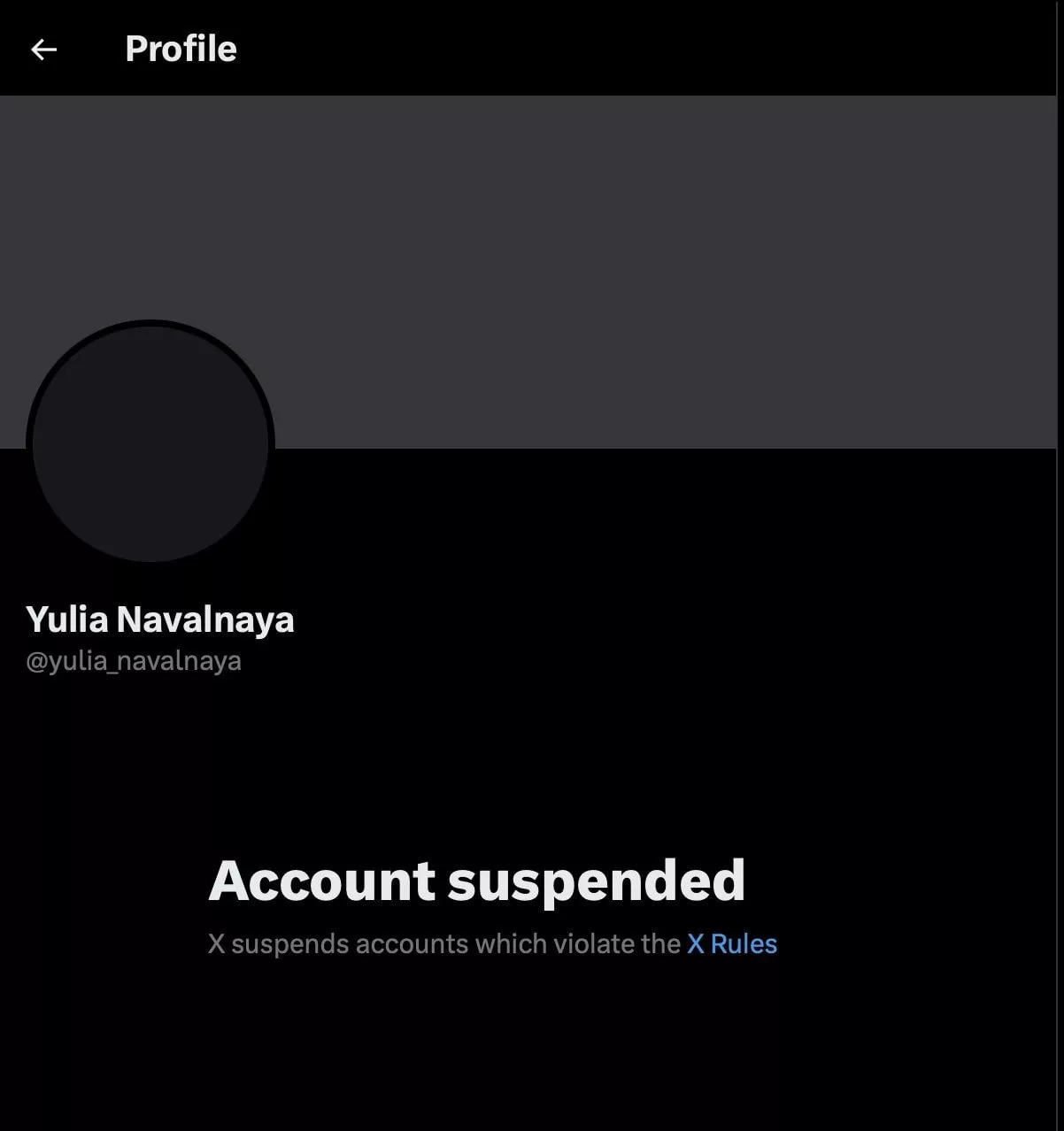



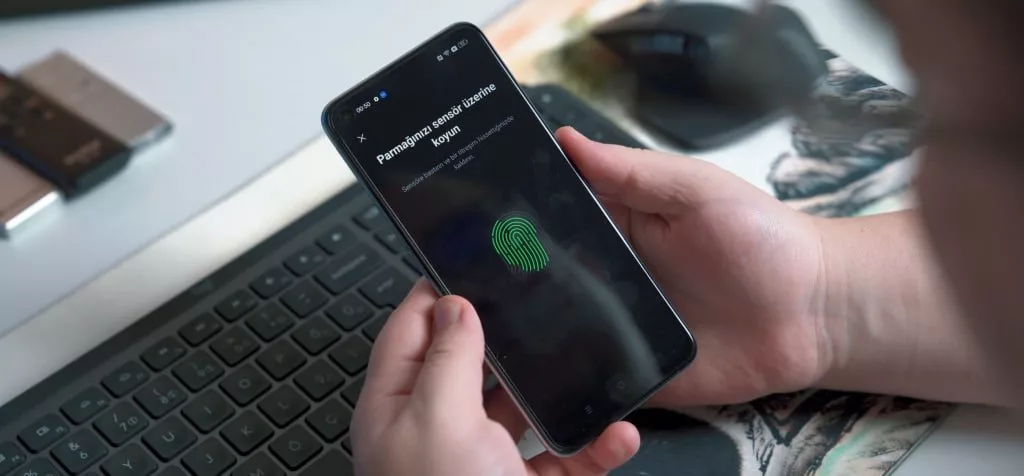


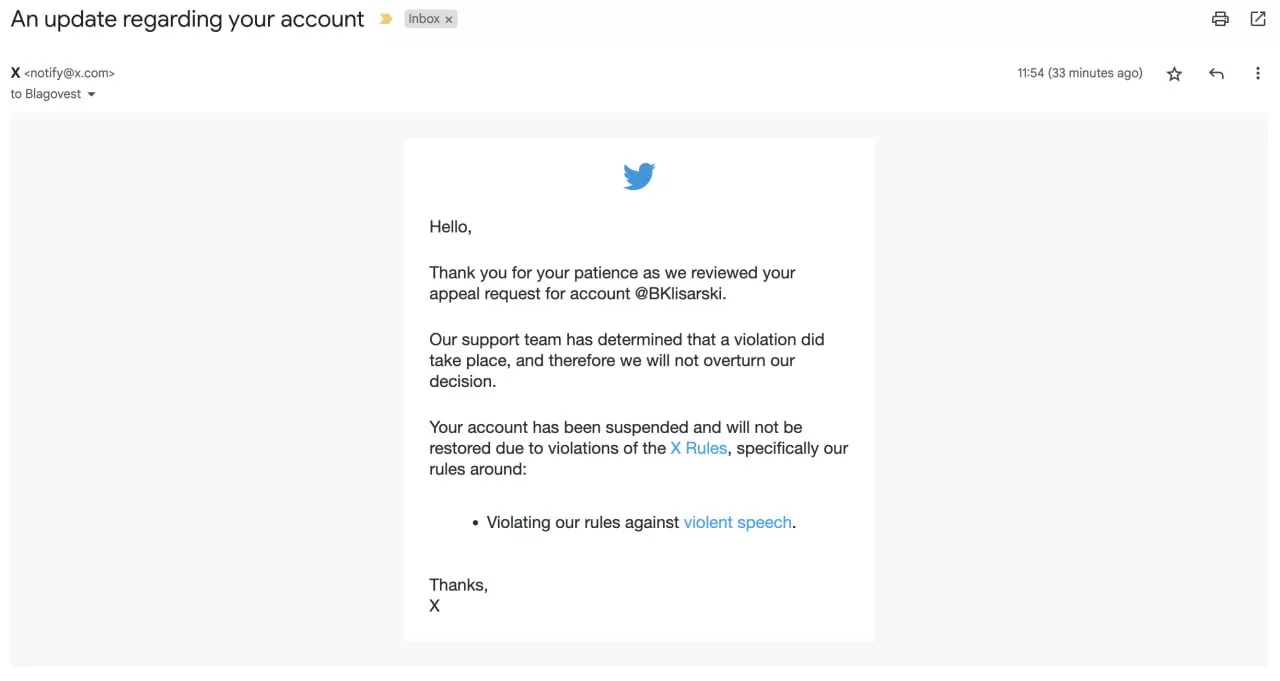

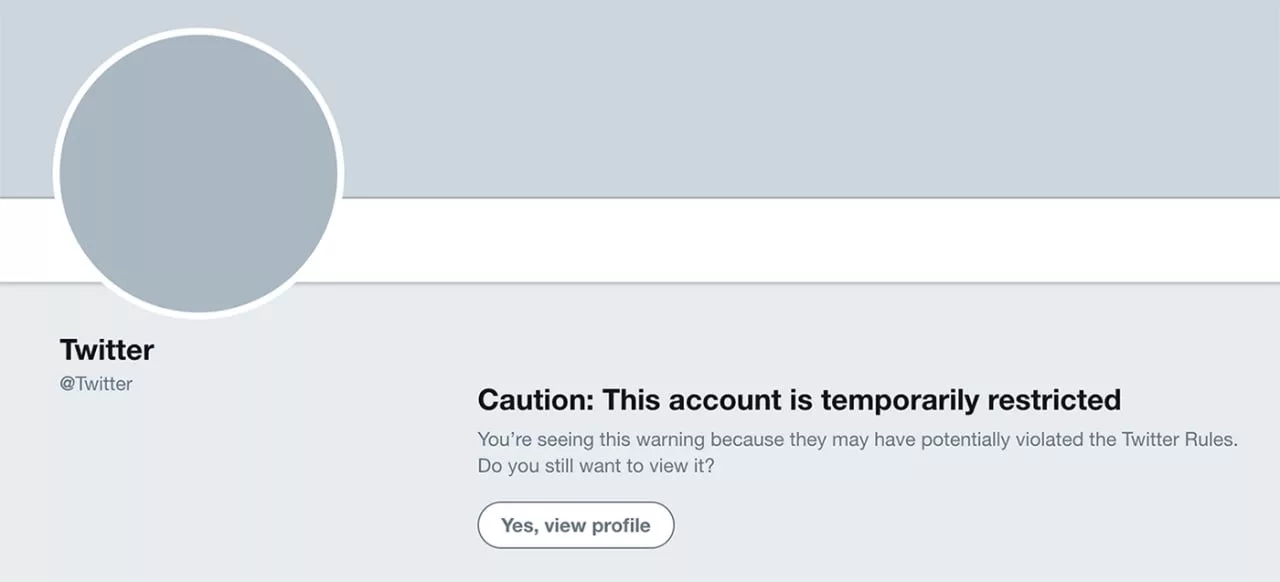



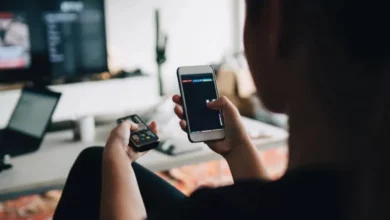




Hello i think that i saw you visited my weblog so i came to Return the favore Im trying to find things to improve my web siteI suppose its ok to use some of your ideas
What i do not realize is in fact how you are no longer actually much more wellfavored than you might be right now Youre very intelligent You recognize thus considerably in relation to this topic made me in my view believe it from numerous numerous angles Its like men and women are not fascinated until it is one thing to do with Lady gaga Your own stuffs excellent All the time handle it up