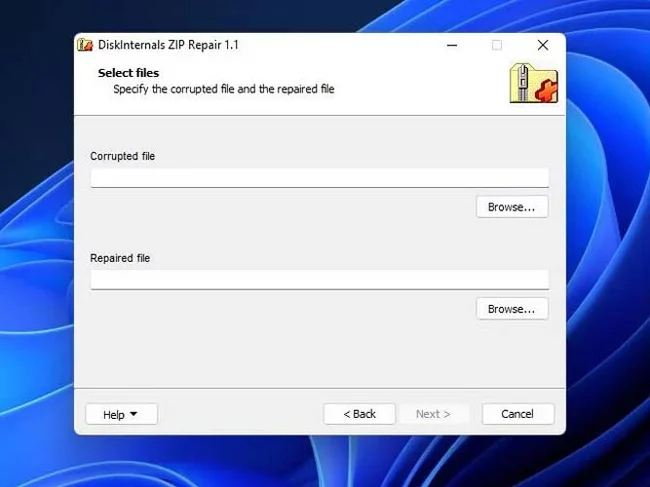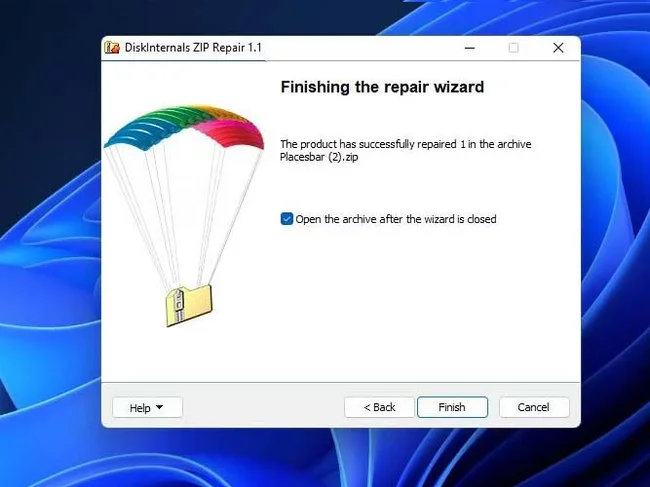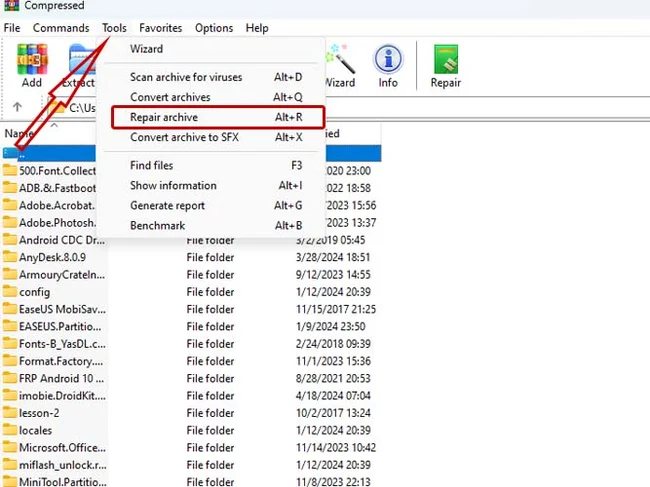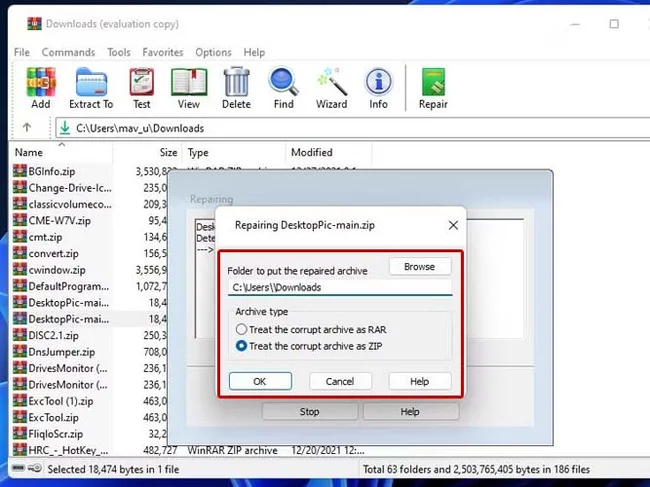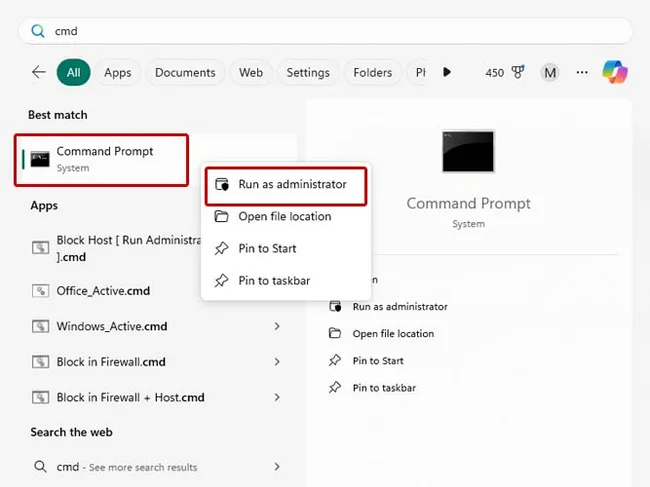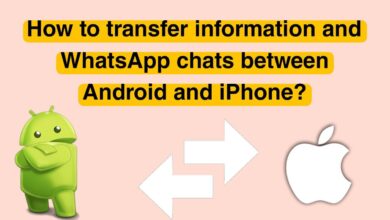Step-by-step tutorial on repairing damaged ZIP and RAR compressed files
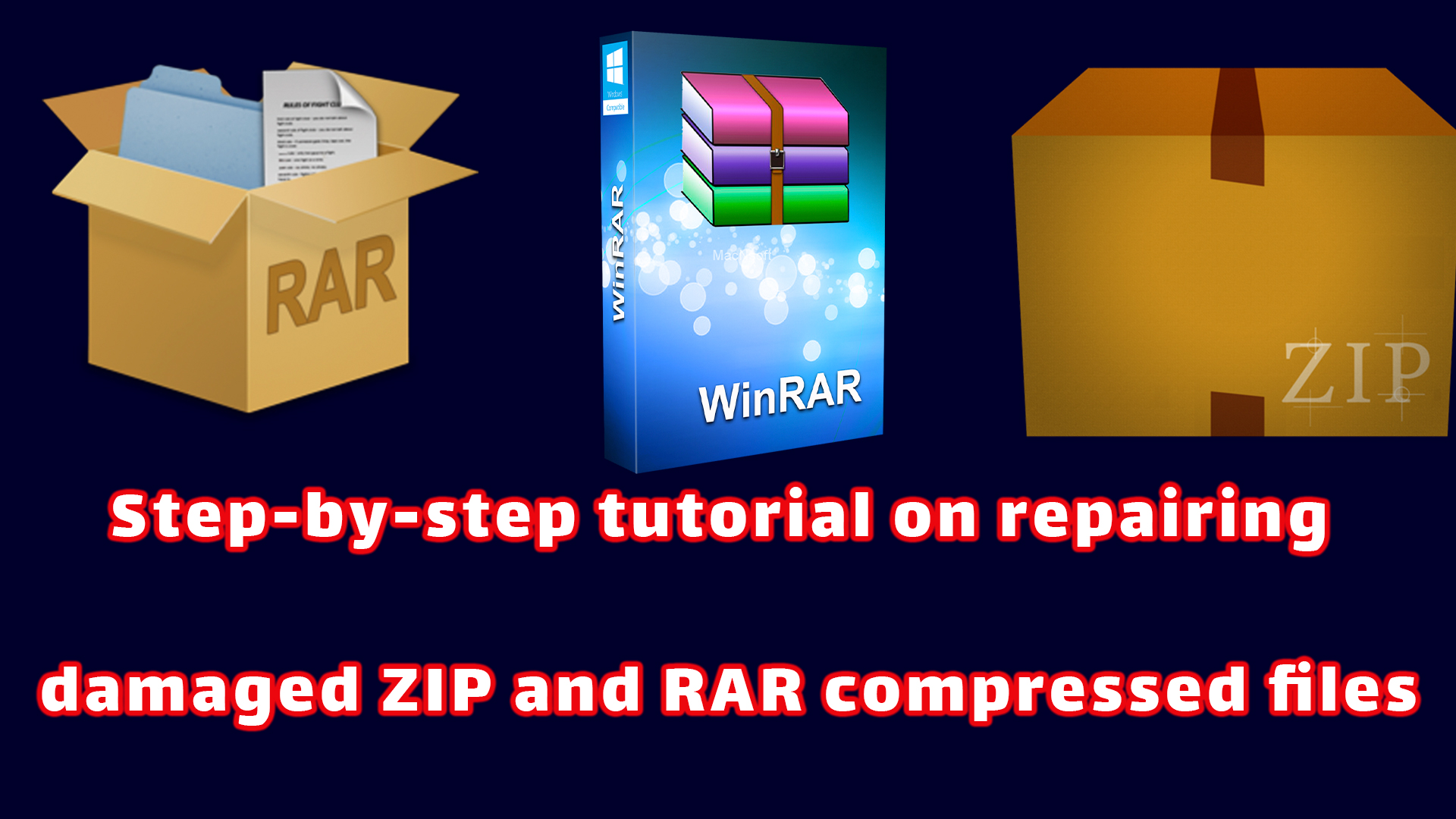
Imagine that after downloading the required software or your favorite movie and game from the Internet, you encounter an error when it comes out of compressed mode. This experience is very unpleasant, but did you know that, in most cases, it is possible to repair damaged zip files? So, if you also encounter problems with the failure of zip files or RAR, do not miss this article about repairing compressed files in Windows.
Introduction
Although today’s software and games are very efficient and high-quality, they are usually very large. These days, there is no mention of compact discs, movie CDs, or program installation, and most people get their content from the Internet. For this reason, content producers and distributors usually save their files in the Zip format or RAR. They compress them to occupy less volume.
Now, imagine you have spent minutes or hours downloading a file, and when you try to decompress it, you encounter an error. Encountering a file A broken zip is indeed annoying, but you don’t always need to re-download the file. In many cases, it is possible to fix the damaged zip file and repair the files. Zip و RAR exists.
In this article, we are going to introduce you to how to repair corrupted and damaged compressed files. By using the introduced tools and methods, you can fix the problems related to compressed files and use the desired content. Stay with the hardware city and tutorial on repairing compressed files in Windows.
Causes of compressed file corruption
The damage of ZIP and RAR compressed files can have various reasons, some of the most common of which are:
A sudden interruption of the file transfer
If the connection is interrupted while downloading or transferring the compressed file, the file may become incomplete and corrupted.
Hardware errors
Problems with hard drives, flash drives, or other storage devices can cause file corruption.
Viruses and malware
Some viruses and malware can damage compressed files and make them unusable.
Faulty compression software
Using outdated or buggy compression software can result in compressed files that are easily damaged.
Operating system errors
Problems with the operating system, such as registry corruption or incorrect updates, can affect compressed files and corrupt them.
Human errors
Mistakes when working with compressed files, such as accidental deletion or wrong renaming, can cause them to become corrupted.
How do you prevent compressed files from getting damaged?
- Always use valid and updated compression software.
- Avoid disconnection while downloading or transferring compressed files.
- Back up your data regularly.
- Use antivirus software to protect your system from viruses and malware.
- Always keep your operating system up to date.
- Protect zip files from unwanted changes.
Training to repair files Zip و RAR
Despite the above explanation, it may be unavoidable in many cases to prevent damage to the compressed file. How can compressed files be repaired in this situation? To fix damaged zip files and restore files Zip و RAR in Windows, there are various tools and methods that we will introduce below.
What do you do if a compressed file is damaged?
In general, three things can be done when the compressed file is damaged:
- Use zip repair software: Many compression software, such as WinRAR and 7-Zip, can repair damaged files.
- Look for backup files: If you have backed up your files, you can refer to it.
- Use data recovery software: In some cases, data recovery software can help you recover your lost data.
Note: The sooner you repair the compressed file after identifying the problem, the more likely you are to recover the data.
Download the compressed file again.
One of the most basic ways to fix corrupted zip files is to re-download them. In many cases, an incomplete download of the file causes problems, and the possibility of extracting it is lost. Therefore, if the downloaded file is small, it is better to download it once more and see if the problem is solved. Also, if you have access to the person who created the file, ask them to redo the compression and resend the file to you.
But if the file is downloaded correctly and the problem is not solved, you should go to the compressed file repair tools, which we will examine below.
Repair zip files using DiskInternals ZIP Repair software
If the downloaded file is large or the problem is not solved by re-downloading, using the compressed file recovery tools in Windows can solve your problem.
DiskInternals ZIP RepairIt is one of the software programs that repair compressed files in Windows, and it can repair damaged zip files. This software is free and can be used to extract the contents of Zip files. To fix the problem of damaged compressed files with this software, follow the steps below:
- DiskInternals ZIP Repair software download and install
- Run the program.
- On the Next button, click
- Browse button click, and after selecting the corrupted file, click Openclick
- Browse the button from the Repaired file section and choose the location to save the repaired file.
- From the bottom of the page, the Next button, click the
- On the next page, click Next again
- Option: Open the archive after the wizard is closed. Could you pick it up and click Finish? Click
Now, the errored zip files have been repaired successfully, and you can access their contents.
Repair zip files and on Windows with WinRAR software
WinRAROne of the most famous programs for extracting compressed files is that it is possible to repair files Zip و It also has RAR. This software has a dedicated section for repairing compressed files in Windows, which works well. Methods of recovering compressed files with WinRARIt are as follows:
- First, WinRAR software download and install
- Enter the start menu and the word WinRARSearch for and open the app.
- From the opened window, enter the address where the Zip file is or where RarIt is broken.
- Select the corrupted zip file.
- From the top bar of the software, enter the Tools menu and Repair archive option.
- Click BrowseClick and select the location to save the repaired file.
- If the compressed file format is RARis, the Treat the corrupt archive as RAR option select
- If the compressed file format is ZIPis, Treat the corrupt archive as ZIP option and select
- OK button hit
Now, repair the damaged RAR or ZIP file. The error is fixed, and the new file is saved in the location you selected.
Training to repair files damaged Zip with WinZip
WinZip software is one of the famous tools for extracting zip files that can be used to repair damaged zip files in Windows. Use WinZip. Among the methods of making files, the zip is broken, which we will explain below.
- To repair Zip files first, WinZip software, the
- WinZip Command Line plugin download and install this program from this link.
- On Windows, on the Zip file right, click and select the Copy As Path option to copy the file path.
- Enter the start menu and type cmd type in
- Right-click on the displayed result and Run as administrator. Select
- In Command PromptThe word cdType and paste the copied folder path and press Enterhit For example:
cd "C:\Users\Shahr\Desktop"
- Then, enter the following code and press Enterhit
" C:\Program Files\WinZip\wzzip" -yf zipfile.zip Note that instead of zipfileThe file name should be ZipEnter your breakdown accurately.
- Enter keyPress again.
Now, the compressed files have been repaired and will be saved in the new file next to the previous file.
Other file repair software, Zip and RAR
Above are some of the best file repair software Zip وRAR We introduced. However, if you need more options, you can use programs like Advanced RAR Repair and Remote Repair RARTo make files corrupted RAR or PowerArchiver، Zip2FixT،, Object Fix Zipand ALZipTo fix problems with ZIP files take advantage.
summary
In this article, we will explore different ways to repair compressed files and damaged zip files, such as Zip and RARwe paid. If an incomplete file is downloaded, the best way is to download it again. However, if a compressed file is incomplete or corrupted after downloading, various tools can be used to repair it.
One of these tools for repairing compressed files in Windows is DiskInternals ZIP Repair, which is free to use and can restore compressed files. WinRARA, also one of the most famous compression software, can repair damaged files. Another method to recover damaged zip files is the WinZip program. It can recover the contents of compressed files.
Other software, such as Advanced RAR RepairRemo Repair RAR، PowerArchiver، Zip2Fix،, Object Fix Zip, and ALZip, are also recommended for repairing compressed files. It is very easy to restore damaged compressed files.
As we said, despite the errors and corruption of compressed files, it is often possible to fix these problems using the right tools and the contents of the files.
Frequently asked questions
Can corrupt zip files be repaired?
Yes, in many cases, it is possible to repair corrupted zip files. Still, success depends on the cause and severity of the corruption and the type of zip file.
The best way to make filesWhat is a Damaged Zip?
The best way to repair damaged Zip files is to use compressed file repair tools that can rebuild the file structure. These tools try to extract healthy data from the file and, if possible, ignore or recover bad parts.
What is the recommended software for repairing compressed files?
One of the suggested software is WinRAR، WinZip، DiskInternals ZIP Repair، Advanced RAR RepairRemo Repair RAR، PowerArchiver، Zip2FixTand ALZippointed out.
Can zip files be repaired without data loss?
In some cases, it may be possible to repair compressed files without data loss, but there is no guarantee. Some files may be fully recovered, while in other cases, some data may be unrecoverable.