Creating a free virtual number, Teaching several solutions and applications
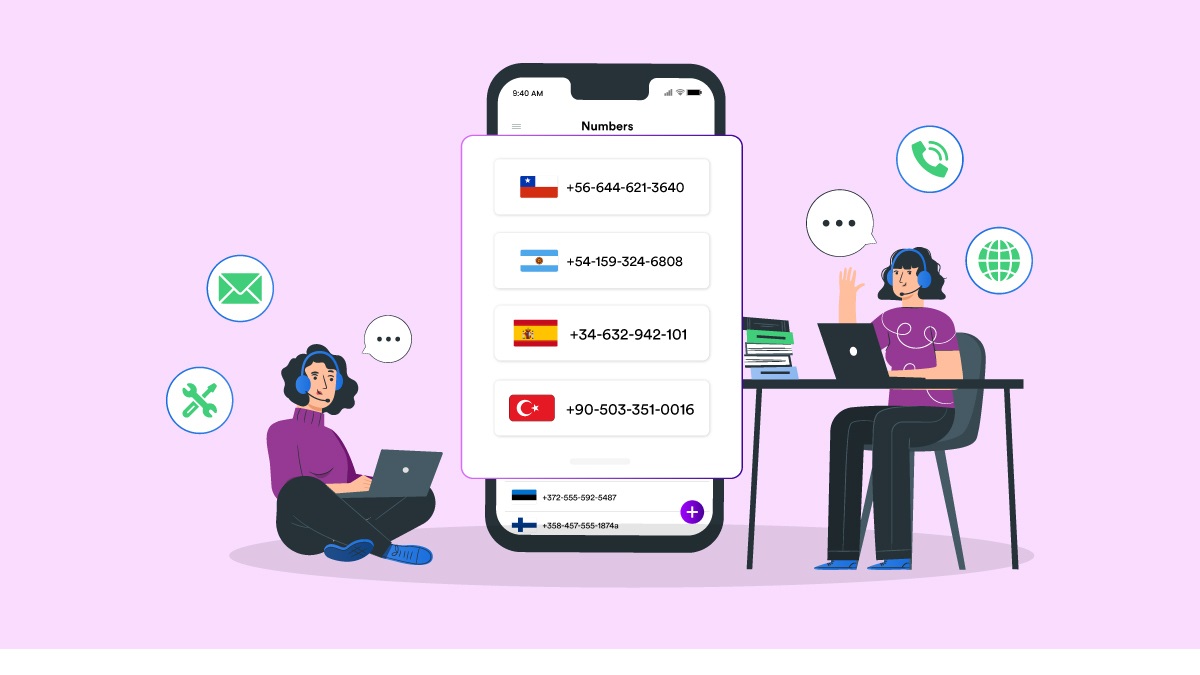
If you want to create a free virtual number but want to pay at most thousands of different platforms, be with helpbestlife by learning how to make a free one.
There are many programs for creating a free virtual number, but most have a fourteen-day limit or are wholly paid. After all, even those that impose a limit on the user also require a credit card, and most of us don’t. In short, even though spending hours on trial and error with a thousand kinds of programs, we do not get any number, or if it does, it is left here and left there. With all these pictures and interpretations, we intend to introduce the best programs for making free virtual numbers.
Pay attention to this point, if you need a free virtual number for Telegram and WhatsApp, we do not recommend using free virtual numbers Because receiving them is time-consuming and uncertain. The number you finally get may need to be more usable. As a result, it is better to buy these numbers from reliable websites and platforms that provide virtual numbers for essential cases. But getting a free WhatsApp virtual number and a free Telegram virtual number with such programs is possible!
Free virtual number training
We have said all this to get to the exciting part of the story; in this semi-essay or article, we want to ask how to create a virtual number and, in this way, introduce you to three free virtual number creation programs. We tested these programs and managed (according to sources) to get a free virtual number from each program. So, stay with us with the methods of creating a virtual number.
Creating a free virtual number with Google Voice
Google Voice is a Voice over Internet Protocol (VIP) service – or Google’s Virtual Phone – that provides messaging and voicemail, voice, and text messaging services in the United States and internationally for Google Account customers in the United States and for G Suite customers in Canada. , Denmark, France, Netherlands, Portugal, Spain, Sweden, Switzerland and England.
How to create a free Google virtual number
In general, Google Internet phone services are free for users.
- Prepare a virtual number from the following programs, such as Tempnumber, TextMe, etc., and leave it in a corner.
- Get an IP change software such as Proton VPN, Biobio, or V-2ray configs.
- Enter the Google Voice website, and you will see several salon options.
- Select the desired state.
- After that, numbers will be displayed; choose one.
- You need to get the verification code from Google Voice to verify this number with another virtual number.
Create a free virtual number using the Temp Number.
Temp Number is a program that provides several free virtual numbers from countries such as the United States and Europe. This method allows you to create free numbers and accounts on websites and messengers. It should be noted that helpbestlife will not be responsible for any illegal use of foreign numbers.
You can also use other features of Temp Number without installing the program by visiting the temp-number.com website.
How to create a free virtual number in Temp Number
To create a virtual number in the Temp Number program, follow the steps below:
- Download the Temp Number app and install it on your phone.
- Enter the app and tap on Get Free Number.
- In this step, you must choose the country you want.
- This section displays a list of available free virtual numbers, some of which may be useful (if you are looking for training on creating a Telegram virtual number ). So, for this, choose the number you want. It should be noted that there is a possibility that the number you select has already been used by other users of this program to create Telegram and WhatsApp accounts.
- Enter the inbox of that virtual number that you skipped the previous four steps. In fact, if you create a new user account on the website or send a message with this external number, you will receive the verification code in this section. (For example, we created a user account in Telegram using the virtual number this program gave us and received the verification code from this section.)
Note: Likely, the received free virtual number has already been used by other users on messengers and websites.
An alternative program: Talkton is one of the best free virtual number creation programs
Talkatone is a popular virtual number platform where you can make free calls and texts without needing a SIM card or contracting with SIM card operators. This app gives you a virtual phone number in the US or Canada that you can use to make and receive calls, send and receive text messages, and use voicemail.
Creating a virtual number for Telegram
Talkatone is ideal for individuals and businesses seeking affordable and flexible communication methods. This app is handy for those who travel or need to separate their personal and work calls. This software is entirely free and has no monthly fees. It also offers a range of advanced features, such as call blocking, call recording, and international call forwarding.
To use Talkatone, download the program and create a free user account. Choose the desired virtual number to use the services on this platform to make calls and send SMS.
Training on how to create a free virtual number with Textme software
Using Textme, you can get a free virtual number from the UK with a +44 prefix. You can register on Telegram, WhatsApp, and other sites with this received number. The confirmation code will be sent to you in the Textme program inbox. That said, Textme is a messenger that can be used to communicate with your friends (who have installed this app).
Before using it, consider two points:
- Many people have used these numbers.
- Numbers are not permanent, and do not use them for meaningful work.
From the collection of the best programs for creating free virtual numbers with Textme
Follow the steps below to get a free virtual number from Textme:
- Download and install the Textme app from Google Play. Enter the program.
- A page will open for you to go through by clicking Next, then tap Get Started.
- If you have an account, you will need to enter your email and password. If you don’t have an account on Textme, you can create one for yourself. (You can also log in through your Google or Facebook account).
- Enter your email in the first box, then in the second box, enter your password, and in the third and fourth boxes, specify your age and gender. Finally, tap on the Register button.
- Then a new page will open, which you must reject by clicking “I am not a robot”.
- At this stage, you will be shown several numbers from which you can choose the number you want.
- Tap on the desired number and then the Confirm this number button.
- In the next step, the selected number is finalized. You can leave this page by clicking the cross sign in the left corner.
- Now, you can register with this number on any platform you want. (We created a WhatsApp account here with this free virtual number).
- To get your virtual number activation code, log into the Textme app and receive the code from your mailbox or inbox.
Get a free virtual number from 2en line-Second Phone Number.
2en Second Phone Number program is a platform where you can find American, Canadian, and English numbers and use these numbers to create a free WhatsApp virtual number.
Note: It is straightforward to create a virtual number in this program, and although it is not always free, you can use the free trial version for 30 days.
Steps to get a free virtual number in 2en line-Second Phone Number
In the context of other programs that we have introduced, follow step by step the creation of a free virtual number in 2en line-Second Phone Number:
- Download the 2en line-Second Phone Number app and install it on your phone.
- Enter the program and click Next.
- Finally, tap on Get Started.
- Tap the Area Code box.
- Now select your desired country. We have chosen America here.
- After choosing the country, select the prefix you want from among the available examples.
- A list of available numbers will be displayed. Select only the number you want from this list and click Continue.
- Now, your free virtual number is created. Click on Confirm this Number.
- In the next step, tap on the Continue button.
- Now, you will be asked to allow this number to access the phone’s microphone. By clicking “MicrophoneAccess,” you enable the virtual operator to access the phone’s microphone for voice calls. But you will not give this access by tapping the “Skip for Now” option.
- Next, you will be asked to authorize this number to access your phone’s camera to send messages and chat. Clicking the “Camera Access” button allows the free virtual number to access the phone’s camera. But you will not give this access by clicking on the “Skip for Now” option.
- At this point, you need to tap on the “I Agree & Continue” button.
- Then, you need to enter your primary phone number in the “Enter your number” box.
- Click the “Send OTP” button for the virtual number usage code.
- Now, a code will be sent to your phone. Enter this code in the corresponding box.
- Then click the “Submit” button to enter the next step.
- Now, this number is at your disposal. Enter your first name in the “Enter First name” box and your last name in the “Enter Last name” box. Then, type your username into the “Enter username” box.
- Now click on the “Continue” button.
Now, you can register on any platform you want using the free virtual number you just received. It doesn’t matter if you wish to use this platform to create a free Telegram virtual number or WhatsApp; you can see your registration verification code in this program’s inbox.
How to create a free virtual number using the TextPlus program
From collecting the best programs for creating free virtual numbers, we reached TextPlus, one of the most straightforward but valuable programs in this list for creating free virtual numbers. Android and iOS versions are available, and users can use it easily. Although this program is free, it offers users remarkable features, some of which are:
- Send free SMS to the USA or Canada.
- Free and unlimited voice mailbox.
- Send and receive unlimited SMS and MMS to any US or Canadian number.
Methods of creating a virtual number
However, it is essential to note that you will be assigned only one virtual number for each account you create on this platform. Therefore, you must create other accounts if you need to develop several numbers. You can also use this external number to create a virtual number for Telegram.
Note: A significant challenge is that this program uses something other than Gmail account creation.
How do I get the free virtual number from the TextPlus program?
Follow the steps below to create a free virtual number to create an external number:
- Download and install the TextPlus app from the Google Play Store.
- Start the registration process. (You can also sign in using your Google, Microsoft, or Yahoo account).
- After completing the registration process, log in to the app and select the area code or state you want to use to create a virtual number, as shown in the image below.
- Tap the “Get a Custom Number” option on the open page.
Finally, you can get your free virtual number after completing these steps.
Conclusion
As we said, there are different programs to get a free virtual line, which are added daily. In this article, we taught you how to create a free virtual number using 3 different programs, each of which is one of the best for creating a free one. Of course, currently (the date of publication of this article), we have received free virtual numbers from all these programs. Still, these programs may need help in the future and may not readily provide free virtual numbers to users.
Frequently Asked Questions
What is the best free virtual number platform?
Despite the dings and things, Google Voice is the best free virtual number, with good quality and security.
Do the free virtual number apps work?
There are two reasons: 1- filtering and 2- Sanction. IP changing software can be used to bypass both.
If you know of other apps that provide users with free virtual numbers, please share your information with WE in the comments section so we can make necessary updates.
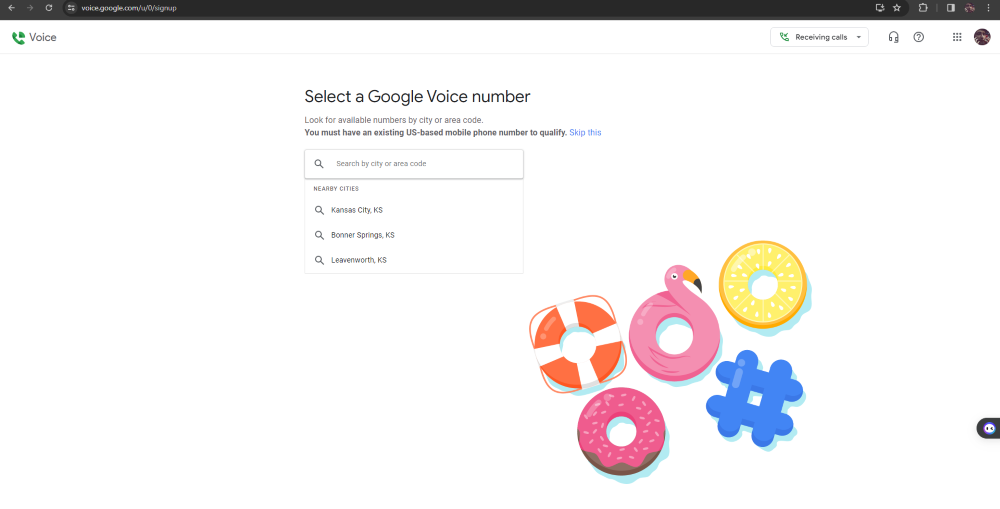
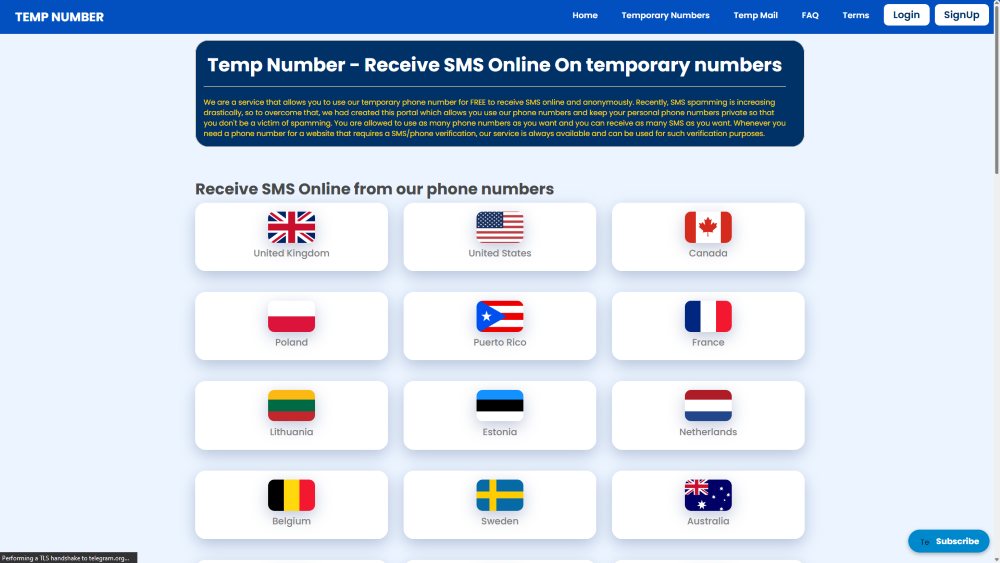
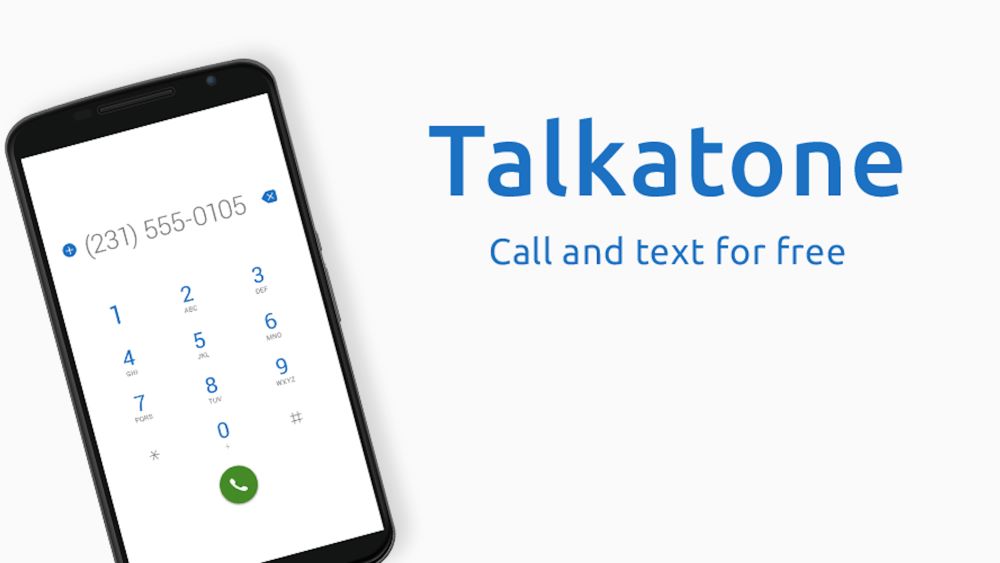


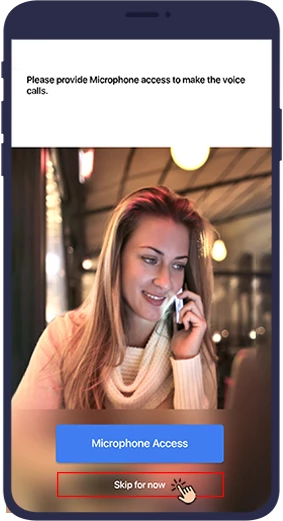




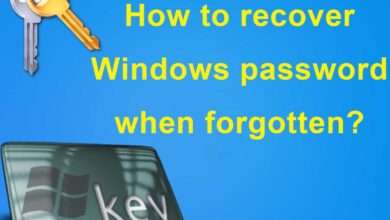


![How do you download Instagram Rails songs? [Video training of 5 effective methods] 15 Instagram Rails songs](https://helpbestlife.com/wp-content/uploads/2024/03/How-do-you-download-Instagram-Rails-songs-390x220.jpg)